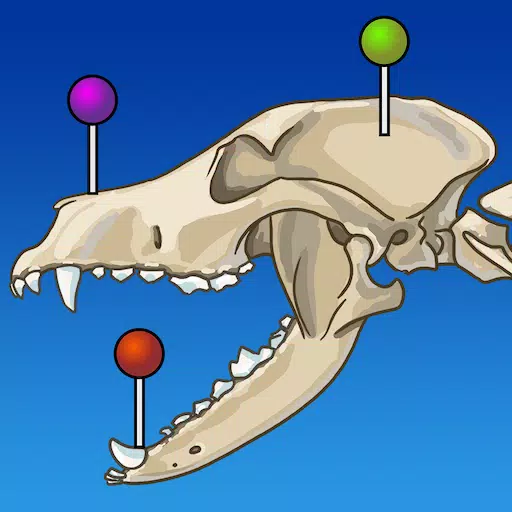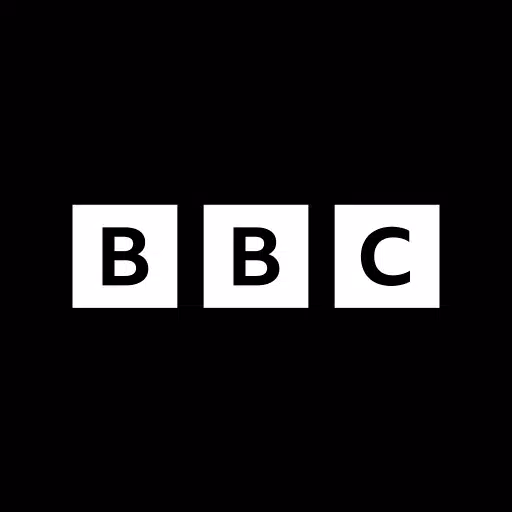ADW Launcher 2 transcends the typical Android desktop experience, offering a dynamic and customizable platform that redefines your interaction with your device. Far from being outdated, this update, which might seem like a blast from the past, actually brings you innovations from three years ago that you might have missed. Don't worry—we know not everyone has the energy or resources to keep up with every update.
In line with Google's recommendations on app customization, we've embraced a philosophy that champions user creativity and freedom. While some may find the plethora of settings overwhelming, remember, "I find your excess of settings disturbing" is a common sentiment, yet this variety is precisely what makes ADW Launcher 2 the ultimate choice. With a staggering 3,720 to 1 configuration possibilities, it's clear that this launcher is unparalleled, as the numbers don't lie.
Your device's desktop can be as unique as you are. With screens, icons, and widgets at your disposal, you can craft your own look or choose from an array of themes, widget, and template packs. Whether you want to shake things up or prefer them stirred, there's a setting for every taste. As we always say, "There's no such thing as 'the unknown,' only options inside ADW Settings." So, are you ready to embrace this versatility?
Endless Features
We've reprogrammed and redesigned most of the application from the ground up, introducing a wealth of new features that enhance your Android experience:
- Support for Android 7.1 launcher shortcuts, with limited support for versions down to 5.x.
- A new icons effects section, allowing you to apply image filters and compositions for a truly personalized look.
- Dynamic UI coloring that adapts to your wallpaper, ensuring your interface is always fresh and engaging.
- A streamlined way to manage screens by simply holding down an empty area of the desktop.
- Enhanced methods for adding widgets and shortcuts, making customization more intuitive.
- Quick access to wallpaper changes, desktop locking/unlocking, and settings by holding down an empty desktop area.
- A fast scroll app drawer style and an indexed fast scroll app drawer style for swift app access.
- New desktop transitions for smoother navigation.
- A dedicated section for configuring icon badges.
- A visual mode for configuring desktop, icon, folder, and app drawer options, making personalization easier than ever.
- Options to customize the top panel/widget and the content type of the bottom panel (dock/widget).
- A new wrap folder mode that lets you launch the first app in a folder with a tap and view the contents with a swipe up.
- Fast application search within the app drawer to find what you need instantly.
- Improved app categories and user gesture management for a more organized and responsive interface.
- Enhanced theme application, both internal and external, for a seamless aesthetic overhaul.
- An upgraded context menu for all desktop objects, giving you more control at your fingertips.
- A Custom Widget object feature, allowing you to add, import, create, edit, and share your own widgets, with initial extensions for time and battery.
- Explore the ADWExtensions pack for additional extensions like weather and Gmail.
- A template manager for easy removal, addition, and sharing of templates.
- Improved icon and folder properties dialogs for finer control over your desktop elements.
- A backup manager in advanced settings/system to import data from other popular launchers, ensuring a smooth transition.
- The ability to set a secondary action on desktop shortcuts, accessible by swiping up.
- And, of course, a host of other features and improvements that might just be the wibbly wobbly timey wimey stuff you've been looking for!
2.0.1.75
12.9 MB
Android 2.3.2+
org.adw.launcher