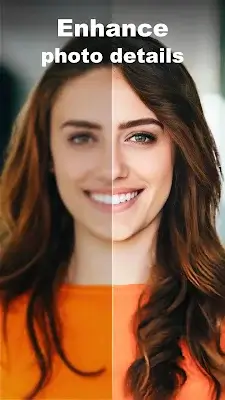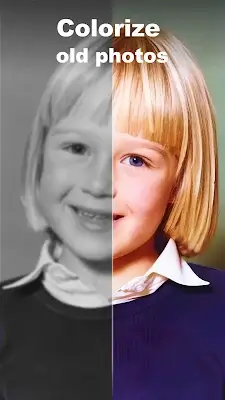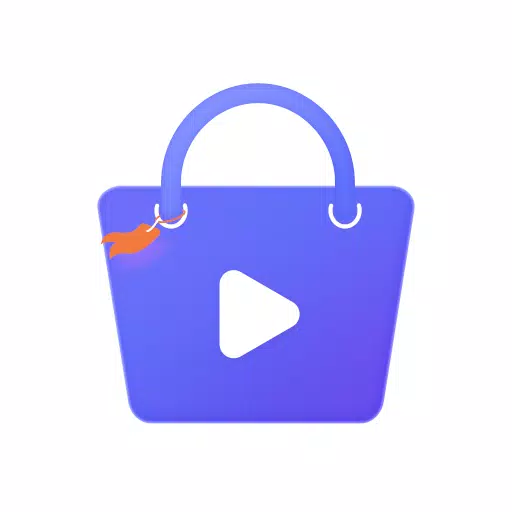PhotoLight: A Comprehensive AI Photo Enhancer for Restoring the Past and Enhancing Images
PhotoLight is a powerful photo editing application that leverages advanced artificial intelligence technology to enhance and transform images. It offers a wide range of features, including restoration, unblurring, object removal, colorization, and more, empowering users to effortlessly improve the quality and appearance of their photos. With an intuitive interface designed for accessibility and ease of use, PhotoLight caters to both seasoned photographers and casual users, providing a seamless editing experience across mobile and desktop platforms.
Advanced AI Photo Enhancer helps you restore the past
With PhotoLight's AI Photo Enhancer, users can revive old and damaged photos with remarkable precision. The tool's intelligent algorithms automatically detect and repair scratches, graffiti, tear stains, and other imperfections, restoring the original clarity and vibrancy of cherished memories. Through simple taps, users can transform pixelated and low-quality images into lively high-pixel photos, ensuring that no detail is lost in the restoration process.
Unblur functionality for crisp and sharp images
Blurry photos are a common issue that can detract from the overall quality of an image. However, with PhotoLight's unblur feature, users can easily enhance the clarity and sharpness of their pictures. By tapping into the power of AI, PhotoLight intelligently improves pixel quality, transforming blurry images into high-definition masterpieces. Whether it's capturing a fleeting moment or preserving a precious memory, the unblur functionality ensures that every detail is rendered with stunning clarity.
Object removal for seamless image enhancement
Unwanted elements such as people, watermarks, or passer-bys can often detract from the focal point of a photograph. Fortunately, PhotoLight's object removal feature offers a seamless solution. Leveraging advanced AI algorithms, PhotoLight swiftly and effortlessly eliminates irrelevant objects from photos, leaving behind a clean and polished image. With PhotoLight, users can remove distractions without leaving a trace, ensuring that the focus remains squarely on the photograph.
Photo colorization for timeless appeal
Black and white photos possess a timeless charm, but adding color can breathe new life into these nostalgic images. The photo colorization feature enables users to do just that. By leveraging the power of AI, PhotoLight adds realistic and suitable colors to black and white photos, preserving their originality while infusing them with vibrant hues. Whether it's recapturing the essence of a bygone era or adding a contemporary twist to old photographs, PhotoLight's colorization feature offers endless creative possibilities.
Easy accessibility and interface
PhotoLight not only boasts powerful photo enhancement features but also prioritizes accessibility and a user-friendly interface. With intuitive controls and clearly labeled buttons, the app guides users through the editing process seamlessly, ensuring a hassle-free experience for both seasoned photographers and casual users. Optimized for mobile and desktop platforms, PhotoLight offers a consistent experience across devices, while accessibility features such as voice commands and screen readers cater to users with visual or motor impairments. By combining advanced editing capabilities with user-friendly design, PhotoLight empowers users of all backgrounds to effortlessly enhance their photos and unleash their creativity with confidence.
Conclusion
In conclusion, PhotoLight's AI Photo Enhancer represents a groundbreaking innovation in the field of photo editing. By harnessing the power of artificial intelligence, PhotoLight enables users to transform old and worn-out photographs into vibrant, high-quality images that capture the beauty and essence of cherished memories. Whether it's restoring damaged photos, enhancing clarity, removing distractions, or adding vibrancy through colorization, PhotoLight offers a comprehensive suite of features that empower users to unleash their creativity and preserve their most precious moments for generations to come.
1.3.16
62.26 MB
Android 5.0 or later
photo.enhancer.ai.avatar.removal.cutout.retouch