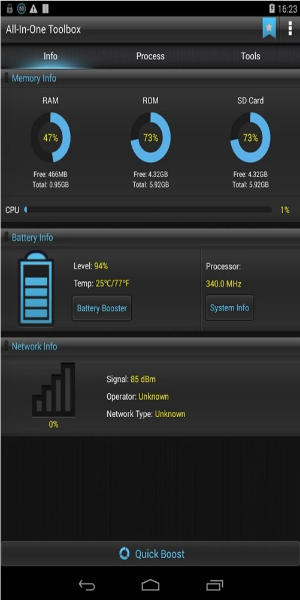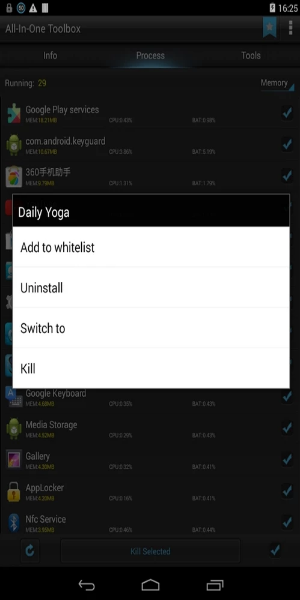Application Description:
All-In-One Toolbox, a comprehensive suite of tools for Android, empowers users to optimize their devices' performance, enhance security, and manage files efficiently.
Key Features of All-In-One Toolbox:
- Junk File Cleaner: Effectively removes unnecessary files, app caches, and search histories to free up storage space and improve performance.
- Launcher Manager and System Booster: Shuts down background-running apps to conserve battery life and memory, resulting in smoother device operation.
- App Uninstaller and Manager: Identifies and removes unused apps to reclaim storage space and streamline functionality.
- File Management: Organizes and manages files on memory cards, allowing for easy access and deletion of unnecessary data.
- APK Downloader: Expedites APK file downloads by selecting multiple files simultaneously.
- App Backup and Restore: Facilitates effortless backup and restoration of installed applications.
- Additional Tools: Includes over 29 essential tools for optimizing device performance, such as barcode scanning and gaming performance enhancement.
Benefits of Using All-In-One Toolbox:
- Enhanced device performance and responsiveness
- Increased storage space and memory availability
- Improved battery life
- Enhanced security and privacy
- Convenient file management and organization
Download and Installation Instructions:
- Click the provided download button.
- Locate the downloaded APK file in your file manager.
- Enable "Unknown Sources" in your device's settings.
- Tap on the All-In-One Toolbox APK file to install it.
- Launch All-In-One Toolbox Premium from your home screen.
Conclusion:
All-In-One Toolbox is an indispensable tool for Android users seeking to optimize their devices' performance, enhance security, and manage files effectively. Its user-friendly interface and comprehensive features make it an essential addition to any smartphone.
Screenshot
App Information
Version:
vv8.3.0
Size:
17.80M
OS:
Android 5.1 or later
Developer:
AIO Software Technology CO.
Package Name
imoblife.toolbox.full
Reviews
Post Comments
Trending apps
Software Ranking