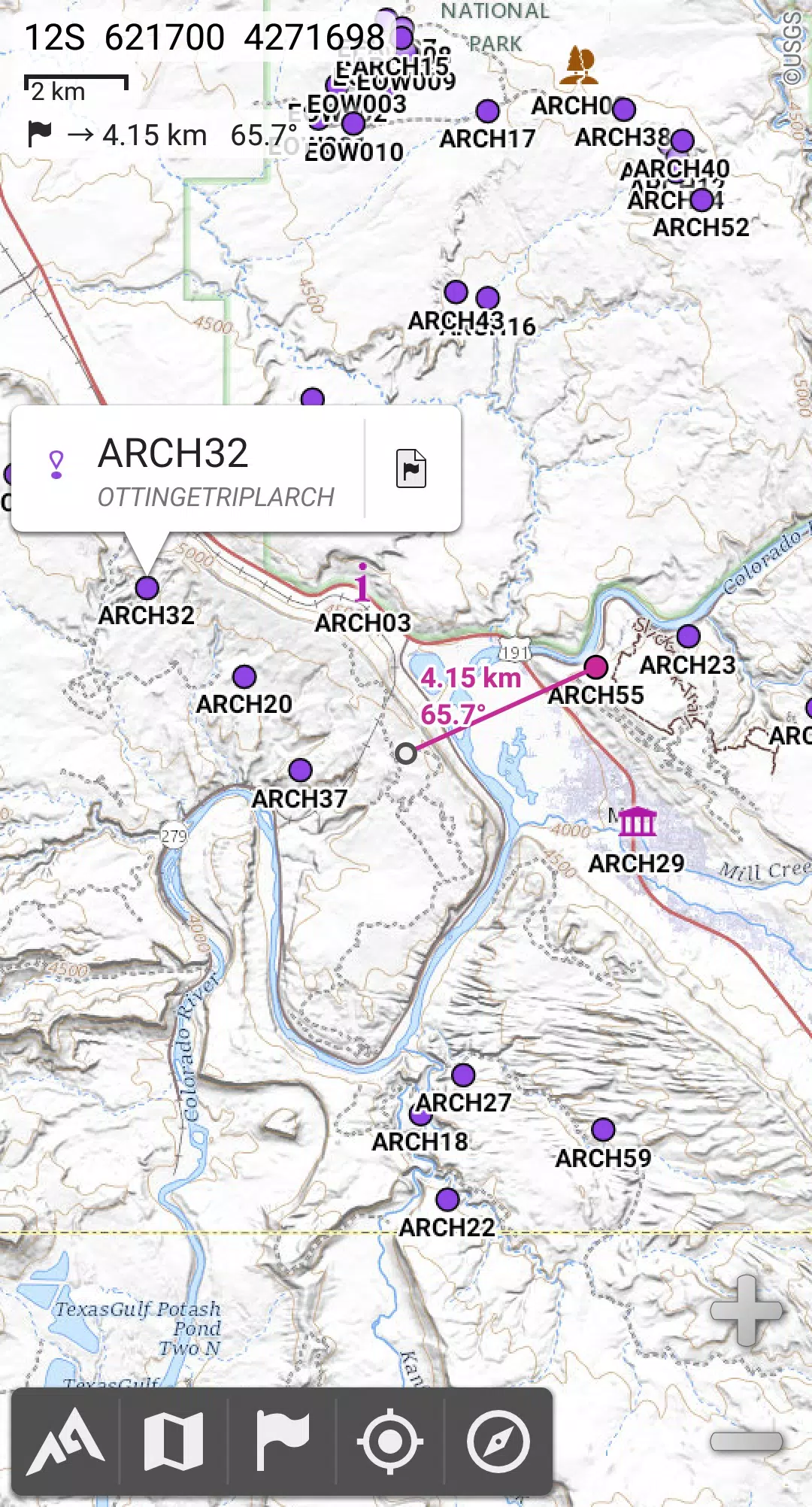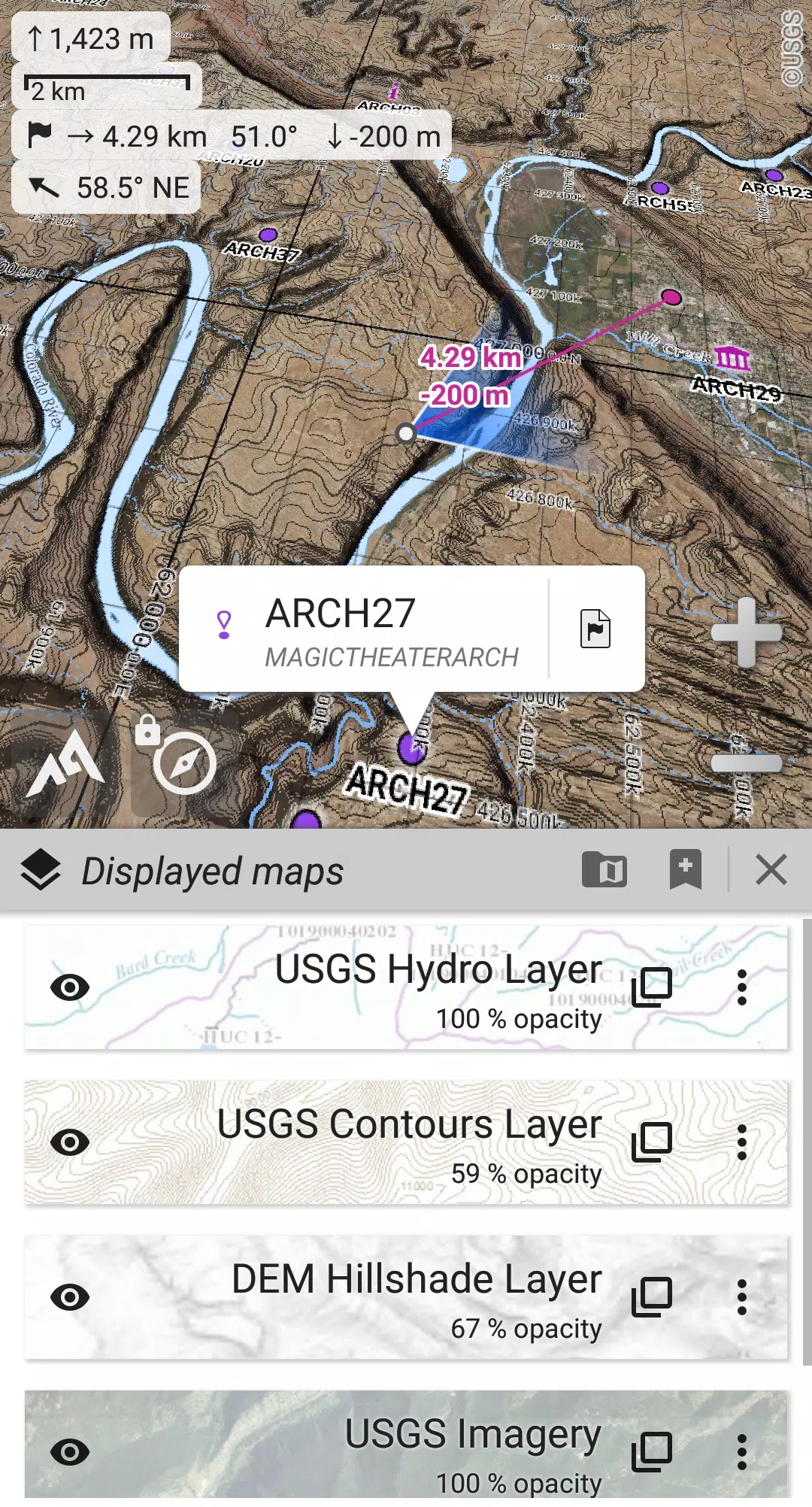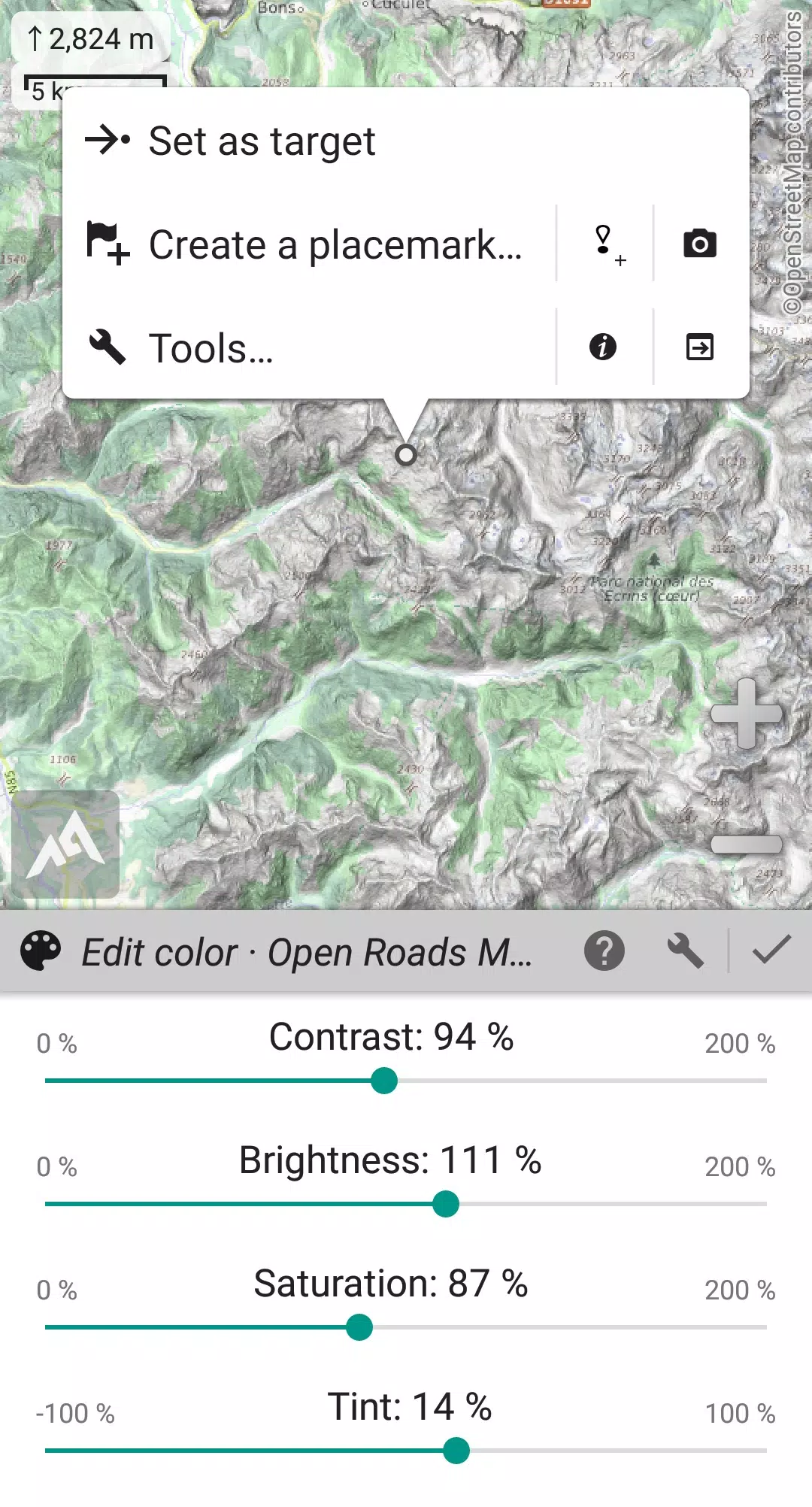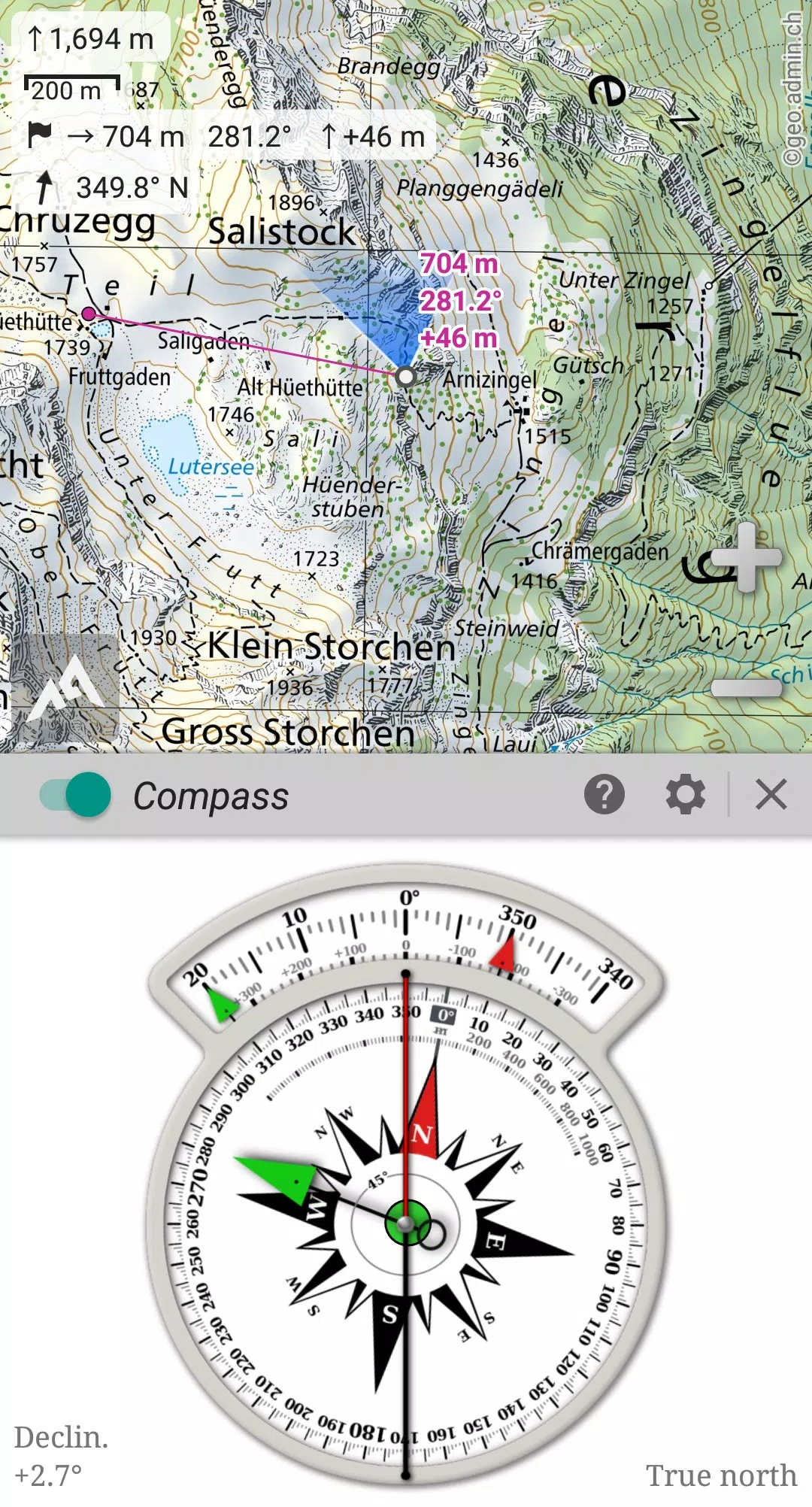Transform your smartphone into a robust off-road GPS with AlpineQuest, utilizing offline topographic maps for your adventures. With **no advertisements, no data sharing or monetization, and no analytics or third-party libraries**, you can enjoy a pure, focused experience.
AlpineQuest is the ultimate tool for a wide range of outdoor activities and sports, including hiking, running, trailing, hunting, sailing, geocaching, and off-road navigation. You can access and store a vast array of **online topographic maps locally**, ensuring they remain available even when you're out of cell coverage. The app also supports numerous **on-board file-based raster map formats**.
Leverage your device's GPS and magnetic sensor, complete with a compass display, to ensure you're never lost. AlpineQuest provides **real-time localization on the map**, which can be **oriented** to align with your current view.
Save and retrieve an unlimited number of **placemarks**, and share them with friends. **Track** your journey, access **advanced statistics**, and view **interactive graphics** to enhance your outdoor experience.
Designed to function fully without cell coverage, AlpineQuest is perfect for exploring remote wilderness areas. **Don't hesitate—try the Lite version for free now!**
For any suggestions or issues, please use our dedicated forum at https://www.alpinequest.net/forum (no registration required, all questions answered) instead of leaving comments.
Key Features (Full Version):
★★ Maps ★★
- Built-in **online maps** with **automatic local storage**; includes road, topo, and satellite maps, along with **online layers** such as road names, hillshade, and contours.
- Access more online maps and layers with one click from the community maps list, covering major worldwide and local topo maps.
- Complete **area storage** of online maps for offline use.
- Support for **on-board offline maps** (raster) including **KMZ Overlays, OziExplorer OZFx2, OZFx3 (partly), calibrated images, GeoTiff, GeoPackage GeoPkg, MbTile, SqliteDB**, and **TMS** zipped tiles. Visit our website to download MOBAC, the free map creator.
- **QuickChart** Memory Map support (.qct maps only, .qc3 maps not compatible).
- Built-in **image calibration tool** to transform any scan or picture into a usable map.
- **Digital elevation model** on-board storage (1-arcsec SRTM DEM) and support for **HGT** elevation files (1-arcsec and 3-arcsec resolutions) for displaying **terrain, hillshade, and steep slopes**.
- Support for **polar maps** (Arctic and Antarctic).
- Display multiple **maps in layers** with control over per-map opacity, contrast, color, tint, and blending.
★★ Placemarks ★★
- Create, display, save, and restore an **unlimited number of items** including waypoints, routes, areas, and tracks.
- Import and export **GPX files, Google Earth KML/KMZ files, and CSV/TSV files**.
- Import **ShapeFile SHP/PRJ/DBF, OziExplorer WPT/PLT, GeoJSON, IGC tracks, Geocaching LOC** waypoints and export **AutoCAD DXF** files.
- Save and share online locations with other users via Community Placemarks.
- Access **details, advanced statistics, and interactive graphics** for various items.
- Use the Time Controller to replay time-tagged tracks.
★★ GNSS Position / Orientation ★★
- On-map geolocation using device GNSS receivers (GPS/Glonass/Galileo/…) or Network.
- Map orientation, **compass**, and target finder.
- Built-in **GNSS/Barometric track recorder** (capable of long tracking, running in a separate and light process) with battery level and network strength recording.
- Proximity alerts and leave path alerts.
- Barometer support for compatible devices.
★★ And More ★★
- Support for metric, imperial, nautical, and hybrid distance units.
- Latitude/Longitude and grid coordinate formats (WGS, UTM, MGRS, USNG, OSGB, SK42, Lambert, QTH, …) with on-map grids display.
- Import hundreds of coordinate formats from https://www.spatialreference.org.
- ...
What's New in the Latest Version 2.3.8d
Last updated on Aug 14, 2024
2.3.8b/c/d
- Added a new setting to customize the display style and side of the menu bar.
- Improved support for recent Android versions.
- Enhanced backup and restore tool.
- New default URL for sharing coordinates as text.
- Option to set the application "Media" folder as default for placemarks, icons, pictures, and file-based maps.
- Added Croatian and Persian translations.
- Various improvements and bug fixes.
2.3.8d
8.0 MB
Android 2.1+
psyberia.alpinequest.free