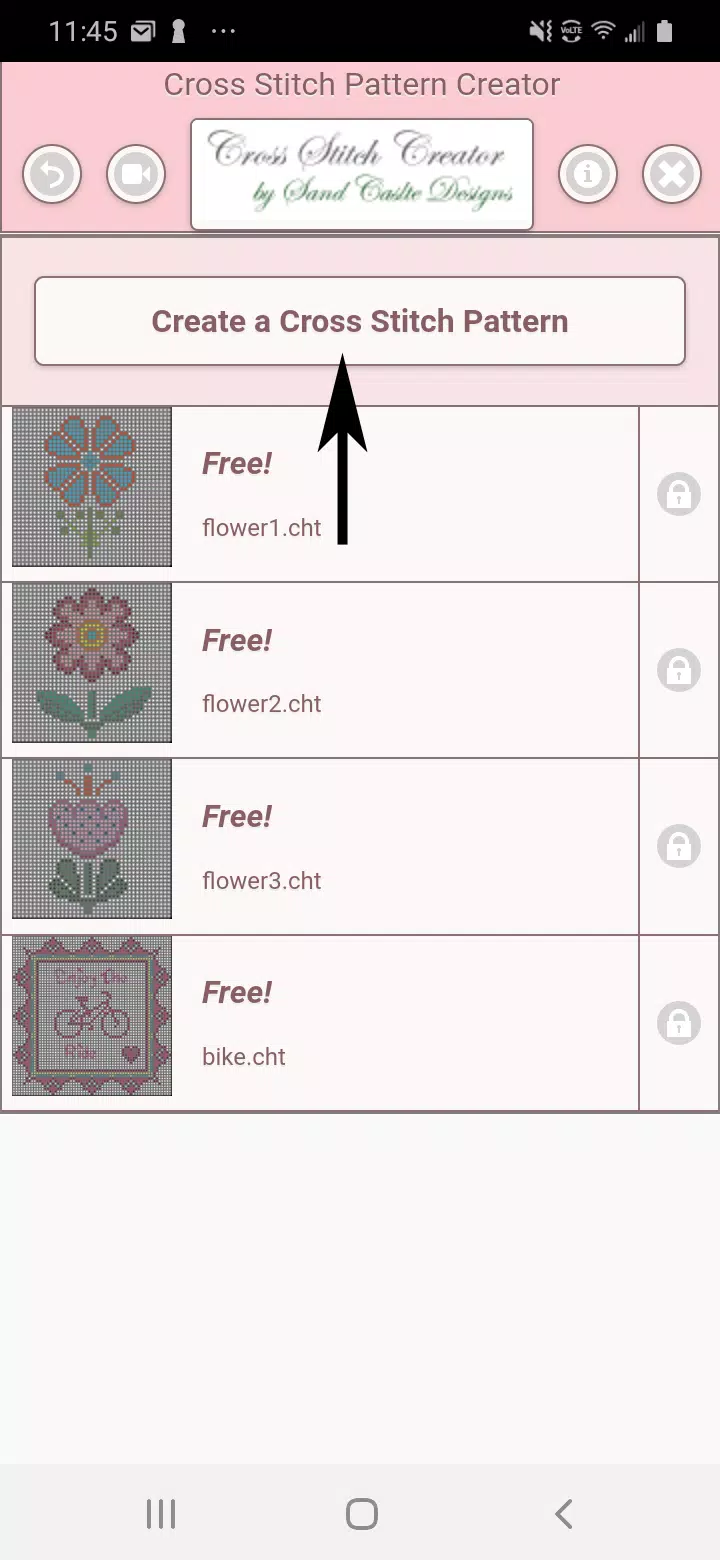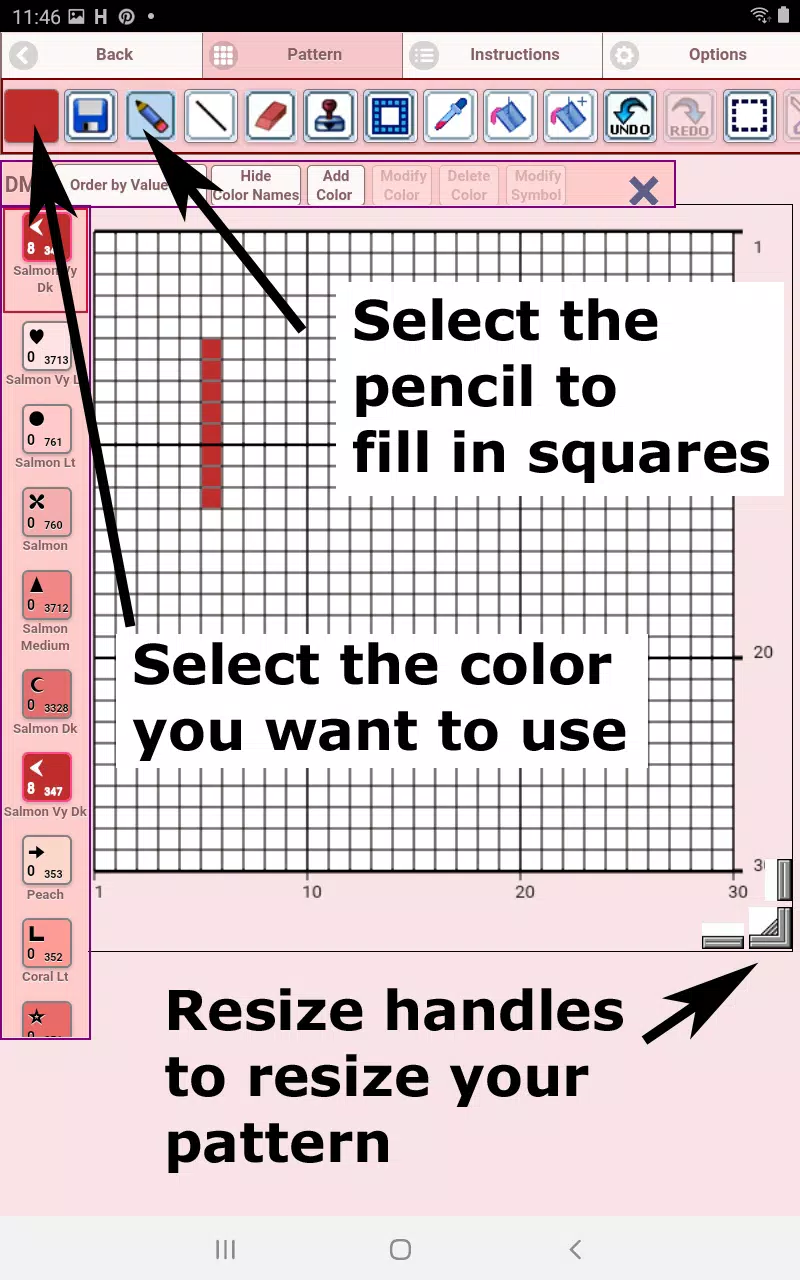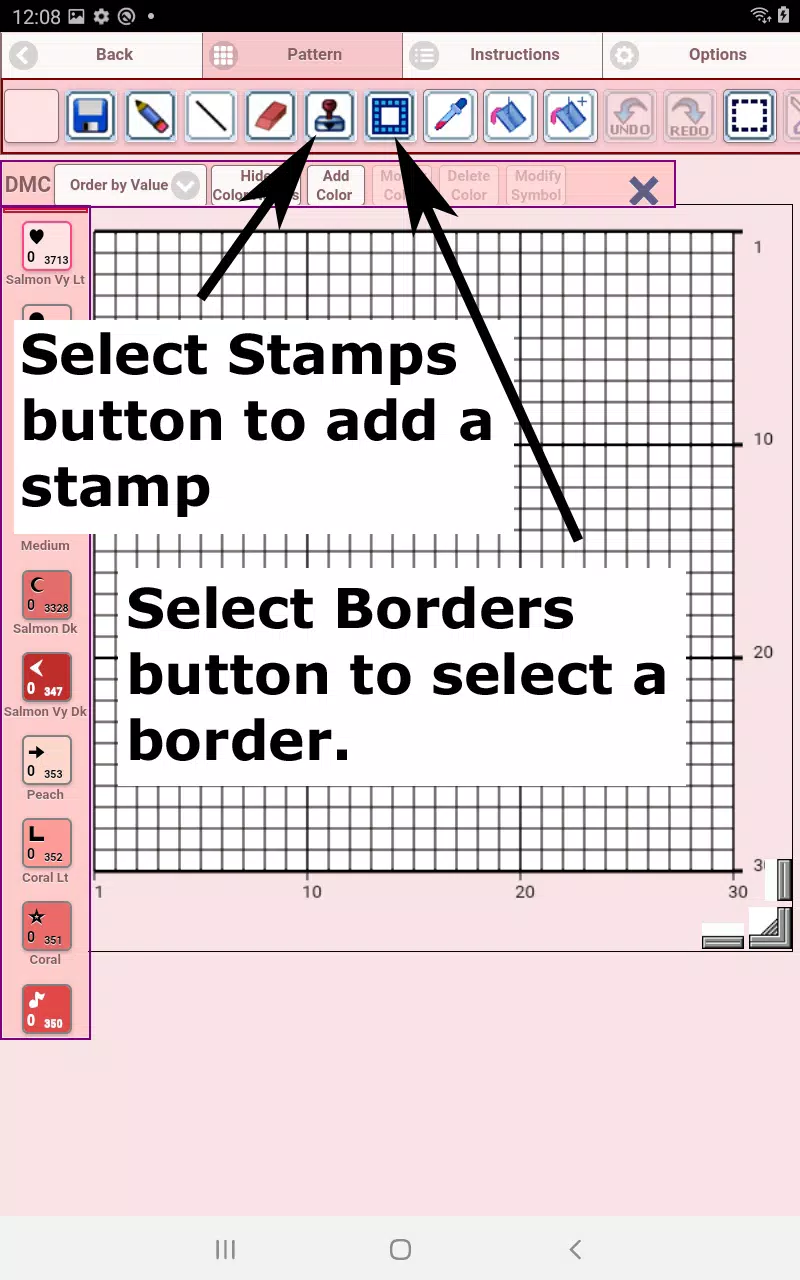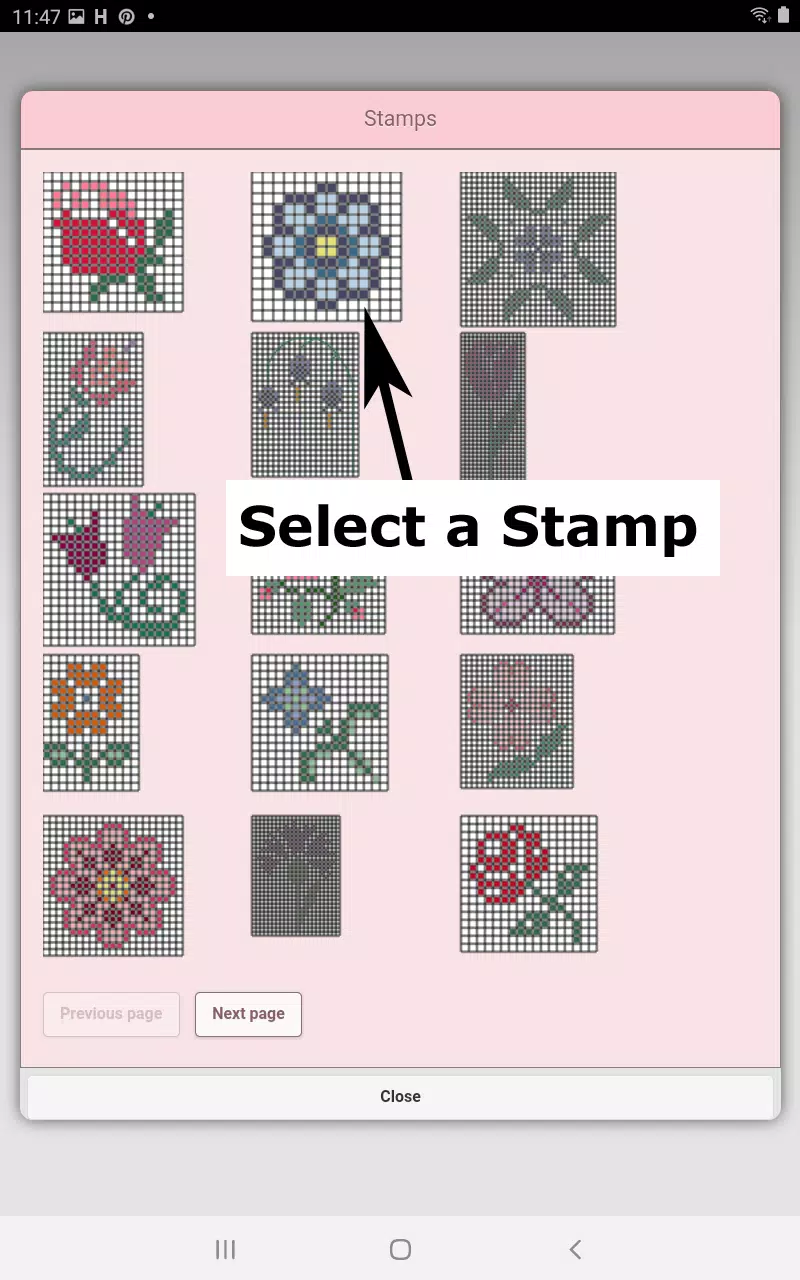Unleash Your Creativity with Cross Stitch Pattern Creator
Embark on a creative journey with the Cross Stitch Pattern Creator, a tool designed to transform your stitching visions into reality. Whether you're a seasoned stitcher or just starting, this software provides an intuitive platform to design unique cross stitch patterns. The app comes with 4 sample patterns to kickstart your inspiration, and while the download is free, a one-time activation fee of $2.99 unlocks its full potential. For the best experience, using a tablet is highly recommended due to the intricate nature of cross stitch designs.
Getting Started with Your Cross Stitch Design
To begin creating your own cross stitch masterpiece, simply tap the "Create a Cross Stitch Pattern" button. This will open the Cross Stitch Pattern Editor, where the magic happens. Here, you can fill in the grid with DMC floss colors or even customize with your own hues. Utilize the pencil tool to color in squares and the eraser to correct any mistakes, ensuring your pattern reflects your unique vision.
Enhancing Your Design
Cross Stitch Pattern Creator offers a plethora of features to enrich your designs. With over 80 stamps and borders at your disposal, you can add intricate details and finishing touches that elevate your pattern. The button bar, conveniently located, includes essential tools such as:
- DMC Floss Color Button: Choose from a wide array of DMC floss colors for your project.
- Save Button: Secure your work with the save feature, ensuring no stitch is lost.
- Pencil Button: Fill in squares to build your pattern.
- Eraser Button: Correct errors or modify your design as needed.
- Backstitch Button: Add detailed outlines with the backstitch feature, selecting colors first for precision.
- Backstitch Move Button: Reposition backstitch lines effortlessly.
- Stamps Button: Apply pre-designed stamps to add flair to your pattern.
- Borders Button: Enhance your design with borders that automatically wrap around your pattern.
- Dropper Button: Extract and use existing colors within your pattern.
- Bucket Button: Fill large areas quickly with the selected color.
- Bucket+ Button: Replace one color with another across your pattern.
- Undo/Redo Buttons: Navigate through your design changes with ease.
- Selection Box Button: Select specific areas for cutting, copying, rotating, or flipping.
- Cut/Copy/Paste Buttons: Manipulate selected areas of your pattern.
- Rotate/Flip Buttons: Adjust your pattern's orientation as needed.
- Zoom In/Out Buttons: Get up close or take a broader view of your work.
- Symbols Button: Use symbols to differentiate colors for clearer pattern reading.
- Picture Button: Transform your favorite images into cross stitch patterns.
- Social Media Button: Share your creations with friends and the stitching community.
- Resize Bars: Adjust the size of your pattern to fit your project needs.
- Option Settings: Customize the look of your design grid and more.
- Instruction Page: Get detailed information on DMC colors and finished sizes for various Aida cloth types.
- Finished Product Page: Preview how your pattern will look once stitched, and adjust the fabric color to your liking.
With Cross Stitch Pattern Creator, you're equipped with all the tools necessary to bring your cross stitching ideas to life. Dive into the world of personalized cross stitch and let your creativity flourish.
5.0.2
7.1 MB
Android 8.0+
com.crochetdesigns.crossstitchcreator