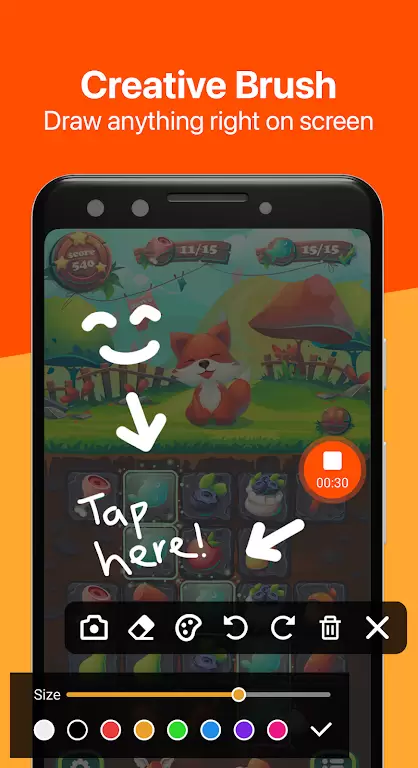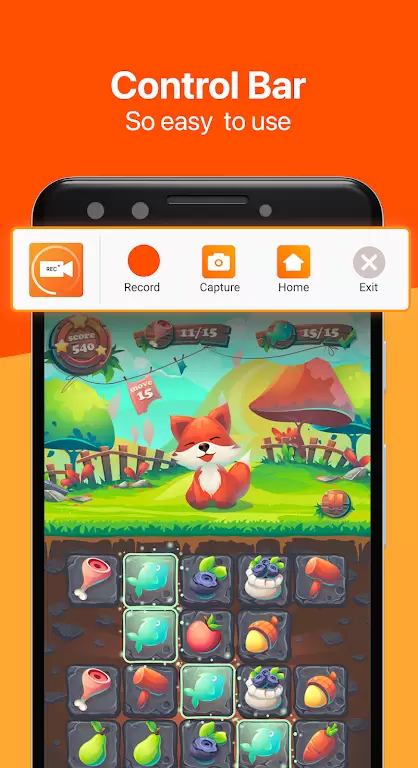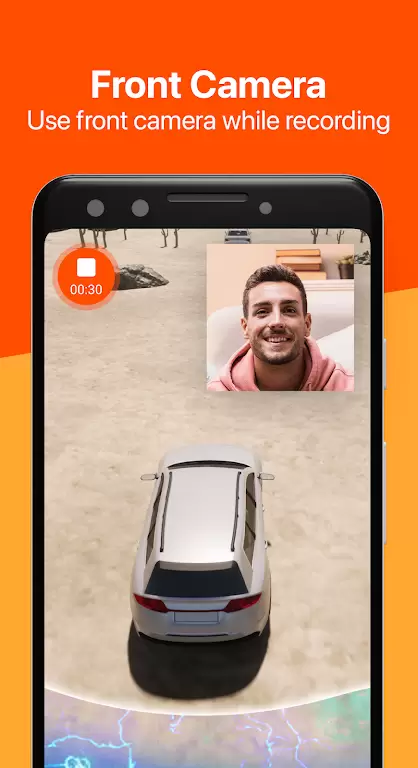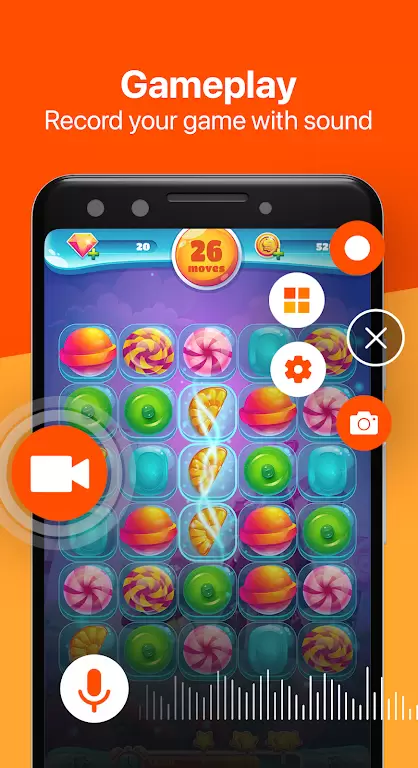Introducing eRecorder: The ultimate screen recording app for Android! Forget compatibility issues – eRecorder works flawlessly on any Android device. Capture stunning screen recordings with features like internal and external audio recording, FaceCam integration, drawing tools, pause/resume functionality, and Full HD video quality. Best of all? It includes a built-in editor, completely free! Our dedicated support team ensures a top-tier experience. Download now and start recording in style!
Key Features of eRecorder:
- Universal Android Compatibility: Works seamlessly on all Android devices.
- Versatile Audio Options: Record internal audio (Android 10+), external audio, and even incorporate a FaceCam for engaging visuals.
- Creative Control: Utilize the brush tool to draw on screen, pause and resume recording effortlessly, and rotate videos horizontally or vertically.
- Exceptional Video Quality: Record in Full HD (1080p, 60 FPS, 12 Mbps) for crystal-clear results.
User Tips:
- Experiment with Audio: Explore internal, external, and FaceCam audio options to enhance your recordings.
- Embrace Creative Tools: Use the brush tool, pause/resume, and rotation features for added control and creativity.
- Master the Editor: Refine your recordings using the built-in editor to trim, merge, and perfect your videos.
Conclusion:
eRecorder is more than just a screen recorder; it's a powerful tool for creating high-quality content. Its intuitive interface, comprehensive features, and commitment to user satisfaction make it the ideal choice for any Android user needing to capture device activity. Download eRecorder today and unleash your screen recording potential!
2.9.65
13.41M
Android 5.1 or later
com.vtool.screenrecorder.screenrecording.videoedit
Excellente application d'enregistrement d'écran ! Fonctionne parfaitement, avec des fonctionnalités utiles comme l'enregistrement audio interne et externe. Je recommande fortement !