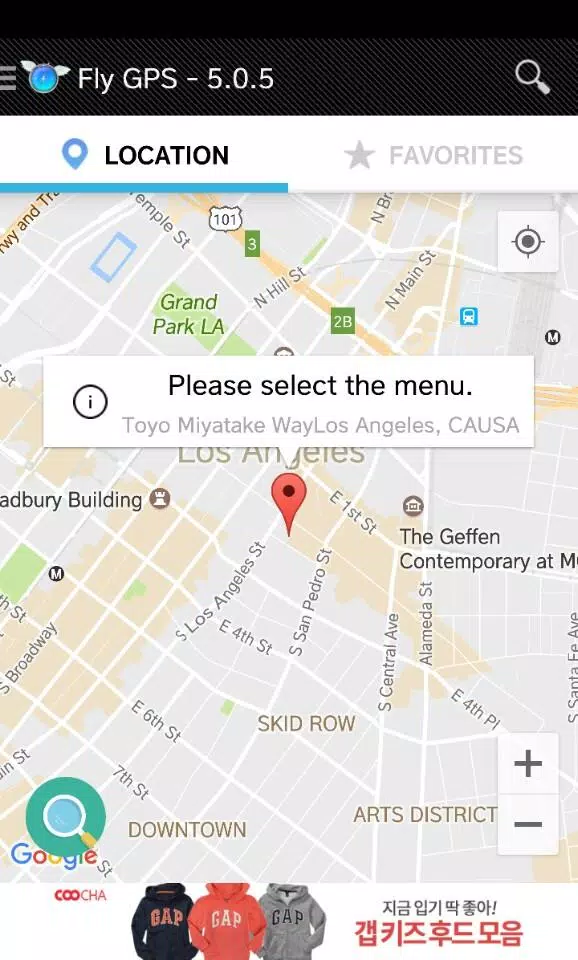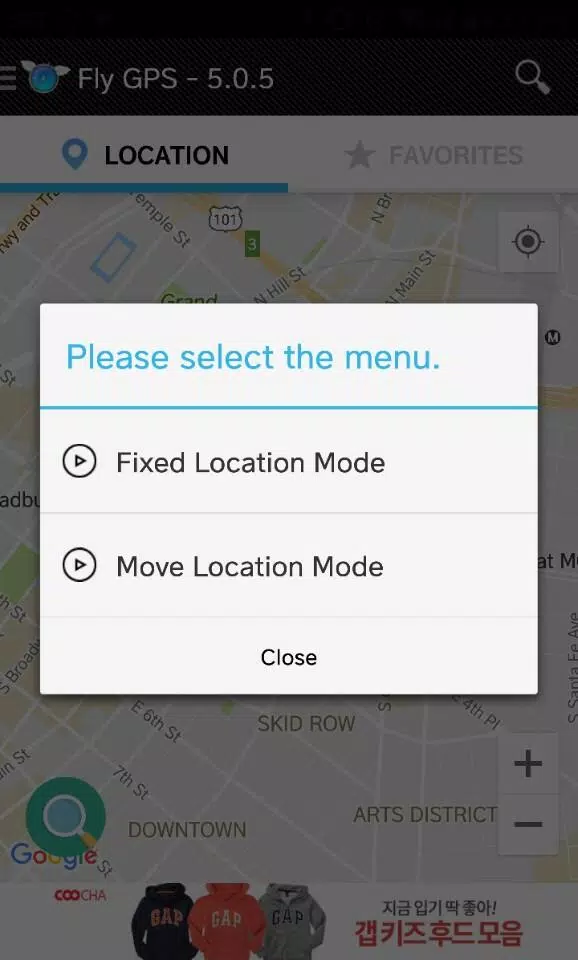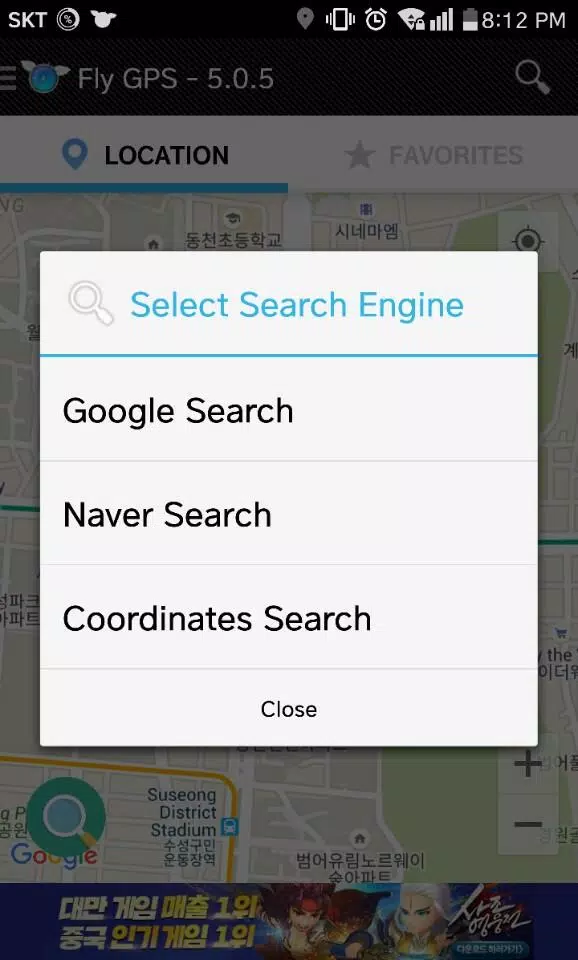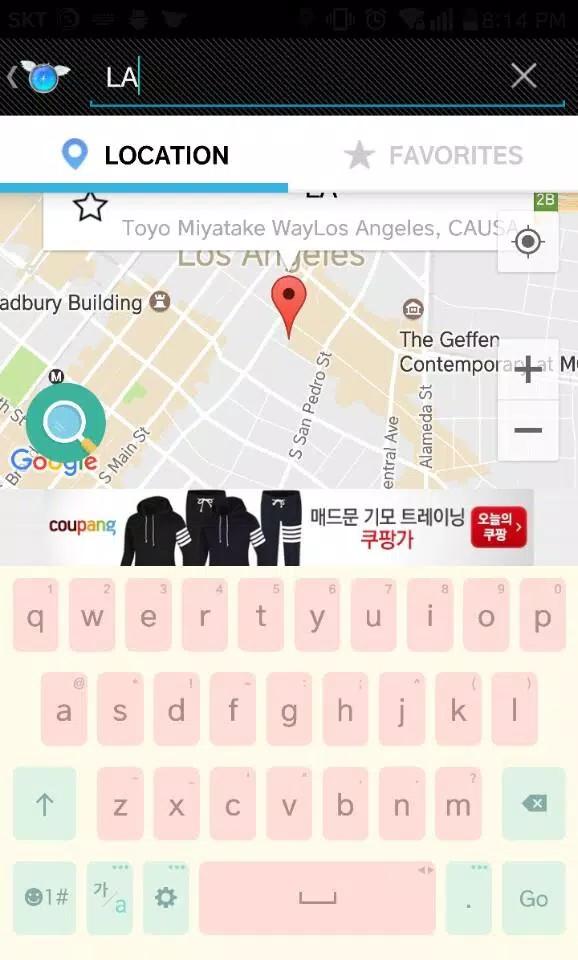If you're looking to enhance your mobile gaming experience, understanding the settings and features related to location manipulation can be a game-changer. Here's a detailed guide on how to navigate these settings for an optimized gameplay experience.
Fly/Fake/GPS Settings and Key Features
For those who are keen on utilizing location-based features in games, mastering the Fly/Fake/GPS settings is essential. Here are some of the pivotal features you need to know:
- Favorite, Search, Recent History: These features help you quickly access your most used locations or search for new ones, enhancing your navigation within the app.
Using the Joystick
The joystick is a crucial element for controlling movement within your chosen apps. Here's how you can use it effectively:
- Positioning the Joystick: You can move the joystick by dragging it around the screen to where it's most comfortable for you.
- Hidden Features: By clicking and holding the joystick, you can access additional features hidden around it, which can enhance your gameplay.
- Adjusting Joystick Preferences: You can set the joystick to be moved away from its default position through the Preferences menu, tailoring the interface to your liking.
# Developer Mode
Activating Developer Mode opens up a plethora of advanced options, particularly useful for those interested in location spoofing. Here's how to enable it:
- Go to Settings > About phone > Software > Build number and tap it seven times to unlock Developer Mode.
- Once enabled, navigate to Settings > Developer Options and select Allow mock locations. From here, you can choose apps like FlyGPS to manipulate your location.
What's New in the Latest Version 7.2.4
The latest update, version 7.2.4, was released on July 13, 2024. This update focuses on minor bug fixes and general improvements to ensure a smoother user experience. Make sure to install or update to the newest version to take advantage of these enhancements.
7.2.4
9.5 MB
Android 5.0+
com.fly.gps