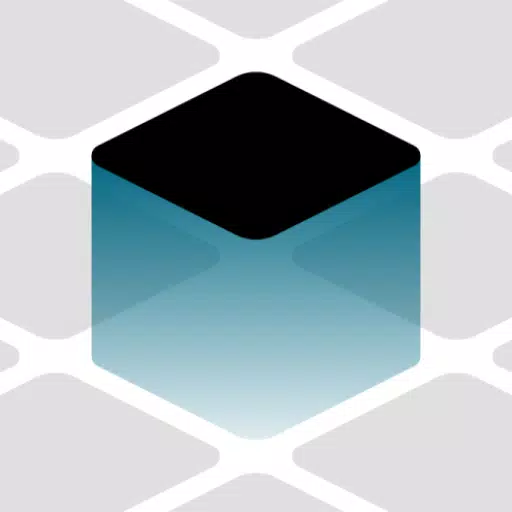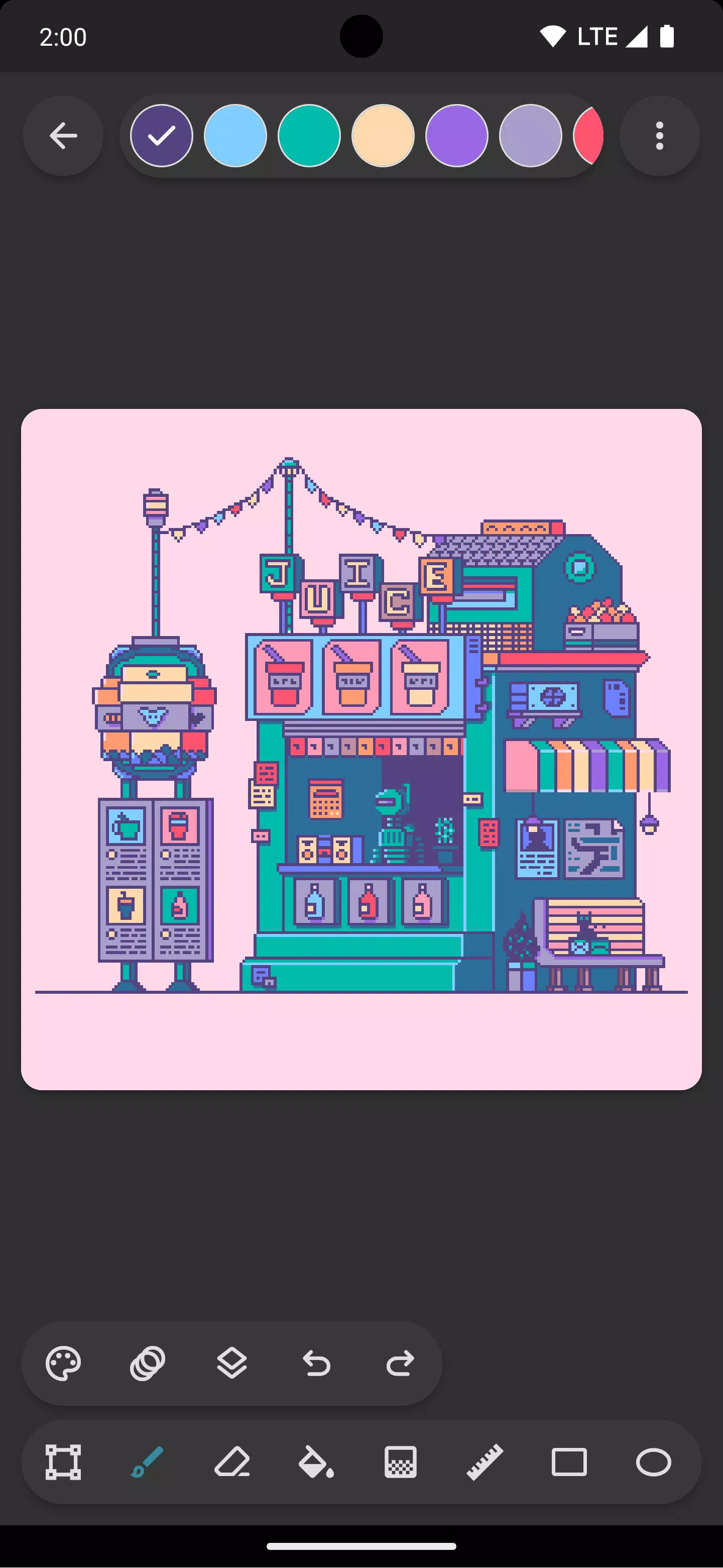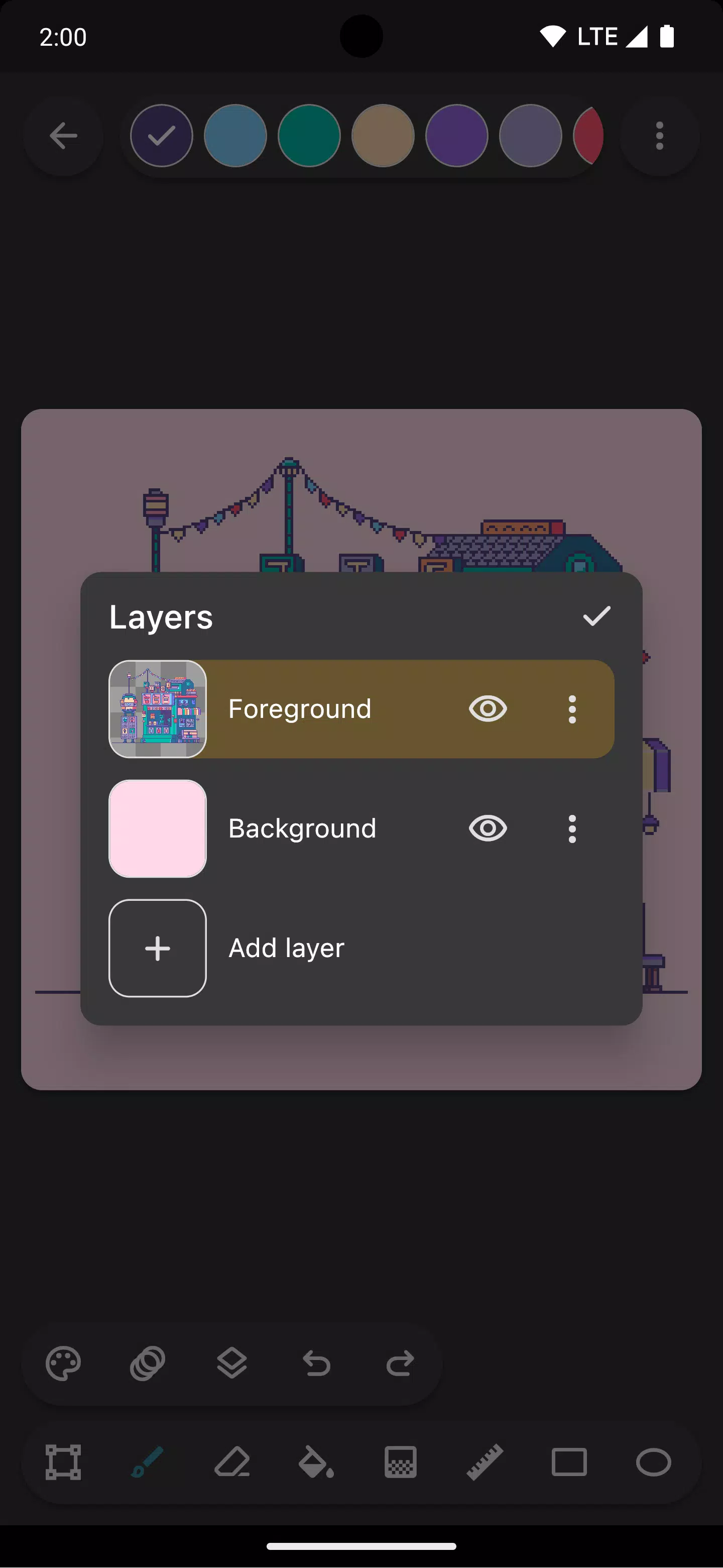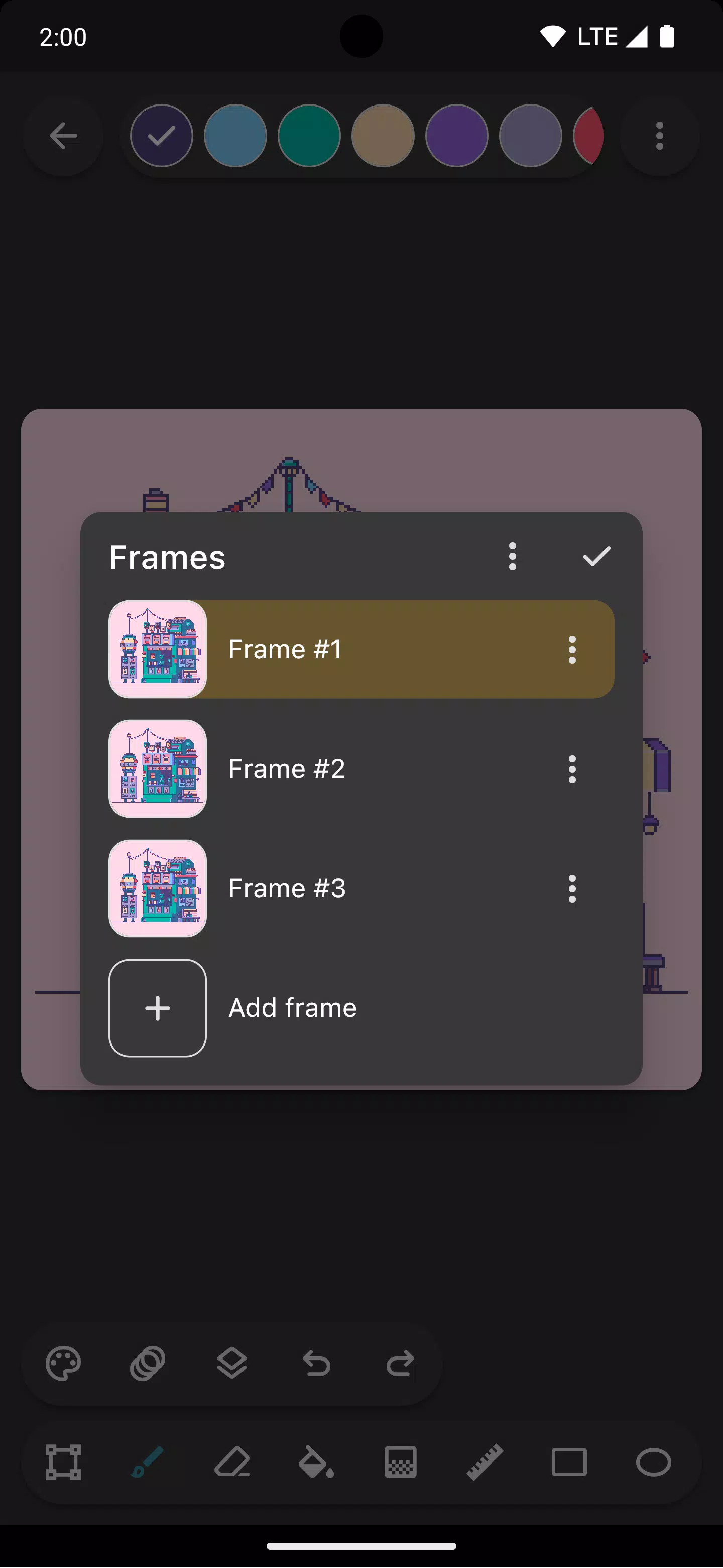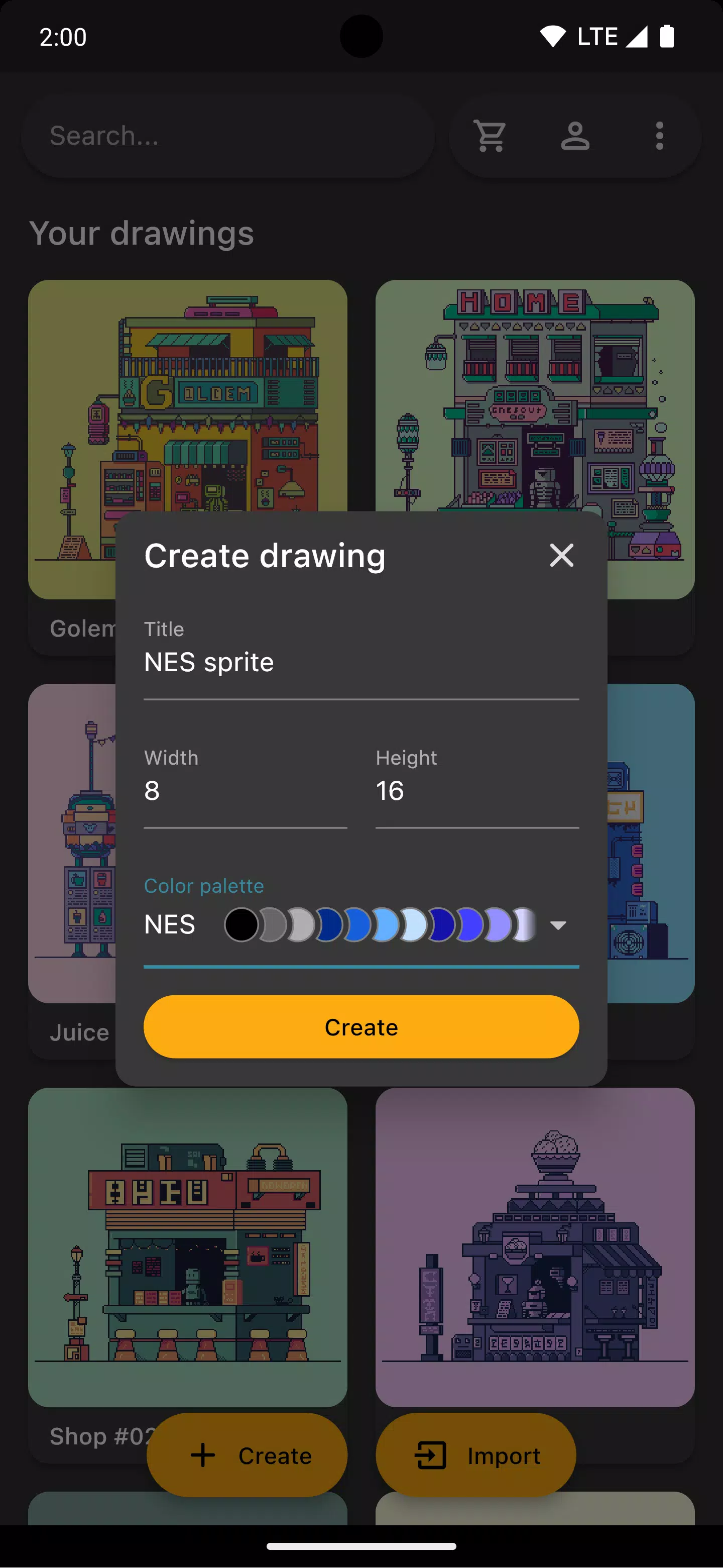Inktica: Your All-in-One Pixel Art Studio!
Create stunning pixel art, animate sprites, and refine game textures – all within the intuitive Inktica pixel art editor. Inktica empowers you to craft artwork reminiscent of classic computer and console graphics, or seamlessly integrate your creations into game development.
Inktica boasts a suite of powerful, pixel-precise editing tools. These include Brush, Eraser, Flood Fill, Gradient, Line, Rectangle, Ellipse, and Pipette tools, each optimized for pixel-perfect accuracy. The brush, for instance, features a "pixel perfect" algorithm for crisp, single-pixel lines.
Utilize Inktica's selection tool to effortlessly copy, cut, move, and paste sections of your artwork. Rotate or flip selections before pasting for enhanced control and precision.
Organize your projects with Inktica's layer support, simplifying the editing process and allowing for focused work on individual elements.
Animate your sprites with Inktica's animation tools. The onion skin feature facilitates seamless frame-to-frame comparisons, streamlining the animation workflow.
Employ pre-loaded color palettes from iconic consoles like the Atari 2600, NES, and Game Boy, or import custom palettes from Lospec for limitless creative possibilities.
Use the reference image feature to easily compare your work against source material while you create.
Share your finished masterpieces on social media or export them to your device's storage. Inktica's upscaling feature ensures your artwork retains its crispness even on non-pixel art platforms.
Inktica also functions as a versatile pixel art editor, supporting the import of Aseprite files (.ase, .aseprite) and common image formats (.png, .jpeg, .gif, etc.).
Artwork in screenshots courtesy of Pikurā
Privacy policy: https://inktica.com/privacy-policy.html
Terms of use: https://inktica.com/terms-of-use.html
What's New in Version 1.35.97
Last updated November 11, 2024
- Redesigned the color dialog with a grid layout for improved color visibility.
- Streamlined color selection: Choosing a color now automatically closes the dialog for faster workflow.
1.35.97
24.5 MB
Android 5.0+
com.arcuilo.inktica
招聘信息太少了,而且很多都是虚假信息。
Inktica es un sueño hecho realidad para los entusiastas del arte pixelado. Las herramientas son intuitivas y potentes, permitiéndome crear obras de arte detalladas y vibrantes. ¡Muy recomendado!
Inktica ist ein Traum für Pixelkunst-Enthusiasten! Die Werkzeuge sind intuitiv und leistungsstark, sodass ich detaillierte und lebendige Kunstwerke erstellen kann. Sehr empfehlenswert!
Inktica est un rêve devenu réalité pour les amateurs d'art pixelisé ! Les outils sont intuitifs et puissants, me permettant de créer des œuvres d'art détaillées et vibrantes. Hautement recommandé !
Inktica is a dream come true for pixel art enthusiasts! The tools are intuitive and powerful, allowing me to create detailed and vibrant artwork. Highly recommended!