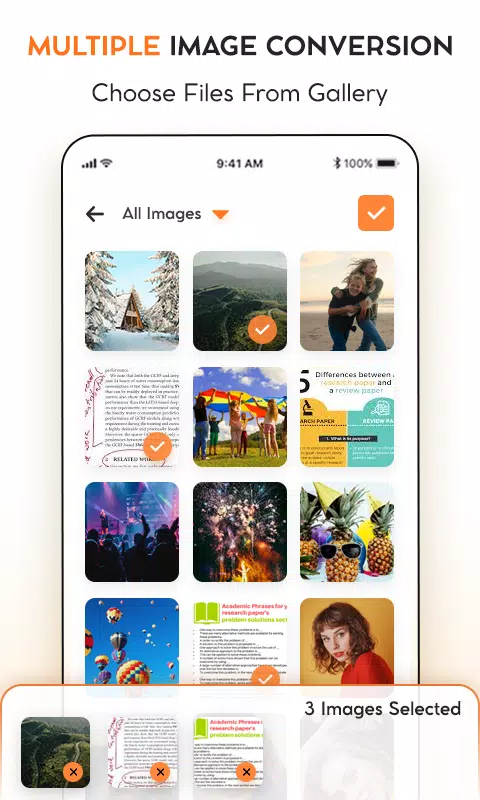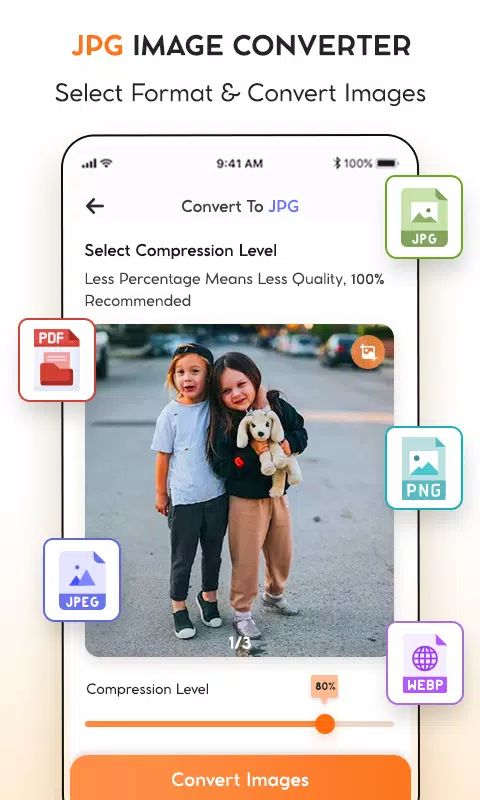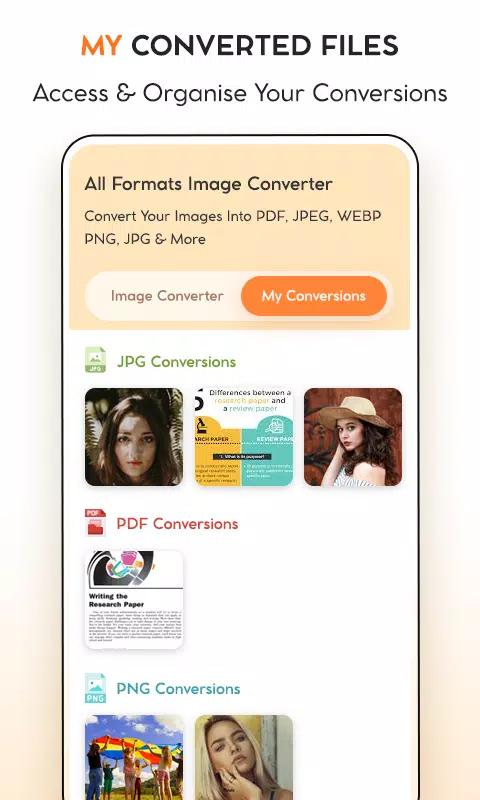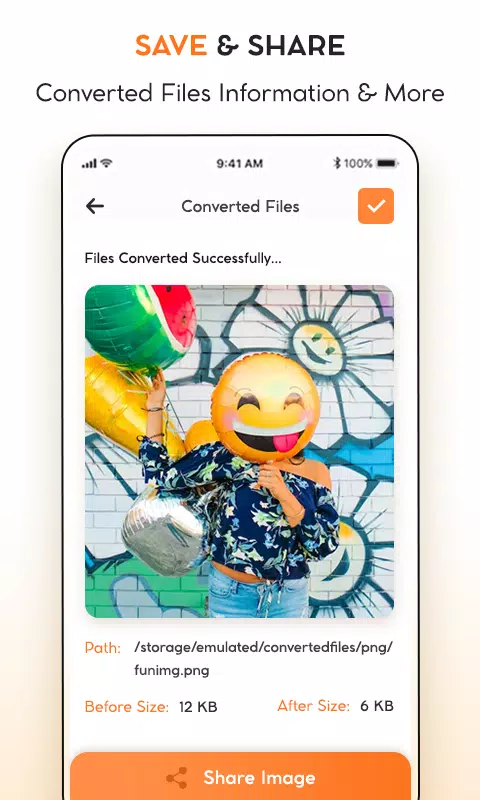JPG To PDF : PNG To JPG/PDF
Category |
Size |
Update |
|---|---|---|
| Video Players & Editors | 14.5 MB |
Apr 24,2025 |
The Image Converter App is your go-to solution for transforming your images into popular formats like JPEG, JPG, PNG, PDF, and Web formats. Designed specifically for Android users, this app excels at converting images quickly and efficiently, ensuring you get high-quality, original images in just a few seconds. Whether you're converting to the widely used JPG format or any other, the process is streamlined and fast.
With the Image Converter application, you have the flexibility to adjust the resolution and size of your images to meet your specific needs. This makes it an ideal tool for anyone requiring image format conversions, whether for personal or professional use. The app's user-friendly interface makes it easy to convert images in bulk, saving you time and effort.
Main Functionality
- JPEG Converter
- PNG Converter
- JPG Converter
- PDF Converter
- Web Converter
- Expert JPEG
- Expert JPG
How to Use the Image Converter to JPG/JPEG/PNG
- Launch the application and choose the image you wish to convert into JPG, JPEG, or PNG format. You can select an image from your device's gallery or capture a new one with the camera.
- After selecting your image, press the "Convert" button to initiate the conversion process.
- Watch the progress bar as the image converter works its magic.
- Once the conversion is finished, hit the "Save" button to store the new JPG, JPEG, or PNG image in your device's gallery.
- Your converted image is now ready in your gallery, perfect for sharing or further use.
- You can also tweak the quality of your JPG, JPEG, or PNG images through the app's settings for the best results.
- The app allows you to convert multiple images to JPG, JPEG, or PNG formats effortlessly with just a few taps.
What's New in the Latest Version 1.5
Last updated on Oct 20, 2024
Minor bug fixes and improvements have been made. Install or update to the newest version to experience these enhancements!
1.5
14.5 MB
Android 5.0+
image_converter.jpeg_converter.jpacconverter