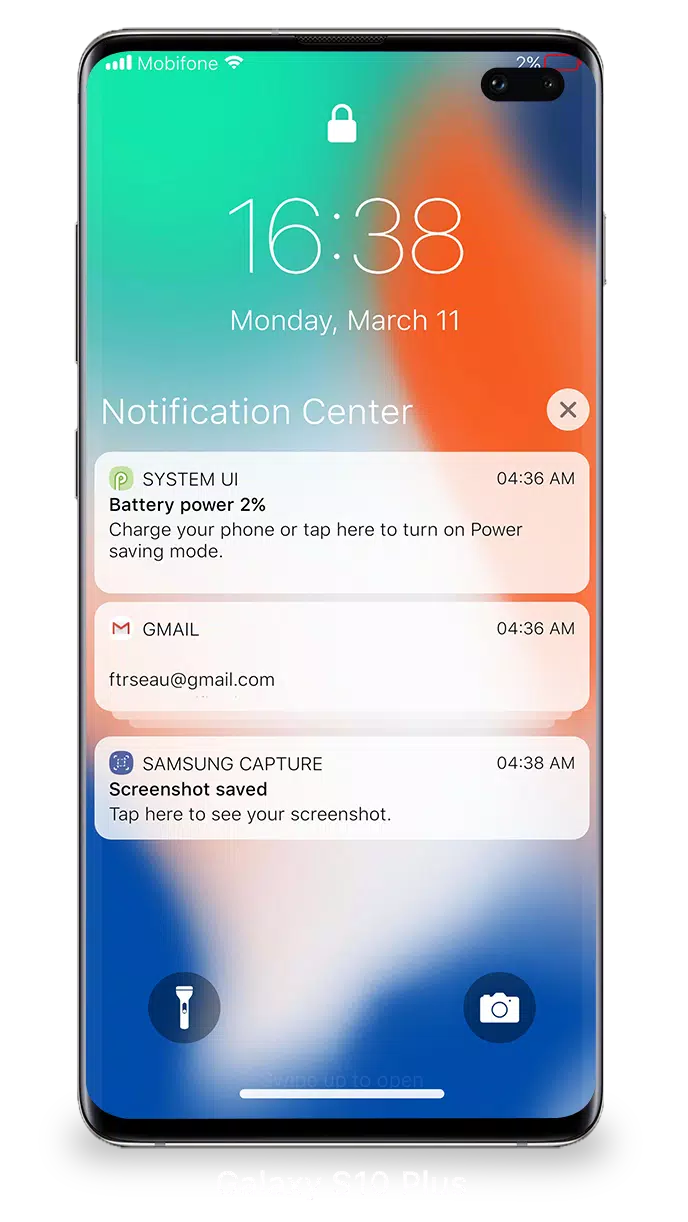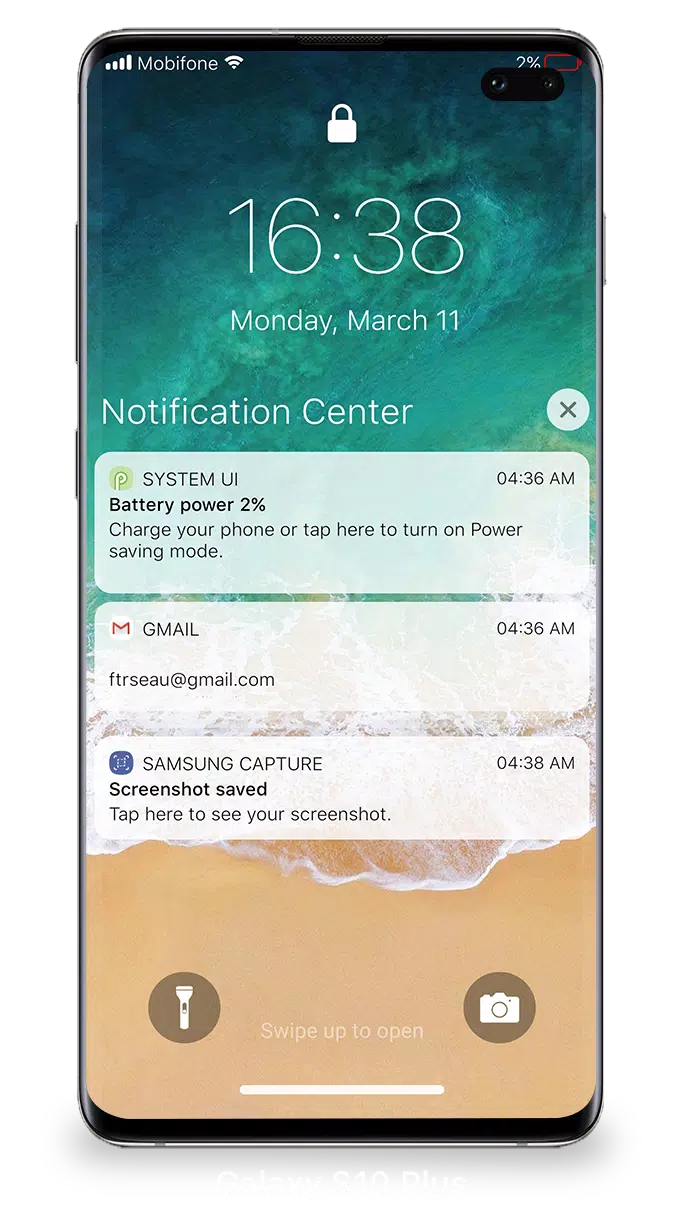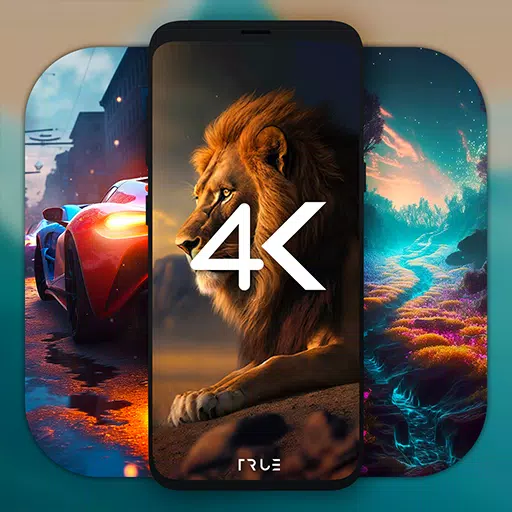With iOS 15, managing your Lock Screen and Notifications has never been easier. You can effortlessly view and handle multiple notifications at once, making your daily interaction with your device smoother and more efficient.
To access your notifications from the Lock screen, simply wake up your iPhone. This allows you to quickly check your recent notifications without unlocking your device.
From the Lock Screen & Notifications in iOS 15, you can:
- Tap on a single notification or a group of notifications to expand and view all notifications for a specific app.
- Swipe left over notifications to manage them—view, clear, or take other actions as needed.
- Adjust alert settings for individual apps to tailor your notification experience.
To enhance your device's security, you can set up a passcode. Here's how to do it:
- Open the Settings app on your iPhone.
- Navigate to Face ID & Passcode or Touch ID & Passcode.
- Tap Turn Passcode On and enter a six-digit passcode.
- Re-enter your passcode to confirm and activate it.
To ensure that the Lock Screen & Notifications in iOS 15 functions optimally, you may need to grant certain permissions:
- CAMERA: Allows quick access to the camera from the Lock screen.
- READ_PHONE_STATE: Enables the lock screen to turn off during calls.
- NOTIFICATION ACCESS: Essential for receiving and managing notifications.
- READ/WRITE_EXTERNAL_STORAGE: Permits downloading additional wallpapers.
- DRAW OVER SCREEN: Allows the Lock Screen & Notifications to display over other apps.
For a detailed guide on how to use Lock Screen & Notifications in iOS 15, check out this video tutorial: How to Use Lock Screen & Notifications iOS 15.
1.6.5
6.4 MB
Android 5.0+
com.luutinhit.lockscreennotificationsios