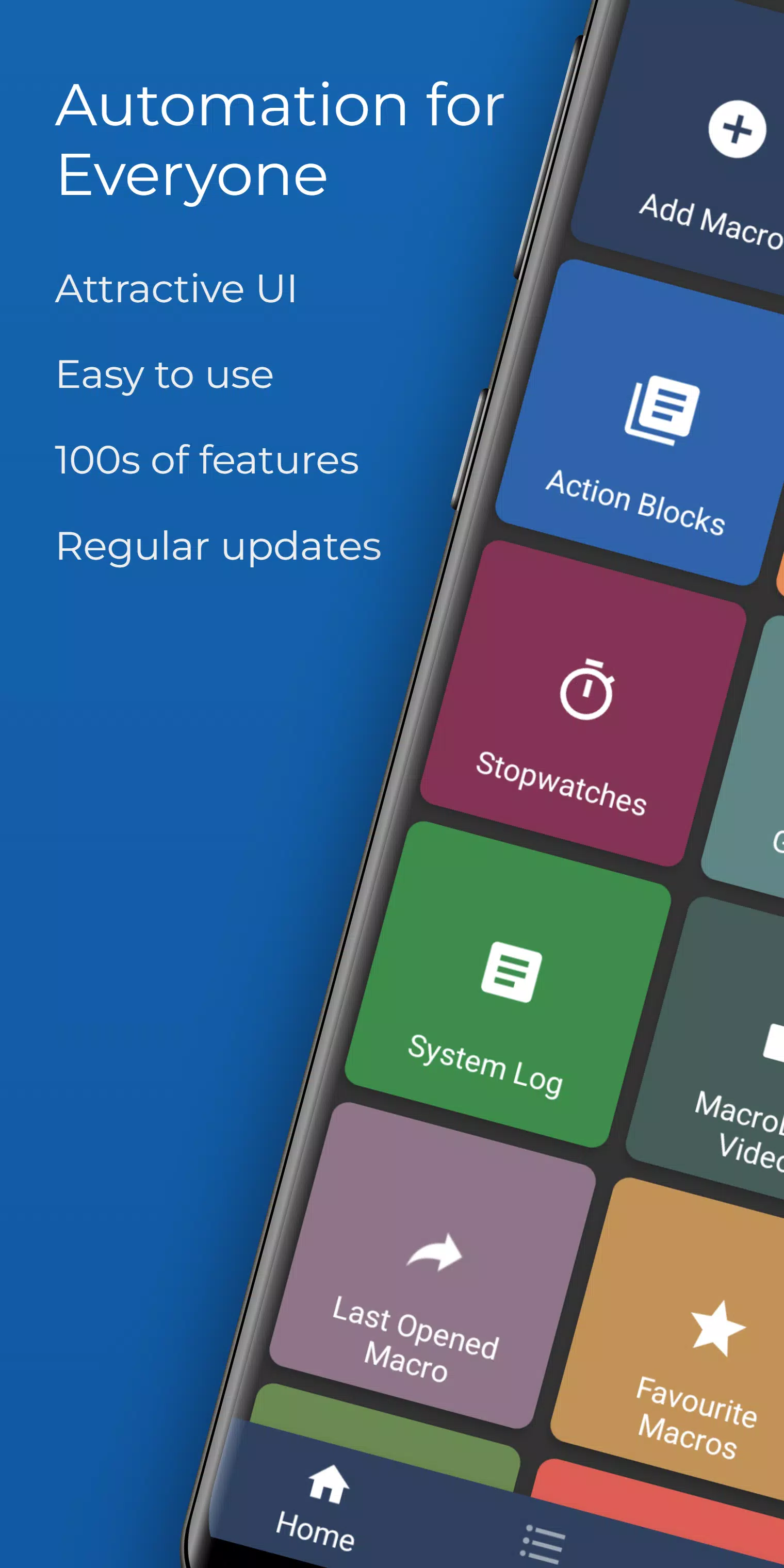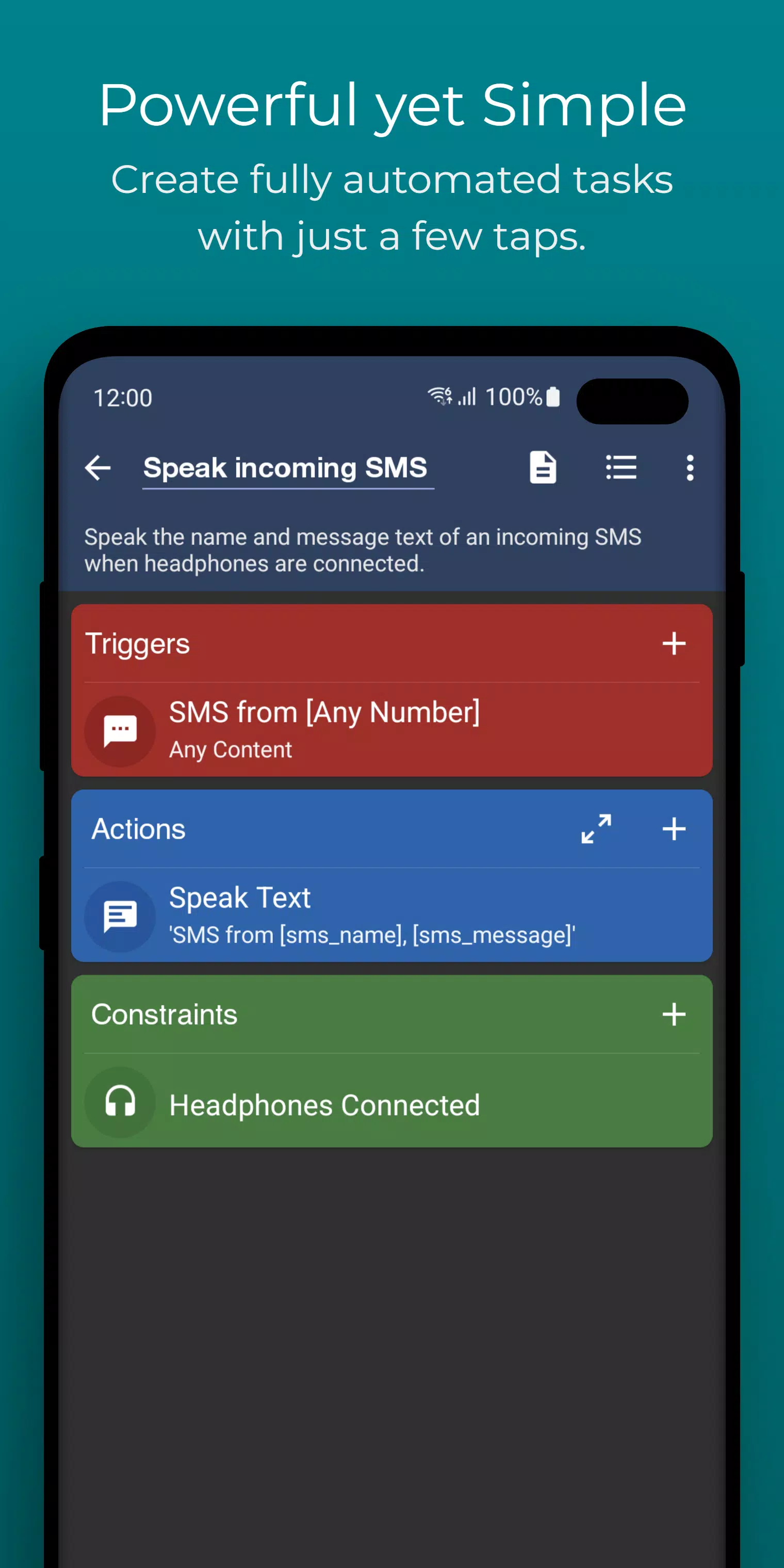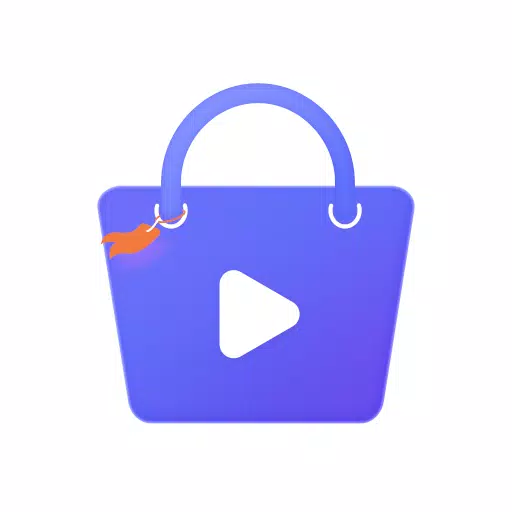Looking for the ultimate automation tool for your Android device? Look no further! MacroDroid, with over 10 million downloads, is your go-to app for simplifying your digital life. Its user-friendly interface makes it easy to set up automated tasks with just a few taps, enhancing your Android experience significantly.
Here's how MacroDroid can streamline your daily routines:
- Automatically reject calls during meetings scheduled in your calendar.
- Boost safety while driving by having your notifications read aloud via Text to Speech, and send automatic replies via email or SMS.
- Optimize your daily phone usage by automatically turning on Bluetooth and starting your music when you get in your car, or activating WiFi when you're near your home.
- Save battery life by dimming your screen and turning off WiFi when necessary.
- Cut down on roaming costs by automatically disabling your data connection.
- Create custom sound and notification profiles for different scenarios.
- Set reminders for tasks using timers and stopwatches.
These are just a few examples of the countless ways MacroDroid can enhance your Android experience. Setting up a macro is simple and involves three steps:
- Select a Trigger: This is what starts your macro. With over 80 triggers available, from location-based cues like GPS to device status changes like battery level or app usage, you're covered. You can also add a shortcut on your home screen or use the customizable Macrodroid sidebar.
- Choose Your Actions: MacroDroid offers over 100 actions you can automate, such as connecting to Bluetooth or WiFi, adjusting volume levels, speaking text for notifications or the time, starting timers, dimming your screen, and more. It's also compatible with Tasker and Locale plugins for even more possibilities.
- Configure Constraints (Optional): Constraints ensure your macro runs only when you want it to. For instance, connect to your work's WiFi only on workdays. With over 50 constraint types, you have fine control over when your macros activate.
MacroDroid is perfect for both beginners and advanced users:
For Beginners: The app includes a wizard to guide you through setting up your first macros, as well as a template section where you can customize existing setups. Plus, the built-in forum is a great resource for learning from the community.
For Experienced Users: Dive deeper with features like Tasker and Locale plugin support, user-defined variables, scripts, intents, and advanced logic with IF, THEN, ELSE clauses, and AND/OR conditions.
The free version of MacroDroid is ad-supported and allows up to 5 macros, while the Pro version offers unlimited macros for a small one-time fee.
Support: For usage questions and feature requests, use the in-app forum or visit www.macrodroidforum.com. Report bugs through the in-app 'Report a bug' option in the troubleshooting section.
Automatic File Backup: Easily set up macros to back up your files to a specific folder on your device, SD card, or external USB drive.
Accessibility Services: MacroDroid uses these services to automate UI interactions, but rest assured, no user data is collected or logged from these services.
Wear OS: The app includes a Wear OS companion for basic interaction, requiring the phone app to be installed.
What's New in the Latest Version 5.47.20
Last updated on Oct 23, 2024
- Crash fixes
5.47.20
57.0 MB
Android 5.0+
com.arlosoft.macrodroid