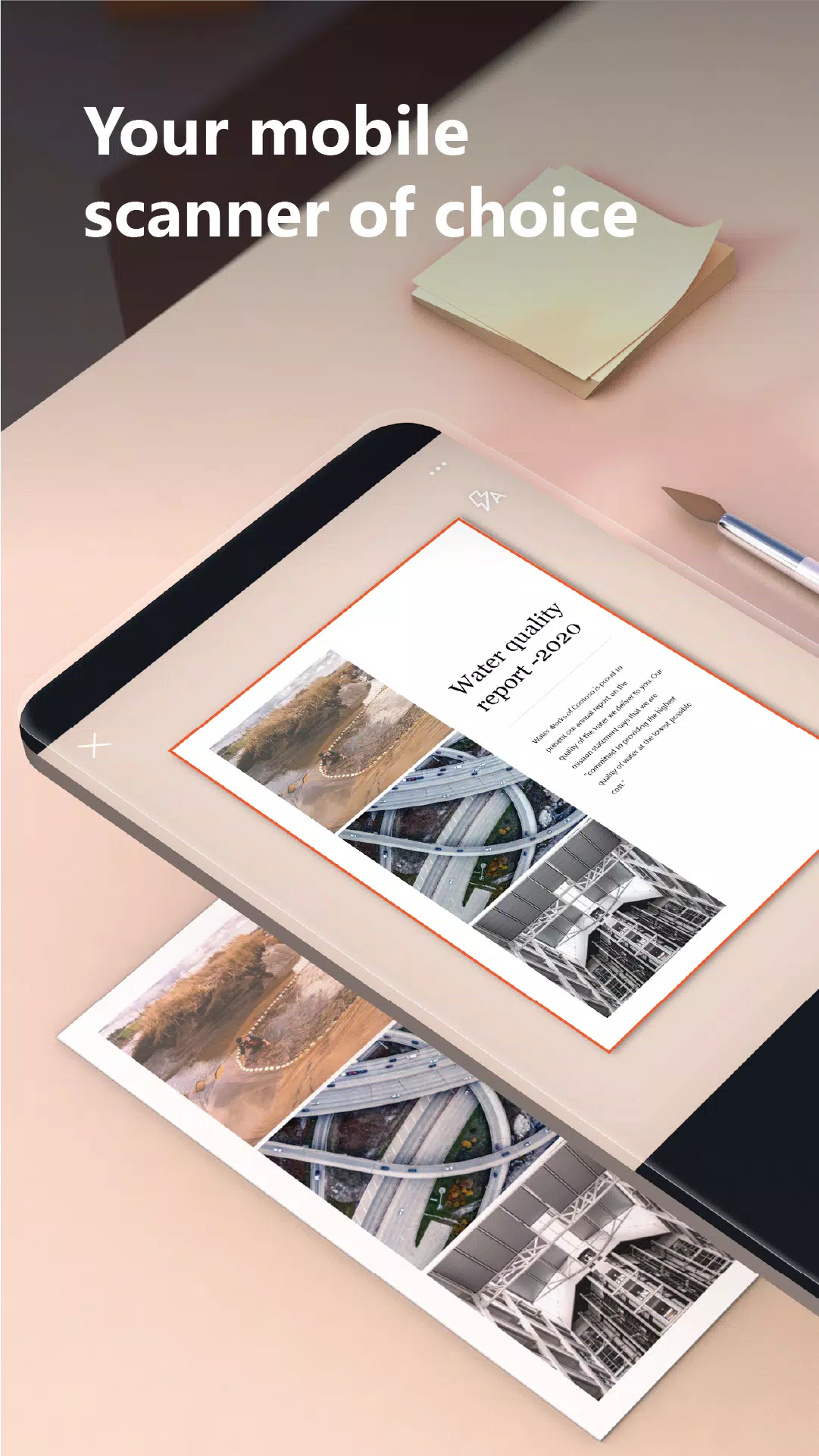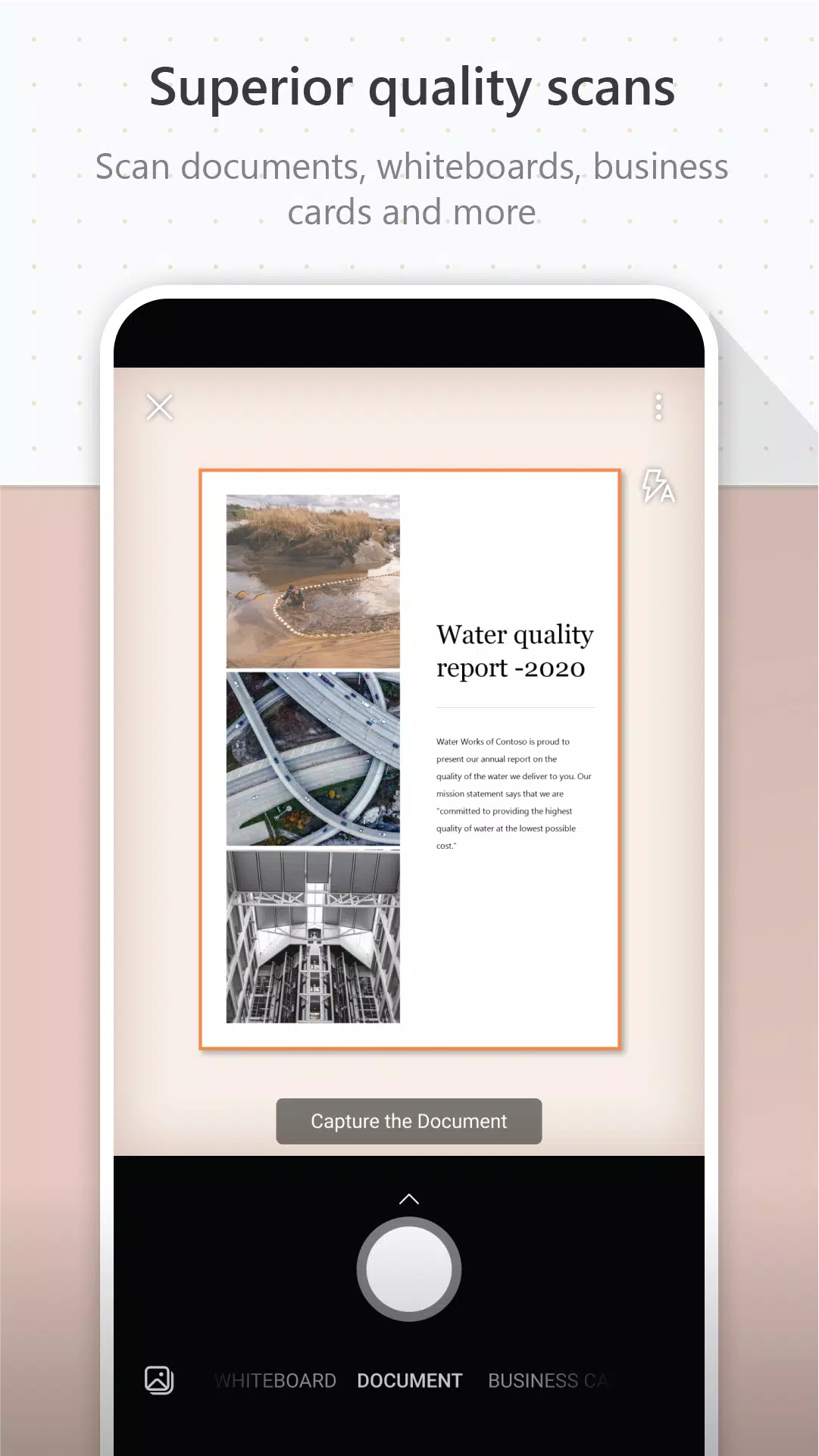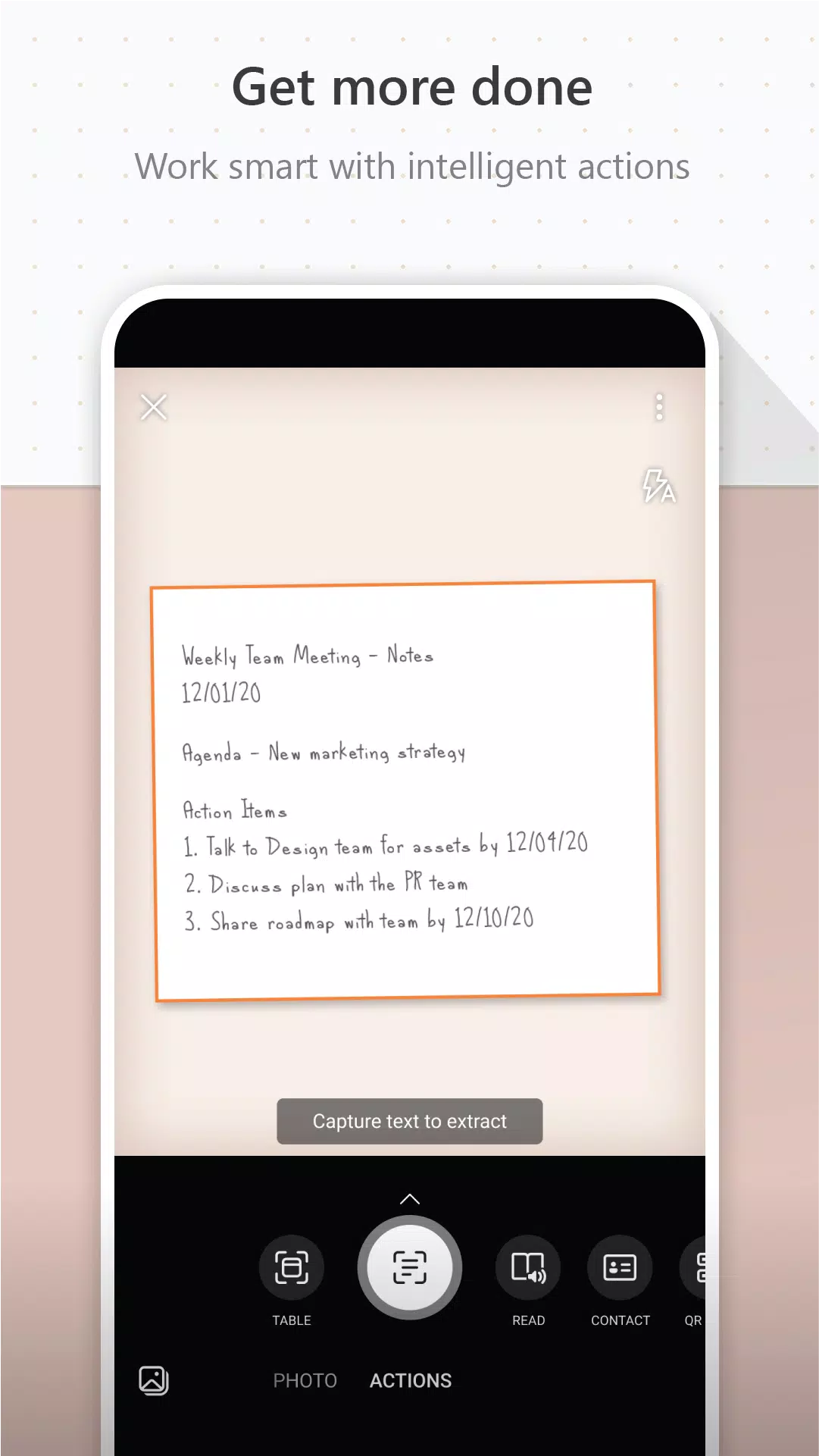Application Description:
Microsoft Lens: Your All-in-One Document Scanner and OCR Tool
Microsoft Lens (formerly Office Lens) transforms images of whiteboards and documents into crisp, readable digital files. This powerful tool goes beyond simple scanning; it enhances and optimizes images, ensuring clarity and accuracy.
Key Features:
- Versatile File Conversion: Convert images to PDF, Word, PowerPoint, and Excel files effortlessly.
- OCR Capabilities: Digitize both printed and handwritten text (English language support for handwritten text).
- Seamless Integration: Save your scans directly to OneNote, OneDrive, or your device's local storage. Access existing images via your device's Gallery.
- Enhanced Productivity: Streamline workflows by scanning notes, receipts, and documents. Capture whiteboard content after meetings, digitize handwritten notes for easy editing and sharing, and quickly scan business cards to update your contacts.
- Flexible Saving Options: Choose to save your scans as PDFs, images, Word documents, or PowerPoint presentations.
Productivity at Work:
- Effortlessly scan and upload notes, receipts, and documents.
- Capture and preserve whiteboard content from meetings.
- Digitize printed or handwritten meeting notes for later review and sharing.
- Quickly scan business cards and add the contact information to your address book.
Productivity at School:
- Easily scan and annotate classroom handouts within Word and OneNote.
- Digitize handwritten notes (English only) for editing and organization.
- Capture whiteboard or blackboard content for offline reference.
- Maintain organized class notes and research using OneNote integration.
By installing the app, you accept the terms and conditions: http://aka.ms/olensandterms
What's New in Version 16.0.17425.20158 (Updated April 11, 2024):
- File Renaming: Now you can rename your scanned files.
- Improved Performance and Bug Fixes: Enjoy enhanced speed and stability.
Screenshot
App Information
Version:
16.0.17425.20158
Size:
61.2 MB
OS:
Android 7.0+
Developer:
Microsoft Corporation
Package Name
com.microsoft.office.officelens
Available on
Google Pay
Reviews
Post Comments
Trending apps
Software Ranking