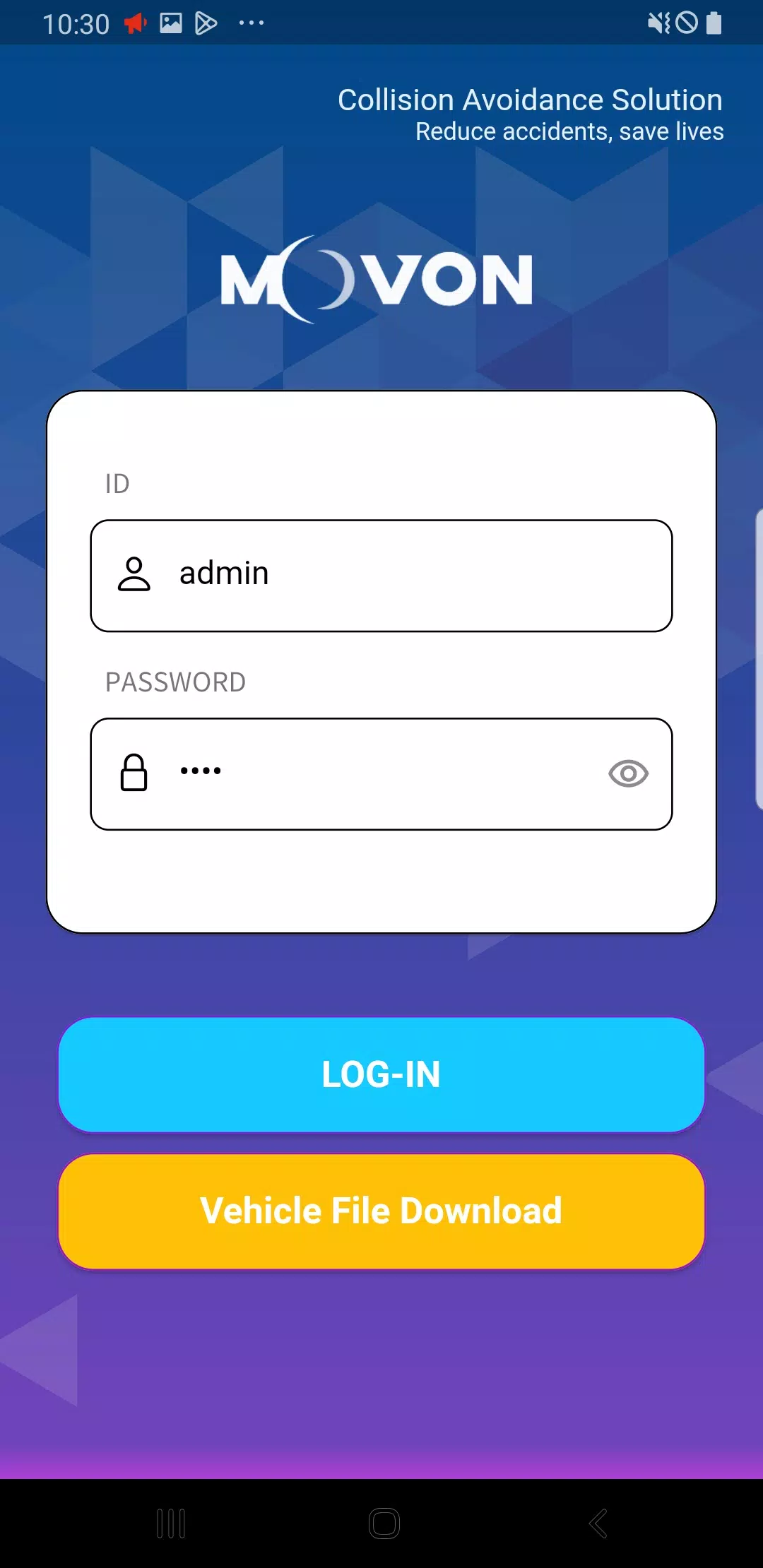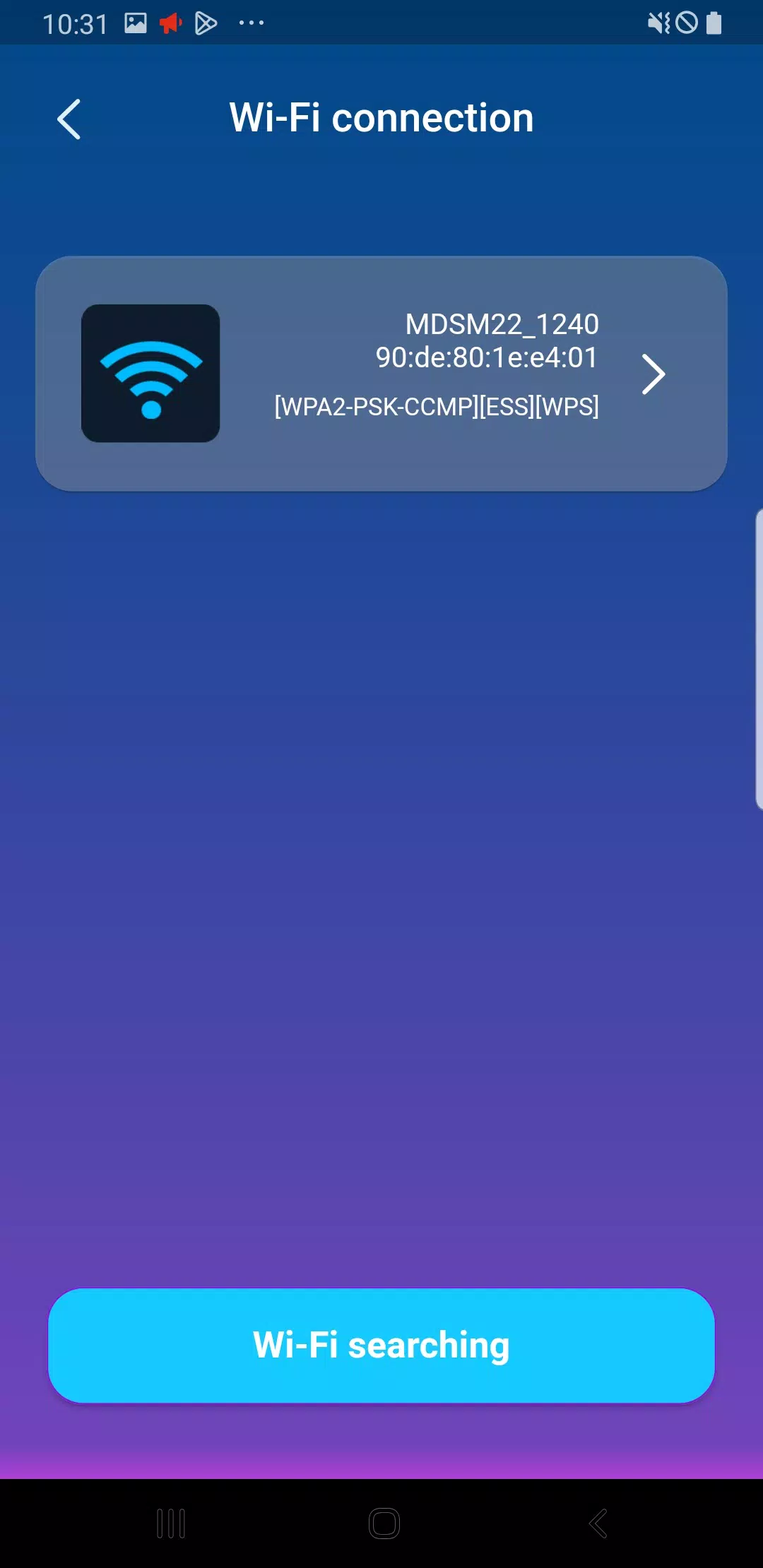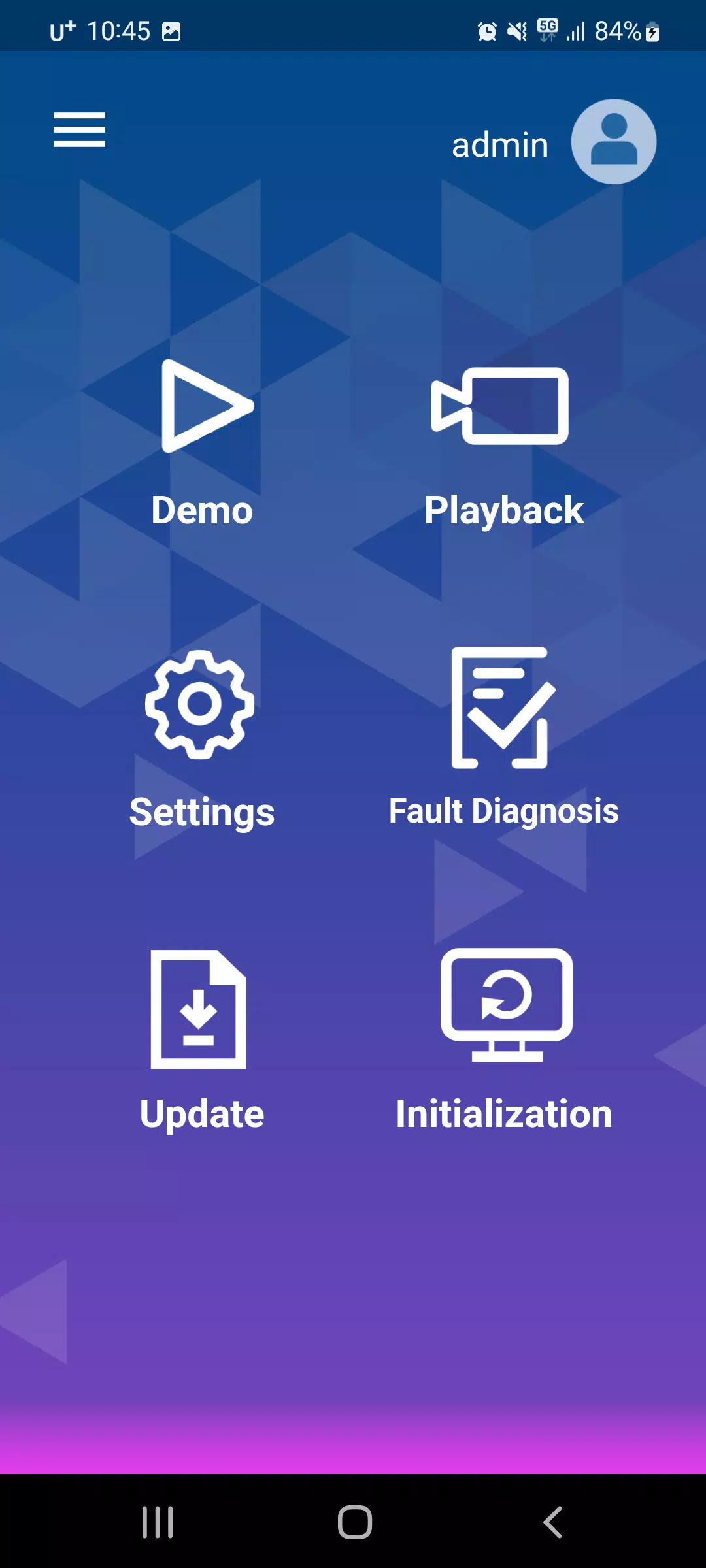The Movon AI app provides a comprehensive suite of features, including calibration and settings, video management, driver behavior scoring, live product demonstrations, diagnostics, and software updates.
1. Calibration & Settings: This section allows users to customize various parameters. ADAS settings (Forward Collision Warning, Lane Departure Warning) include adjustable sensitivity, on/off toggles, activation speed, and volume control. DSM settings (Drowsiness Alert, Distraction Alert) offer similar customization options. DVR settings encompass time/location stamping, G-sensor sensitivity, microphone on/off, and log data management. Connectivity settings manage RS232, Ethernet, and GPIO Trigger. Vehicle signal and information are accessed via CAN, Analog, and GPS data. Further, users can access product installation information, adjust camera angles, and manage event data (data-only, snapshot, or video – including live streaming and event recordings).
2. Video Downloads & Playback: The app displays a list of video files stored on the device's SD card, enabling users to download and play selected videos.
3. Driver Behavior Scoring: This feature analyzes ADAS and DSM event data, using GPS time and speed, to generate a driver behavior score. It also reports driving data such as mileage, speed, and RPM.
4. Live Product Demonstration: The app provides a live video feed with overlaid face recognition landmarks and event warning information.
5. Diagnostics: The diagnostic tool assesses the product's functionality, identifying any faulty or damaged components.
6. Software Updates: The app facilitates regular software updates, ensuring users always have access to the latest version.
1.9.1
70.6 MB
Android 8.0+
com.movon.mdsm22