How to Fix Your Aim in Marvel Rivals
Marvel Rivals Season 0: Conquer Aim Issues by Disabling Mouse Acceleration
Many Marvel Rivals players, while enjoying the game's diverse heroes and maps, have reported aim inconsistencies, particularly while climbing the Competitive Play ladder. This guide explains how to address this common problem by disabling mouse acceleration and aim smoothing. This isn't cheating; it's simply adjusting a setting typically found within game options, but missing from Marvel Rivals.
Why Disable Mouse Acceleration/Aim Smoothing?
Marvel Rivals defaults to enabled mouse acceleration/aim smoothing. While beneficial for controller users, many keyboard and mouse players find it hinders precise aiming, especially for quick shots. Disabling it allows for more consistent and responsive aiming.
How to Disable Mouse Acceleration/Aim Smoothing (PC Only)
This requires manually editing a game file. Don't worry; this isn't modding—you're just adjusting a setting.
Step-by-Step Guide:
-
Open the Run dialog: Press the Windows key + R.
-
Navigate to the save file location: Paste the following path into the Run dialog, replacing "YOURUSERNAMEHERE" with your Windows username (found by navigating to This PC > Windows > Users):
C:\Users\YOURUSERNAMEHERE\AppData\Local\Marvel\Saved\Config\Windows -
Open the GameUserSettings file: Press Enter. Locate the
GameUserSettingsfile, right-click, and open it with Notepad (or your preferred text editor). -
Add the code: At the end of the file, add the following lines:
[/script/engine.inputsettings] bEnableMouseSmoothing=False bViewAccelerationEnabled=False bDisableMouseAcceleration=False RawMouseInputEnabled=1 -
Save and close: Save the changes and close Notepad. You've now disabled mouse acceleration and aim smoothing!

By following these steps, you can significantly improve your aim precision in Marvel Rivals and enjoy a more competitive gameplay experience.
-
1

Sakamoto Puzzle Unravels in Japan
Jan 27,2025
-
2

Arise Crossover Trello and Discord
Mar 16,2025
-
3
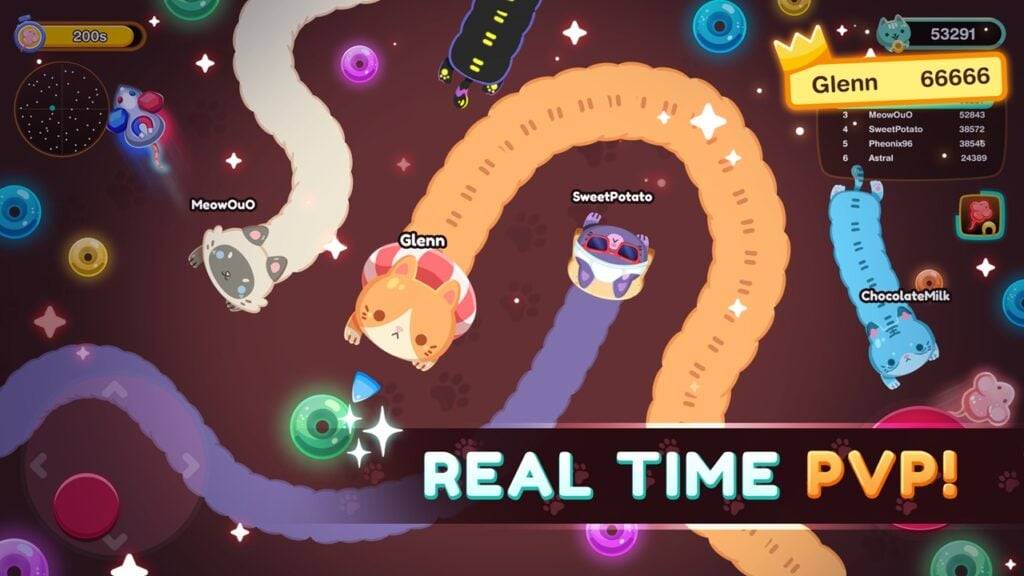
Slither, Compete and Outlast Your Opponents in New Game Snaky Cat
Feb 26,2025
-
4

Roblox King Legacy: December 2024 Codes (Updated)
Dec 24,2024
-
5

Roblox Forsaken Characters Tier List (2025)
Feb 25,2025
-
6

Eighth Era celebrates 100,000 downloads with a limited-time Era Vault event
Mar 17,2025
-
7

Google Play Awards 2024 winners include Squad Busters, Honkai: Star Rail, and more
Jan 09,2025
-
8

Select Quiz lets you test your knowledge across multiple topics
Mar 17,2025
-
9

Roblox: DOORS Codes (January 2025)
Jan 07,2025
-
10

Animal Crossing: Pocket Camp Complete - Where to Farm Snacks
Jan 08,2025
-
Download

Magnet Hero
Action / 45.6 MB
Update: Feb 11,2025
-
Download

Bulma Adventure 2
Casual / 57.55M
Update: Mar 09,2024
-
Download

!Ω Factorial Omega: My Dystopian Robot Girlfriend
Casual / 245.80M
Update: Sep 10,2024
-
4
FrontLine II
-
5
ALLBLACK Ch.1
-
6
IDV - IMAIOS DICOM Viewer
-
7
Escape game Seaside La Jolla
-
8
Color of My Sound
-
9
beat banger
-
10
Mr.Billion: Idle Rich Tycoon

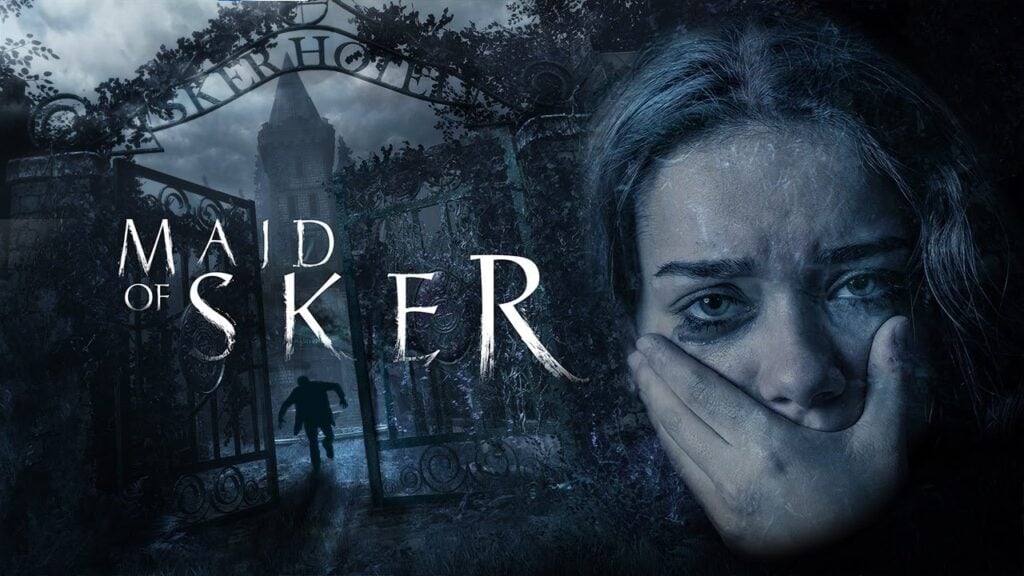






![Asuka's Adult Life [Bundle APO + DV69]](https://img.68xz.com/uploads/53/17313840976732d3212910d.jpg)





