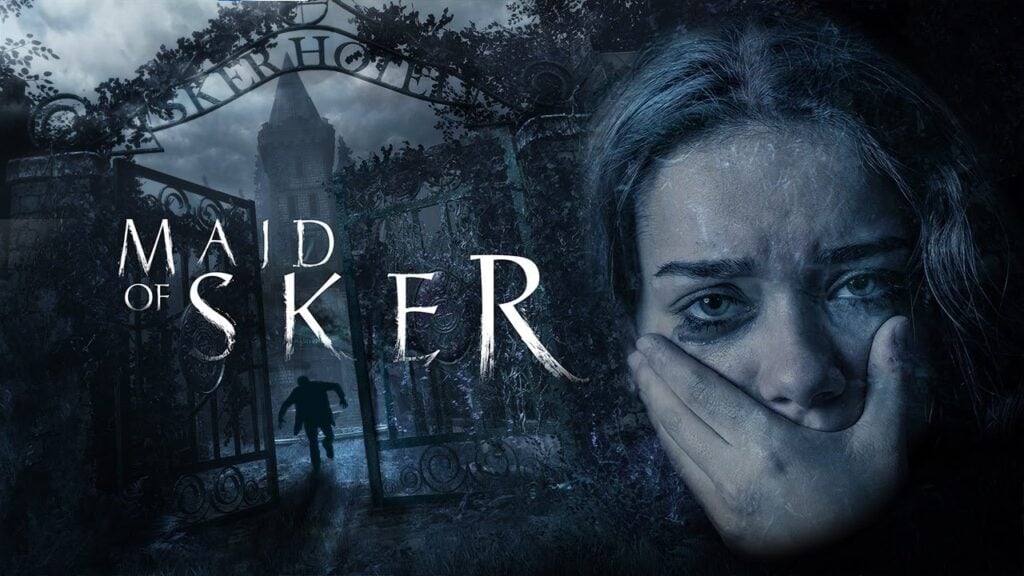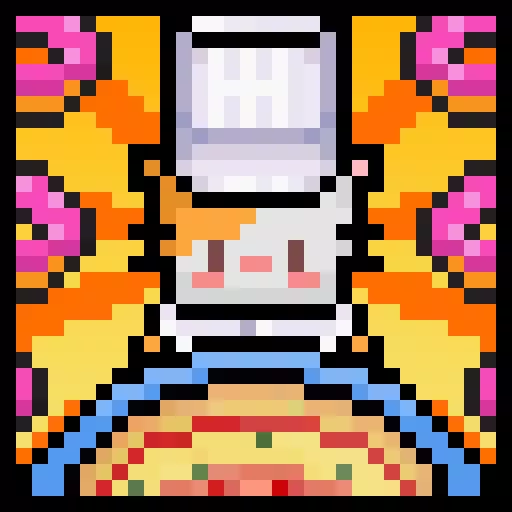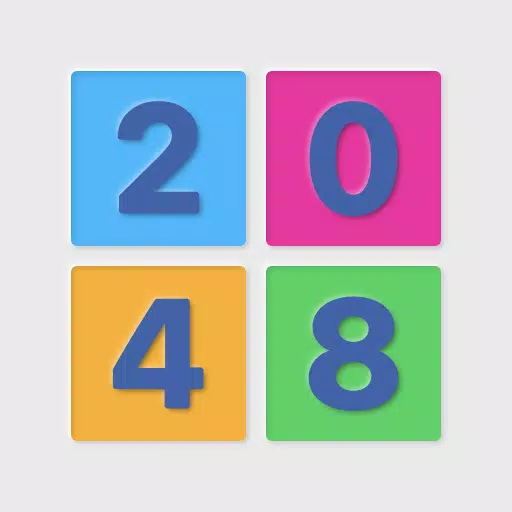Magic Chess: Strategies to Boost Your Ranked Position
Magic Chess: Go Go, the latest offering from Moonton, builds on the foundation laid by the Magic Chess game mode in the wildly successful MOBA, Mobile Legends: Bang Bang. While the auto-chess genre might not be as trendy post-pandemic, it still holds a strong appeal for dedicated fans. For those enthusiasts looking to elevate their game, we've compiled a list of expert tips and tricks designed to enhance your performance and help you climb the global leaderboards. Let’s dive into these strategies to optimize your hero roster and improve your gameplay.
Tip #1. Choose the Right Commander for your Team
The first crucial step in Magic Chess: Go Go is selecting a powerful Commander. Your choice can dictate whether you build your team around them or select a Commander that complements your existing lineup and enhances synergy. Your Commander plays a pivotal role in matches, and using them strategically can give you a significant advantage. This game offers a diverse range of Commanders, including some unique to Magic Chess: Go Go, not found in the original Magic Chess mode.
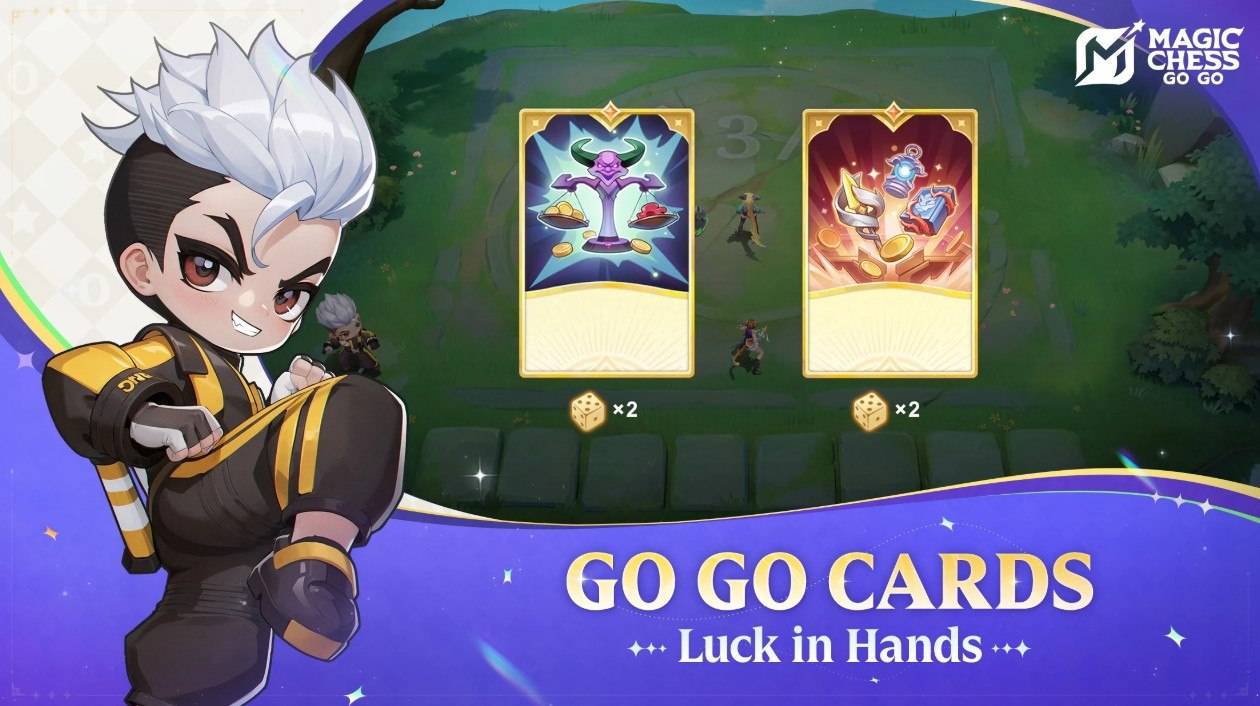
Tip #5. Lock your Shop in-game for Effective Purchase
A feature unique to Magic Chess: Go Go is the ability to lock your in-game shop. This new addition is incredibly useful when you spot a strong lineup of heroes you want to recruit but lack the gold to purchase them immediately. By locking the shop, you prevent it from resetting at the end of the round, giving you more opportunities to gather the gold needed to secure your desired heroes. This can be a game-changer during high-stakes ranked matches.
To further enhance your gaming experience, consider playing Magic Chess: Go Go on a larger screen using BlueStacks on your PC or laptop. This setup not only offers a bigger view but also the precision and comfort of using a keyboard and mouse.
-
1

Arise Crossover Trello and Discord
Mar 16,2025
-
2

Sakamoto Puzzle Unravels in Japan
Jan 27,2025
-
3

Eighth Era celebrates 100,000 downloads with a limited-time Era Vault event
Mar 17,2025
-
4

Roblox Forsaken Characters Tier List (2025)
Feb 25,2025
-
5

Google Play Awards 2024 winners include Squad Busters, Honkai: Star Rail, and more
Jan 09,2025
-
6

Select Quiz lets you test your knowledge across multiple topics
Mar 17,2025
-
7

Roblox King Legacy: December 2024 Codes (Updated)
Dec 24,2024
-
8
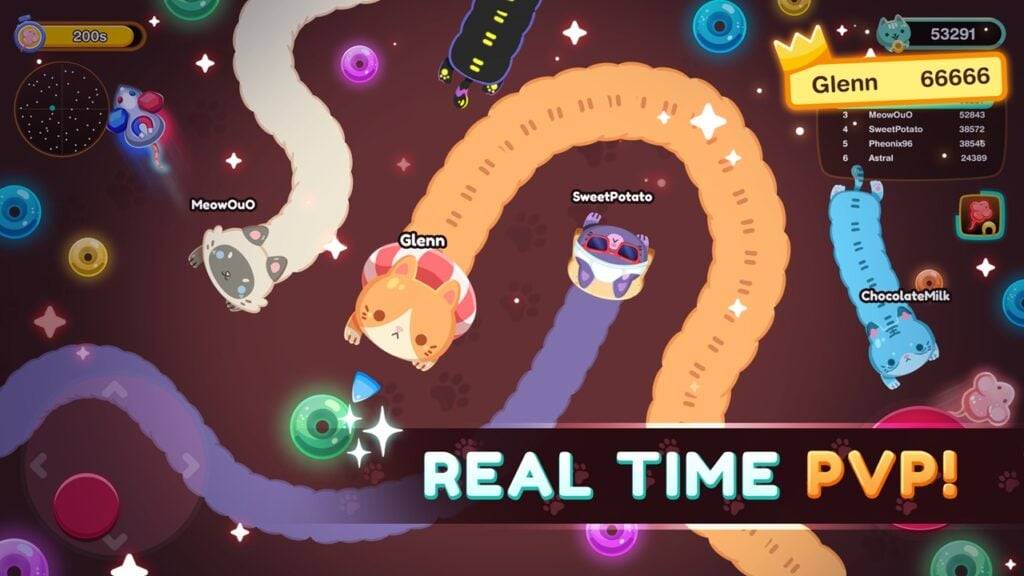
Slither, Compete and Outlast Your Opponents in New Game Snaky Cat
Feb 26,2025
-
9

Roblox: DOORS Codes (January 2025)
Jan 07,2025
-
10

Which Starter Should You Choose in Pokemon Legends: Z-A?
Mar 16,2025
-
Download

Magnet Hero
Action / 45.6 MB
Update: Feb 11,2025
-
Download

Bulma Adventure 2
Casual / 57.55M
Update: Mar 09,2024
-
Download

!Ω Factorial Omega: My Dystopian Robot Girlfriend
Casual / 245.80M
Update: Sep 10,2024
-
4
FrontLine II
-
5
IDV - IMAIOS DICOM Viewer
-
6
ALLBLACK Ch.1
-
7
Escape game Seaside La Jolla
-
8
Color of My Sound
-
9
Red Room – New Version 0.19b
-
10
beat banger