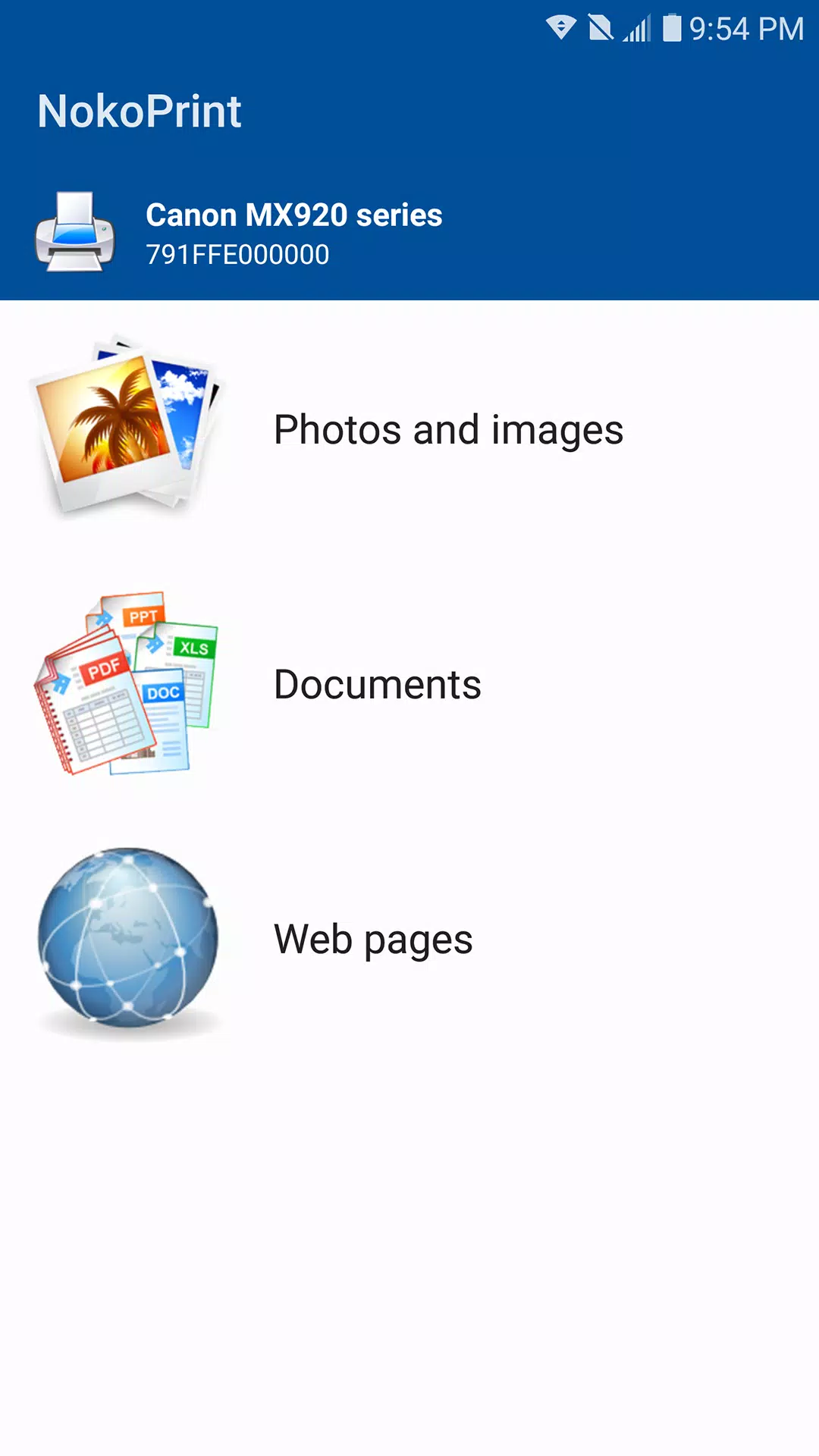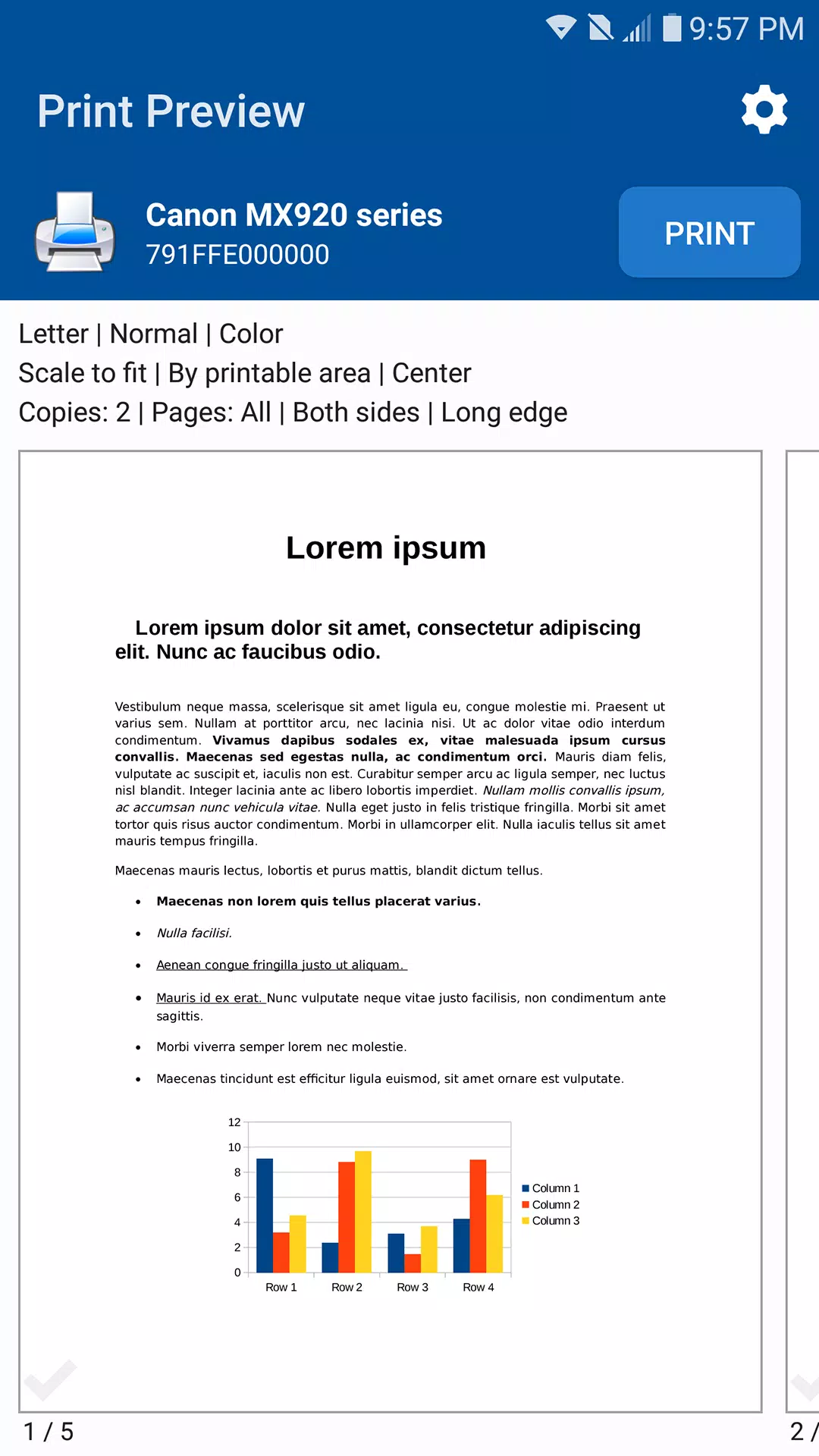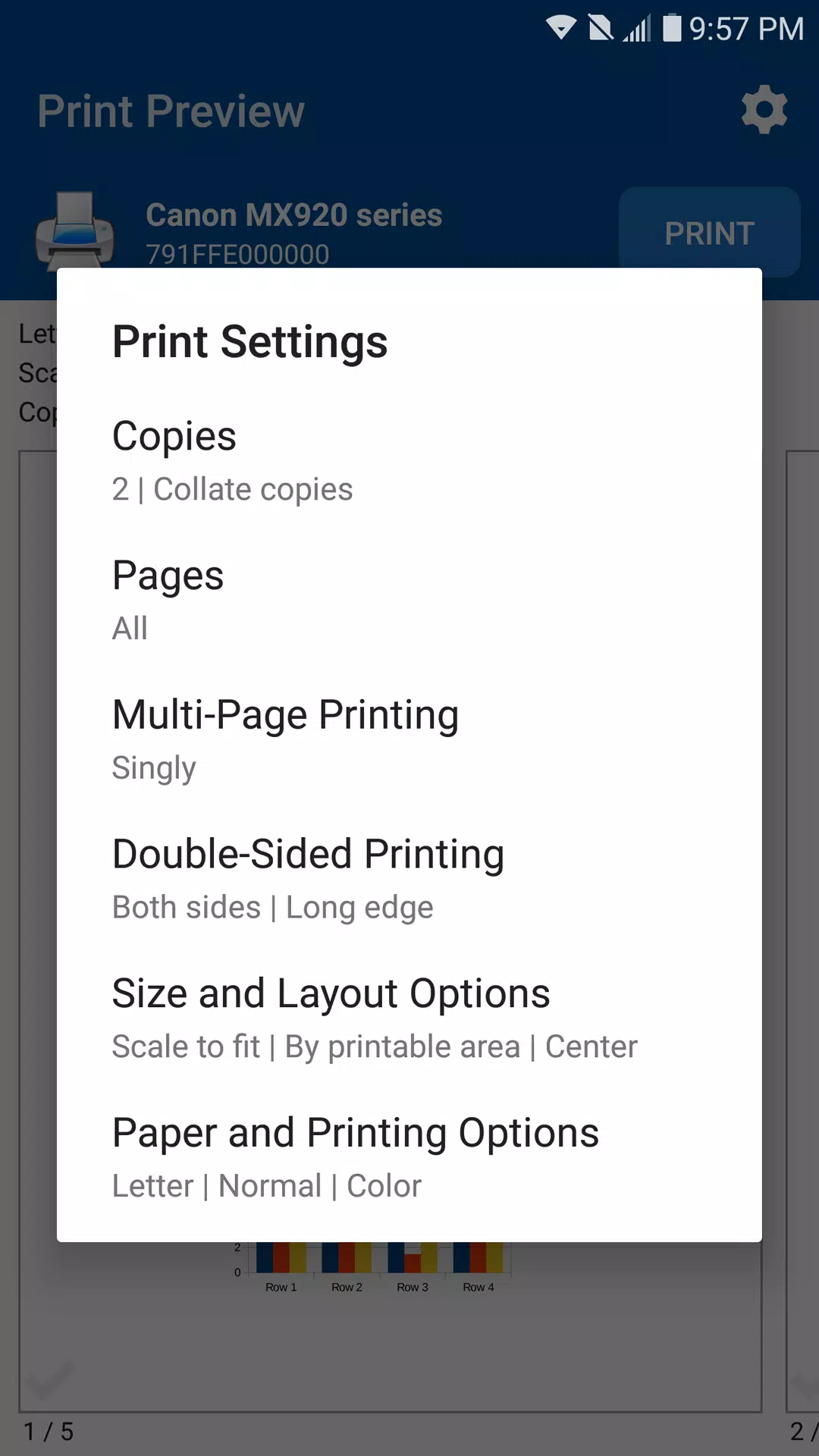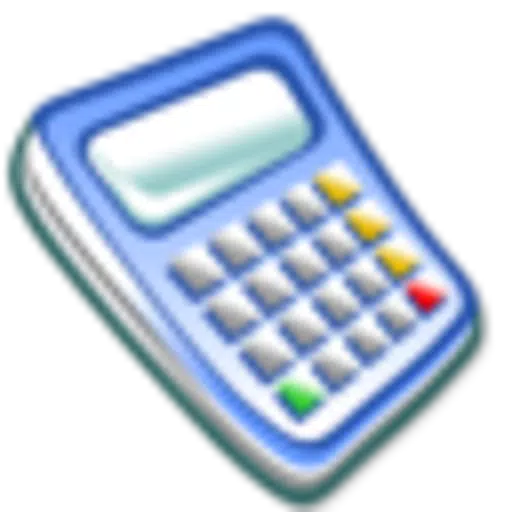Introducing our versatile printer app designed to streamline your printing needs, whether you're at home, in the office, or on the move. With this app, you can effortlessly print a wide variety of files including PDFs, photos, and documents to any wireless or USB-connected printer.
Capture life's moments by printing photos and sharing them with your loved ones. Enhance your business operations by printing essential documents. From invoices and receipts to boarding passes, our app ensures you can print what you need, wherever you are.
Our universal printer app is your one-stop solution for printing images, photos, web pages, PDFs, and Microsoft Office documents. No need to download additional apps or tools; simply connect to almost any WiFi, Bluetooth, or USB printer and print anytime, anywhere.
The app is free to use, supported by ads, allowing you to print without any restrictions. For an ad-free experience, consider our premium subscription options, available on a monthly or annual basis, or opt for a lifetime premium license.
Key Features
- Direct Printing: Print directly from your Android device to nearly any inkjet, laser, or thermal printer.
- Photo Printing: Easily print photos and images in various formats such as JPG, PNG, GIF, and WEBP.
- Document Printing: Support for PDF files and Microsoft Office documents including Word, Excel, and PowerPoint.
- Multi-Image Printing: Print multiple images on a single sheet for efficient use of paper.
- Versatile File Support: Print stored files, email attachments, and files from cloud services like Google Drive.
- Web Printing: Print web pages directly from the app's built-in browser.
- Connectivity Options: Compatible with WiFi, Bluetooth, and USB-OTG connected printers.
- Integration: Seamlessly integrate with other apps through Print and Share menus.
Advanced Features
- Customizable Print Options: Adjust settings such as number of copies, collation, page range, paper size, type, tray, output quality, and more.
- Print Preview: Preview PDFs, documents, images, and other content before printing to ensure accuracy.
- Borderless Printing: Achieve professional-quality prints on matte or glossy photo paper.
- Color and Monochrome: Choose between color or black and white printing to suit your needs.
- Duplex Printing: Print on one or both sides of the paper for added convenience.
- AirPrint and Mopria Compatibility: Support for printing on AirPrint and Mopria-enabled printers.
- Mobile Thermal Printer Support: Print directly to mobile thermal printers for on-the-go needs.
- Network Printer Compatibility: Works with Windows printer share (SMB/CIFS) and Mac/Linux printer share (Bonjour/IPP/LPD).
Supported Printers
Our app supports a wide range of printers, including but not limited to:
- HP: Officejet, LaserJet, Photosmart, Deskjet, Envy, Ink Tank, and more.
- Canon: PIXMA, LBP, MF, MP, MX, MG, SELPHY, and more.
- Epson: Artisan, WorkForce, Stylus, and more.
- Brother: MFC, DCP, HL, MW, PJ, and more.
- Samsung: ML, SCX, CLP, and more.
- Xerox: Phaser, WorkCentre, DocuPrint, and more.
- Other Brands: Dell, Konica Minolta, Kyocera, Lexmark, Ricoh, Sharp, Toshiba, OKI, and many others.
Happy printing with our user-friendly app!
What's New in the Latest Version 5.20.10
Last updated on Sep 25, 2024
- Bug fixes and performance improvements for a smoother printing experience.
5.20.10
43.7 MB
Android 5.0+
com.nokoprint