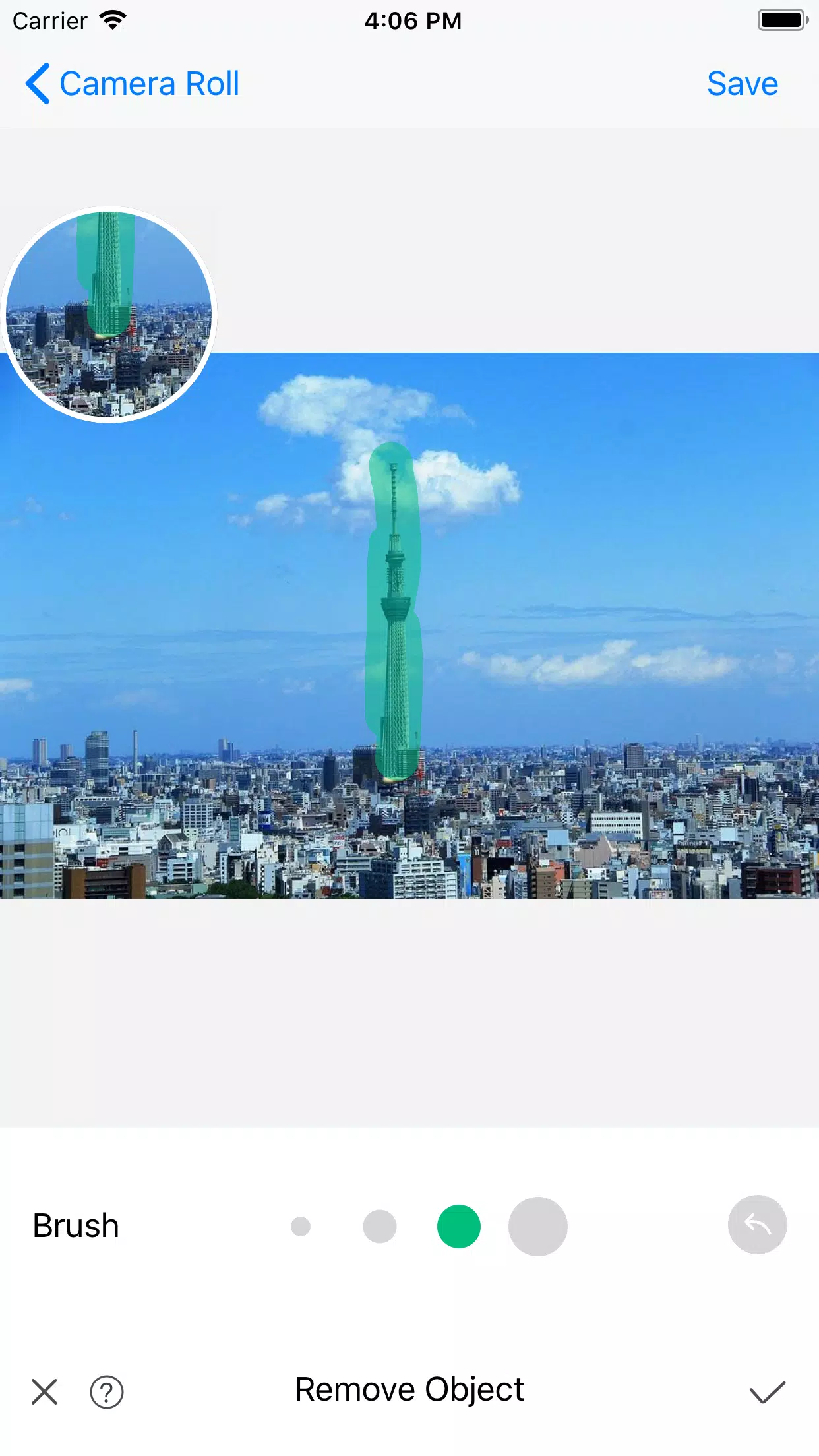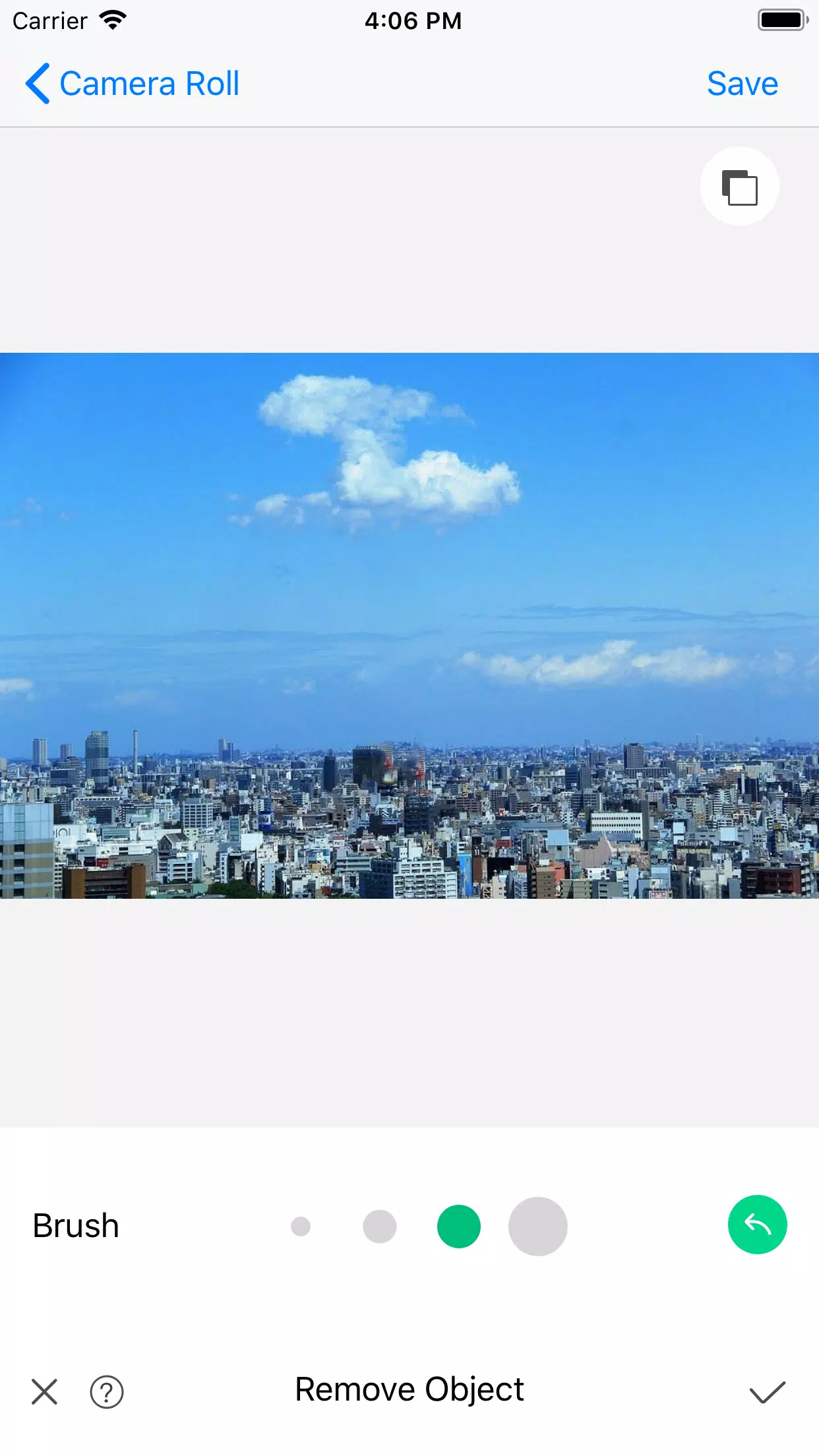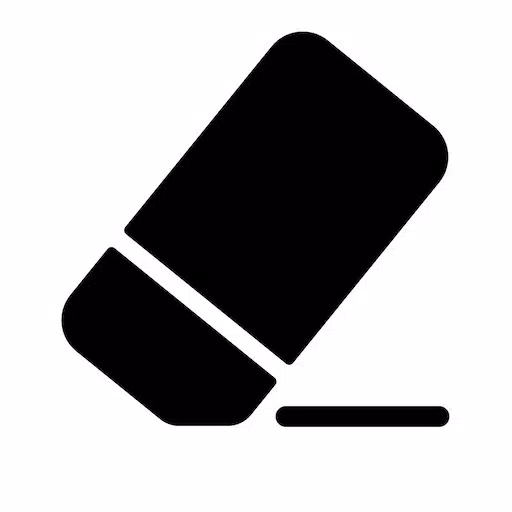
Application Description:
Effortlessly remove unwanted objects from your photos with Object Removal! Trusted by over 18,000,000 users, this professional-grade app leverages cutting-edge AI and image processing to seamlessly erase blemishes, watermarks, unwanted people, buildings, lines, and more.
Key Features:
- Intelligent Object Removal: Quickly and easily remove any unwanted element from your images with just a few taps.
- Versatile Editing Tools: Enhance your photos further with cropping, resizing, and color adjustment options.
- High-Quality Results: Achieve 100% satisfaction guaranteed with precise object removal.
- User-Friendly Interface: Simple and intuitive design makes photo retouching a breeze.
- Additional Enhancements: Explore a range of image filters and adjustment tools for the perfect finish.
Use Object Removal to:
- Remove objects and people
- Eliminate watermarks and tattoos
- Erase pimples and blemishes
- Remove backgrounds
- Clean up lines and imperfections
Object Removal is the perfect photo editor for anyone seeking quick and easy photo retouching. Leave a review on the Google Play Store to share your experience!
Links:
- Terms of Use: https://shimo.im/docs/JkGHvt9tvty3XTcq
- Privacy Policy: https://shimo.im/docs/trKcttVQDYcrwcVW
What's New in Version 1.6.0 (May 16, 2024)
Bug fixes and general improvements.
Screenshot
App Information
Version:
1.6.0
Size:
76.2 MB
OS:
Android 7.0+
Developer:
Global Pixel Studio
Package Name
com.skysoft.removalfree
Available on
Google Pay
Reviews
Post Comments
Trending apps
Software Ranking