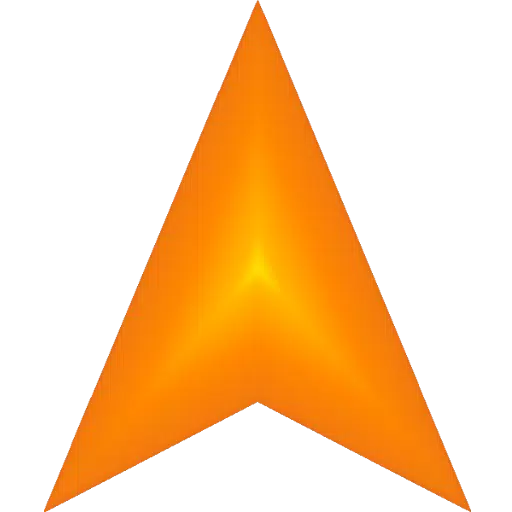This streamlined PDF editor, PDF Tools, simplifies your PDF management. Its intuitive design and lightweight functionality make editing a breeze. Features include merging, splitting, locking, unlocking, extracting pages/images, rotating, reordering, and removing pages. This comprehensive suite revolutionizes how you handle PDFs.
Merge multiple PDFs, split large files, password-protect sensitive documents, extract specific content, and add watermarks – all within this single app. Download PDF Tools today for convenient mobile PDF editing.
Key Features of this PDF Utility App:
- Merge PDF: Combine multiple PDFs into one seamless document.
- Split PDF: Divide large PDFs into smaller, manageable files.
- Lock PDF: Secure your PDFs with password encryption.
- Unlock PDF: Easily remove passwords from protected PDFs.
- Extract Pages & Images: Extract specific pages or images for individual use.
- Rotate PDF Pages: Rotate pages to adjust orientation (portrait/landscape).
In Conclusion:
PDF Tools makes PDF modification and creation simple. Whether you need to merge, split, secure, unlock, extract, rotate, or watermark, this app offers a complete solution. Eliminate file size limits, protect your privacy, and efficiently manage your PDFs. Download now for effortless PDF editing.
1.11
15.00M
Android 5.1 or later
com.nenotech.pdftools