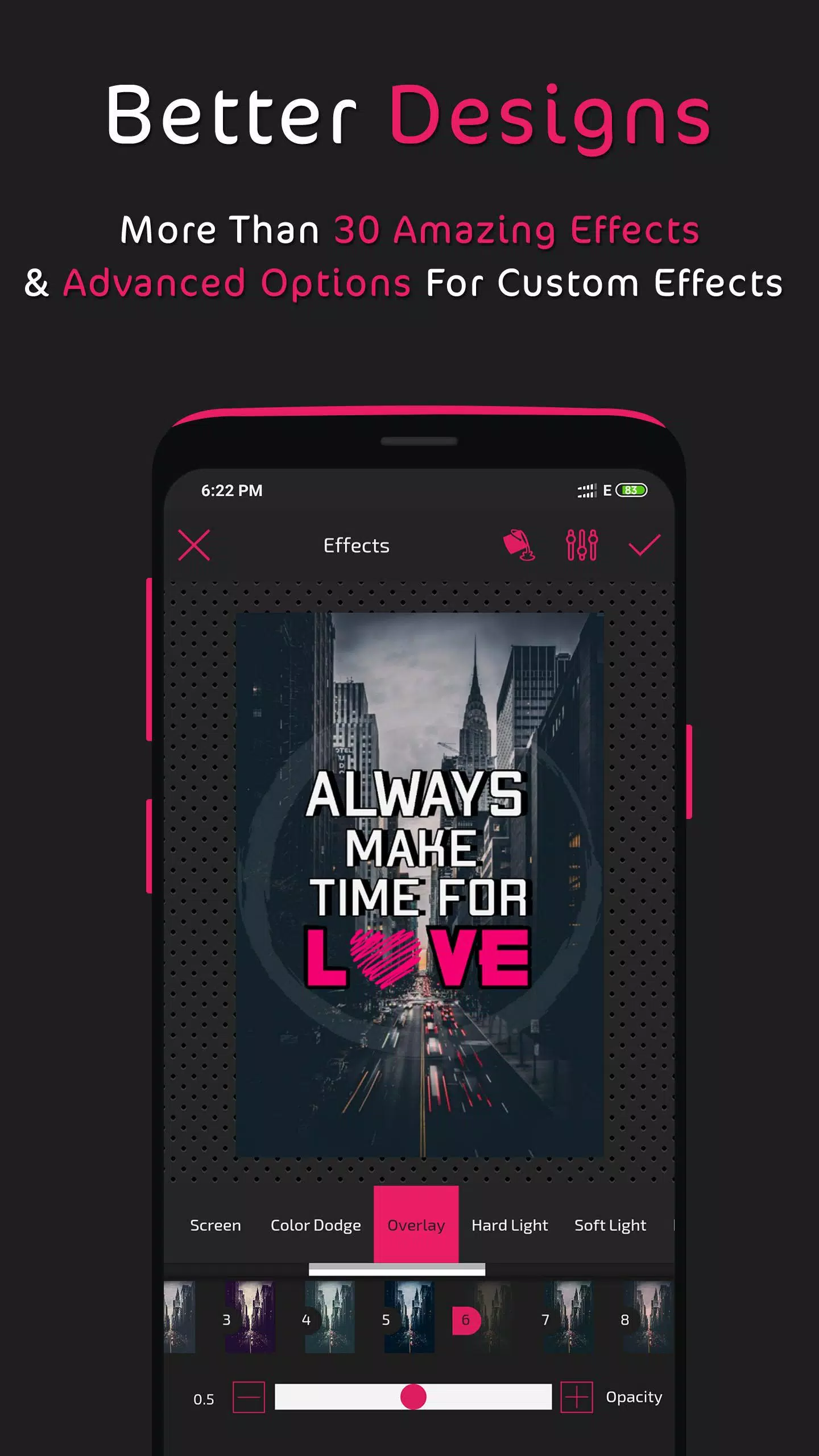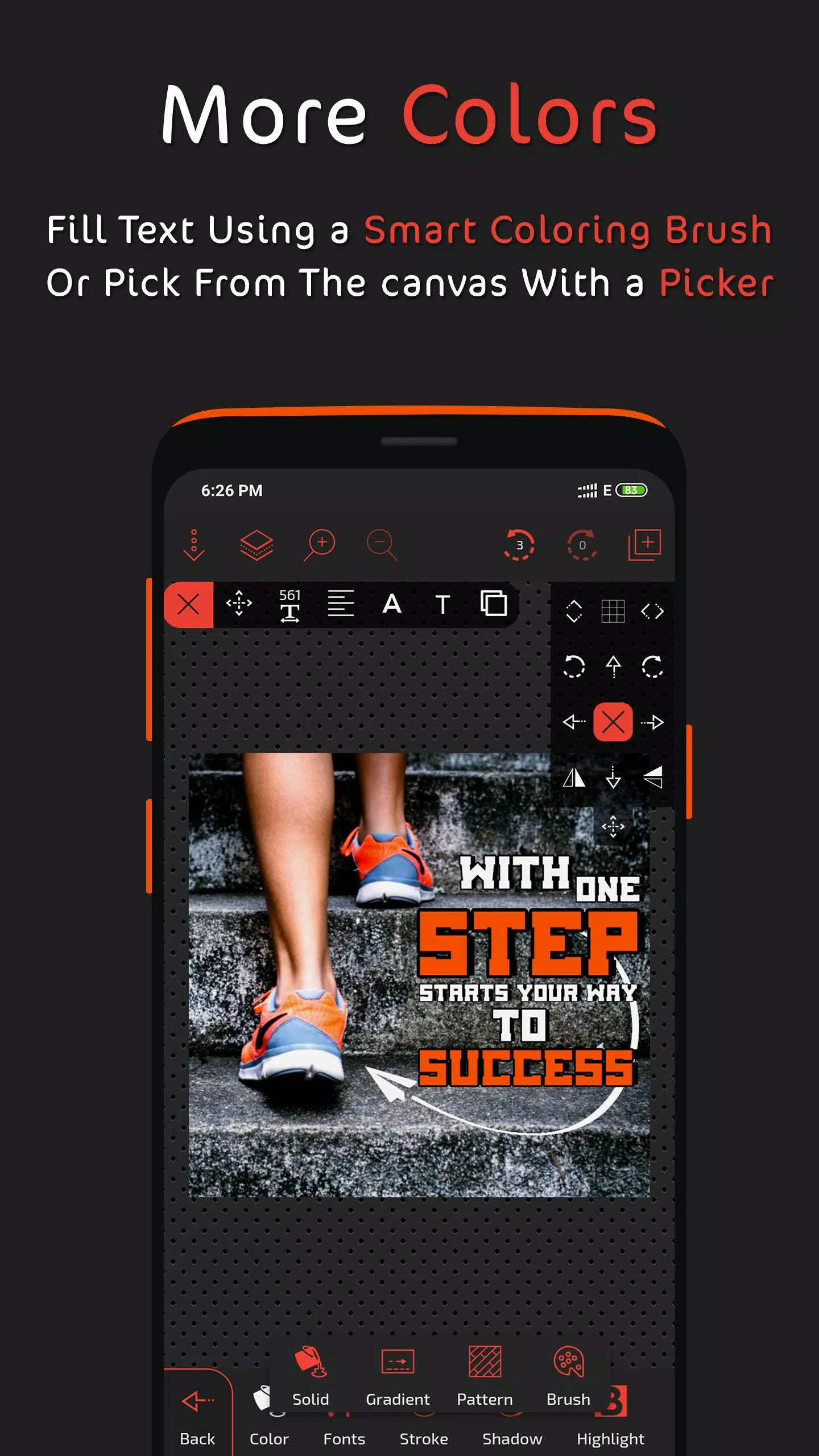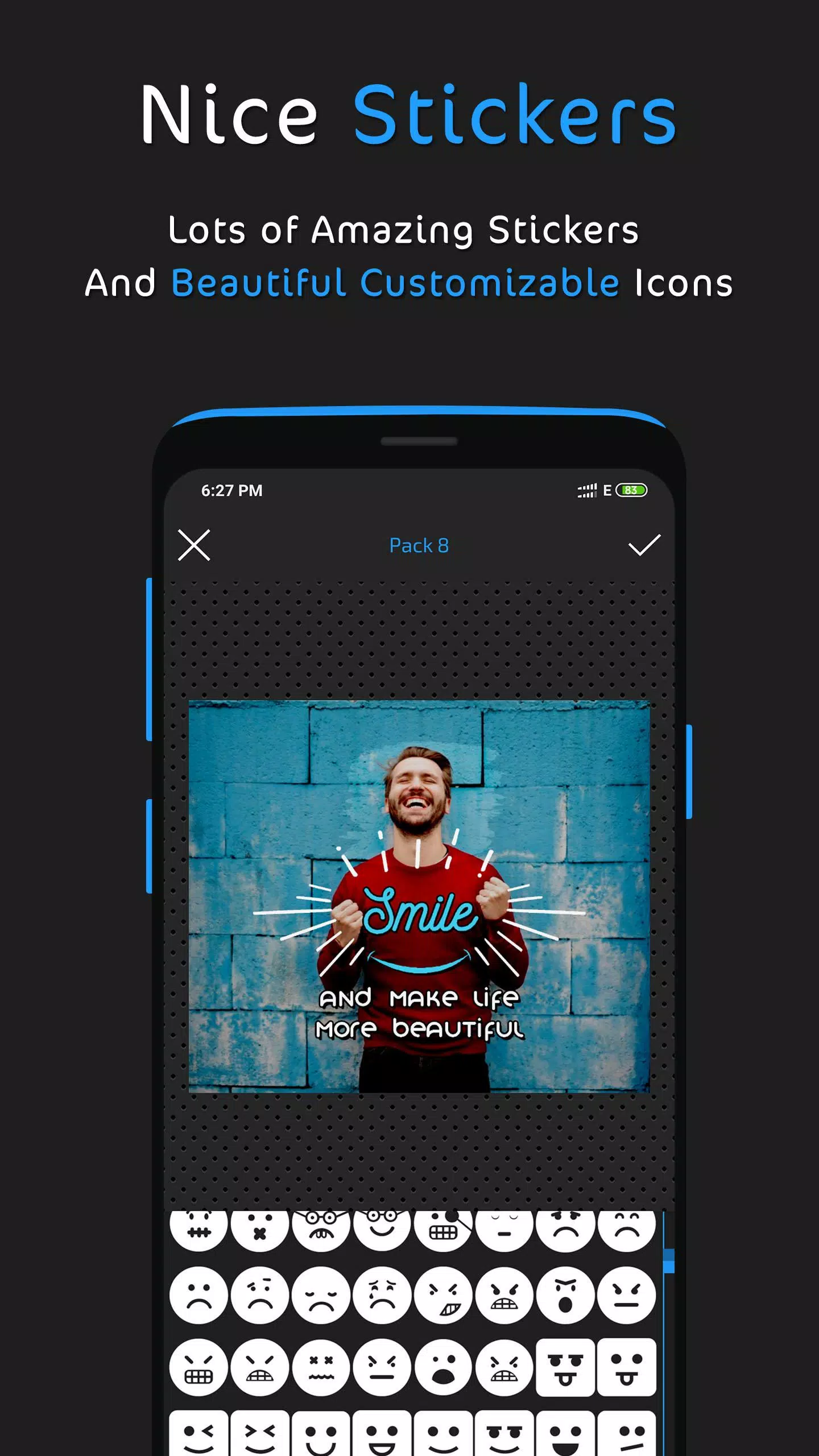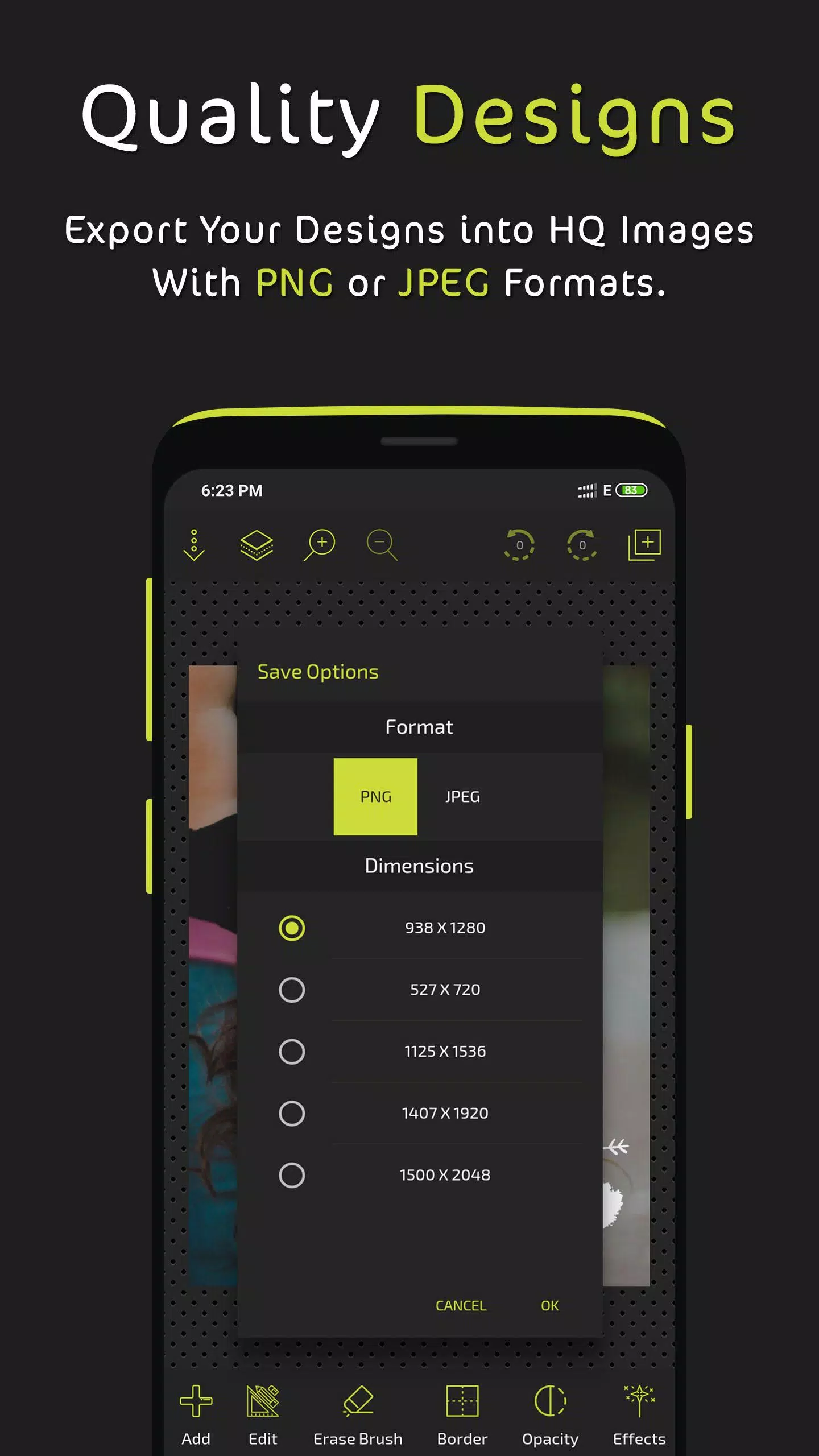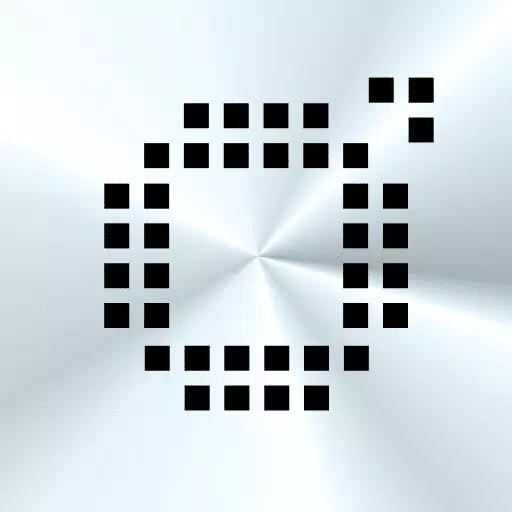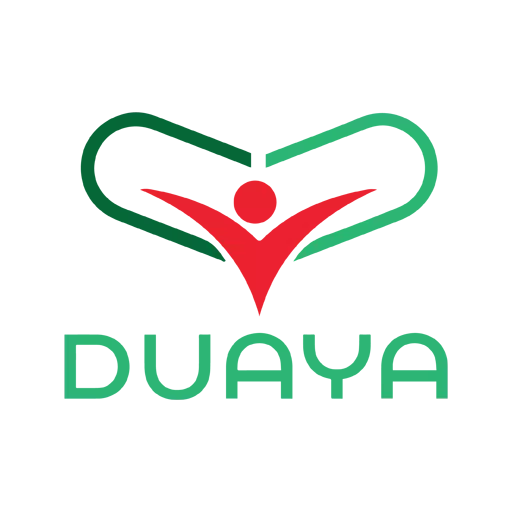Unlock your creativity with Postershop, the ultimate app designed for crafting stunning posters, typography, and photo edits with professional ease. Whether you're a beginner or a seasoned designer, Postershop's user-friendly interface and powerful features make it the perfect tool to bring your visual ideas to life.
Postershop stands out with its simplicity and a comprehensive suite of tools that cater to all your design needs. From creating eye-catching posters to editing photos and designing logos, this app offers a seamless experience that you won't find anywhere else. With all features included, Postershop is undoubtedly the best professional poster maker available for smartphones.
Features:
- Ways to Start Your Poster Design:
- Choose from 39 smart, modifiable templates to kickstart your creativity.
- Begin with a colored canvas for a fresh start.
- Design directly on a photo from your gallery, using your own images.
- Opt for an empty transparent canvas for complete creative freedom.
- Objects You Can Add to Your Design:
- Text to convey your message effectively.
- Images from your gallery to personalize your design.
- Shapes like rectangles, circles, and custom polygons.
- Freehand drawing with a brush tool.
- Modifiable icons to enhance your design.
- Stickers for added flair.
- Text Tools and Features:
- Multiple fill options for versatile text styling.
- A wide range of fonts, with the ability to add custom fonts.
- Adjustable opacity for subtle effects.
- Stroke options to outline your text.
- Shadow effects for depth.
- Highlight to make your text stand out.
- Reflection for a modern touch.
- Layer exposure with blend modes for advanced text manipulation.
- Filters to enhance your text's appearance.
- And many other text tools to explore.
- Layers Menu:
- Change the order and sort layers for perfect composition.
- Clone any layer for quick duplication.
- Lock, hide, or delete layers for precise control.
- Center or widen layers for alignment and sizing.
- Layer exposure with blend modes for creative effects.
- Fill Options:
- Single color fill for simplicity.
- Linear and radial gradients for smooth transitions.
- Patterns for unique textures.
- Color brush for artistic touches.
- Fill with an image from your gallery for personalized designs.
- Color picker to select colors directly from images.
- Color wheel for precise color selection.
- Photo Editing Tools:
- Crop and rotate for perfect framing.
- AI-powered background removal tool for professional results.
- Eraser brush for detailed edits.
- Effects and filters, with the ability to create custom effects.
- Layer exposure with blend modes for advanced photo manipulation.
- Add borders to enhance your images.
- Control image radius for rounded corners.
- And many other photo editing tools to explore.
- Design Save and Export Options:
- Save as a PNG with multiple resolution options for high-quality output.
- Save as a JPEG with adjustable quality and multiple resolution options.
- Save as a design file for future edits, with auto-save functionality.
- Other Features:
- Draw with a brush in any color, adjusting width and fill easily.
- Group and ungroup features for better design control.
- Add dashes to strokes and borders for unique effects.
- Zoom feature for detailed work.
- Control tool shortcuts for efficient workflow.
- Grid and pixel movement for precise design.
- Share images directly from the app.
Postershop also includes additional features waiting for you to discover and utilize in your creative projects. We encourage you to explore the app and make your own posters and designs, tailoring them to your unique style.
We value your feedback and continuously update Postershop based on your suggestions. Keep the reviews coming! Connect with us and share your creations on social media at www.facebook.com/postershopeditor.
What's New in the Latest Version 3.2
Last updated on Aug 30, 2024
- Added AI background remover tool for seamless photo editing.
- Fixed an issue with imported fonts to ensure smooth text customization.
3.2
40.0 MB
Android 5.1+
com.tar7ah.postershop