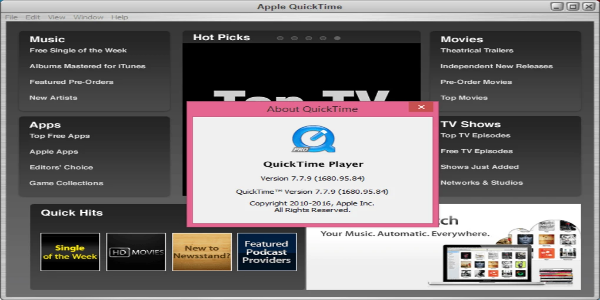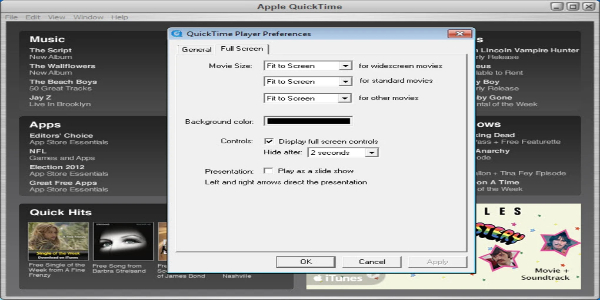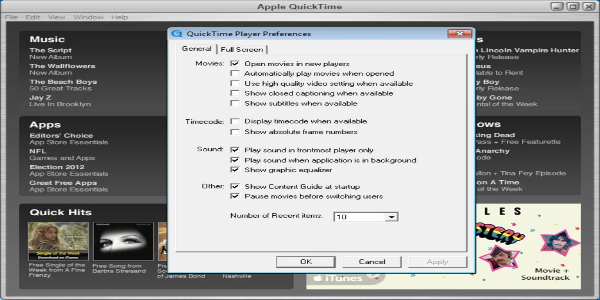QuickTime, a Versatile Multimedia Player for Mac and Windows
QuickTime, developed by Apple, is a versatile multimedia player for Mac, supporting a wide range of media formats. While Windows support has been discontinued, QuickTime remains popular for its user-friendly interface and extensive features.
Essential Video Editing, Live Streaming, and Beyond
For nearly a decade, QuickTime was a leading multimedia player. However, newer programs like VLC and KMPlayer have challenged Apple's default software. Despite being pre-installed on Macs with regular updates, its Windows version has lagged in development.
Nonetheless, QuickTime remains a go-to choice for Apple users seeking a straightforward, feature-rich multimedia player on their computers.
What Are Its Features?
QuickTime is known for its diverse features, particularly those included in the Pro version. Beyond supporting various video file formats, QuickTime also handles images, audio, and other content. The tool offers basic video editing capabilities, allowing users to rotate, trim, split, and merge video clips. This makes it a simple video editor for sharing clips online.
QuickTime boasts additional features such as screen recording and live video streaming using "QuickTime Broadcaster." Media files played with the player can be directly uploaded to social media platforms like Facebook, Vimeo, and YouTube.
Given its backing by Apple, QuickTime supports numerous plug-ins that offer additional features and options. However, these plug-ins mainly cater to Mac users, as the Windows version does not receive updates. Currently, QuickTime is compatible with Windows Vista, Windows 7, Windows 8, and Windows 10.
What Can You Play with QuickTime?
As Apple's default multimedia player for Mac devices, QuickTime seamlessly handles files purchased from iTunes or Apple TV, optimizing videos for playback on Mac. For Windows, it offers similar features, including advanced video compression technology like H.264, enabling high-definition videos with reduced storage and bandwidth requirements.
Moreover, QuickTime transcodes and encodes various digital files into different formats. However, it may not match the features and performance of newer multimedia players available online.
Should You Download QuickTime?
QuickTime provides a convenient way to play videos stored on your computer's hard drive and even allows streaming from online URLs. Despite supporting multiple file formats, the free version has limited functionality, which might be a drawback. Enhancing the player's performance is possible through third-party codecs and plug-ins.
A Solid Choice for Windows PCs
Created by Apple, QuickTime Player remains a reliable option for playing multimedia files, though it is better suited for Mac users than those on Windows. However, if you want to experience its intuitive interface and import files from iTunes to your Windows machine, it is worth considering.
Advantages & Disadvantages
Advantages:
- Supports live streaming
- Direct uploads to social media platforms
- User-friendly and clean interface
- Basic video editing capabilities
Disadvantages:
- Limited support for certain file formats
v1.2.4
13.39M
Android 5.1 or later
com.quicktime.video