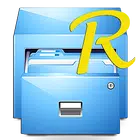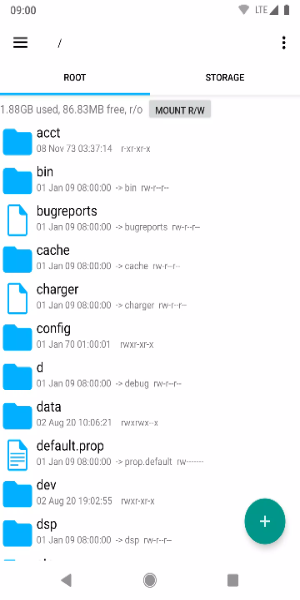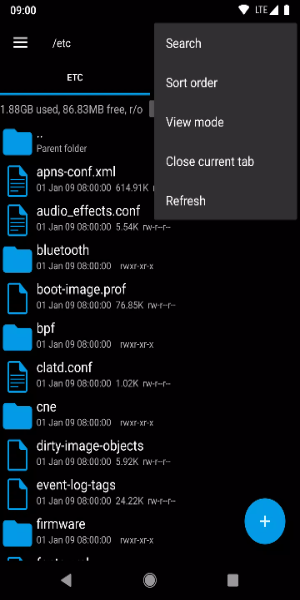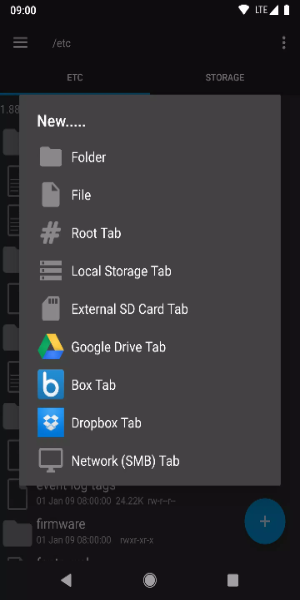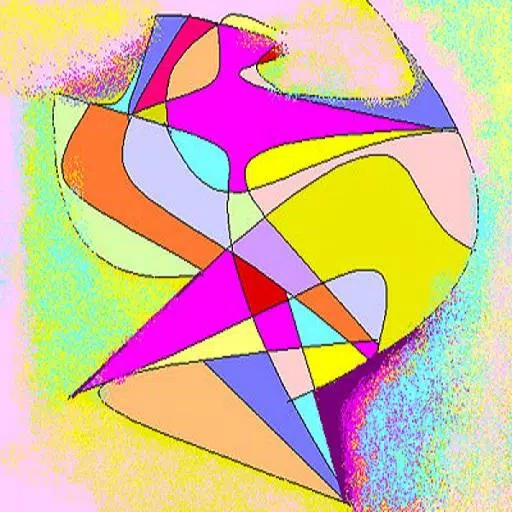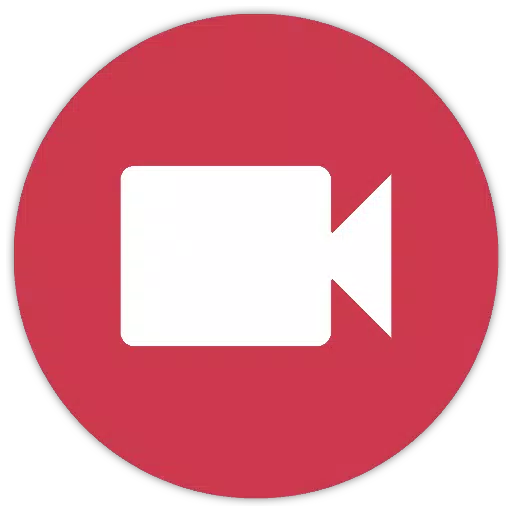Unlock the power of your Android device with Root Explorer, the ultimate file management tool. This app provides advanced capabilities for navigating, managing, and customizing your Android's file system, catering to both casual and power users.
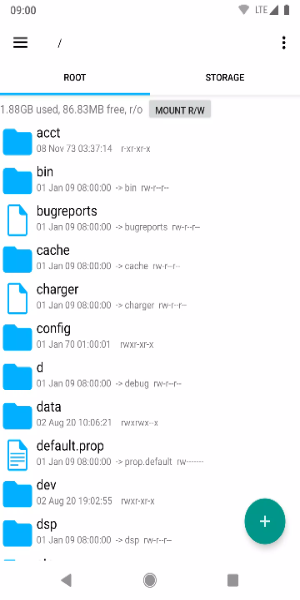
Key Features:
- Complete Root Access: Gain unrestricted access to system files and directories for extensive customization.
- Intuitive Interface: Easily copy, move, rename, and delete files with a user-friendly design.
- Archive Management: Compress and decompress files in ZIP and RAR formats for efficient storage.
- Cloud Integration: Access and manage files stored on Google Drive, Dropbox, and OneDrive directly within the app.
- Built-in Tools: Preview and edit images, documents, and text files without needing external software.
New Permissions and Their Purpose:
The app requires new permissions for seamless cloud service integration and optimal performance:
- Full network access: Enables network and cloud service functionality. No user data is transmitted to the developers.
- Add or remove account: Used by the Google Drive SDK to add new accounts if necessary. Existing accounts remain unaffected.
- Find accounts on device: Lists available accounts for Google Drive login.
- Prevent sleep: Prevents the device from sleeping during lengthy operations to avoid interruptions.
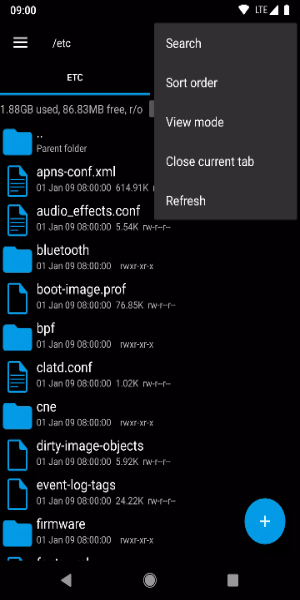
Essential User Tips:
- Always Back Up: Before making any system file changes, create backups to ensure easy restoration if needed.
- Master the Search: Utilize Root Explorer's powerful search function to quickly find files within large directories.
- Create Favorites: Bookmark frequently accessed folders for faster access.
- Handle Permissions Carefully: Incorrect permission changes can cause system instability. Proceed with caution and understanding.
- Stay Updated: Regularly update Root Explorer for new features, improvements, and security patches.
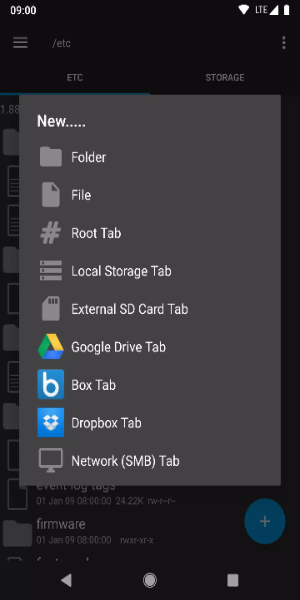
Experience Unmatched Control
Root Explorer is the essential tool for Android users seeking comprehensive file system control. Its powerful features and user-friendly design make it perfect for everyone from beginners to advanced users. Download Root Explorer today and take control of your Android experience.
v5.0.2
3.09M
Android 5.1 or later
com.speedsoftware.rootexplorer
Una aplicación útil para gestionar archivos en Android. La interfaz es un poco compleja para principiantes, pero una vez que la dominas es muy potente.
Fonctionnel, mais l'interface utilisateur pourrait être améliorée. Un peu difficile à utiliser au début.
功能强大,但界面不够友好,对于新手来说比较难上手。
Der beste Root Explorer, den ich je benutzt habe! Sehr mächtig und einfach zu bedienen. Absolut empfehlenswert!
This is the best root explorer I've ever used! It's incredibly powerful and easy to navigate. Highly recommend for anyone who needs advanced file management capabilities on their Android device.