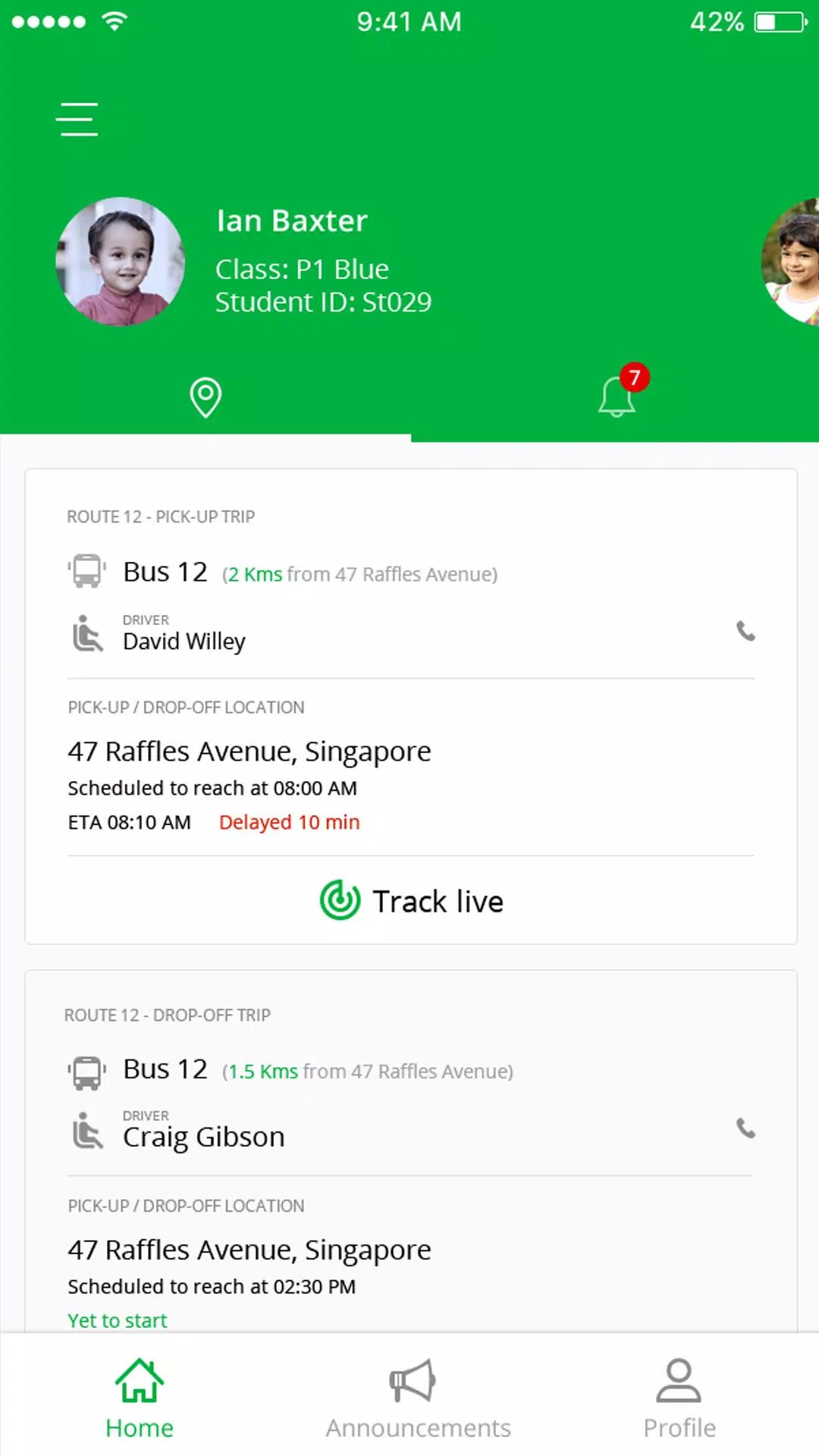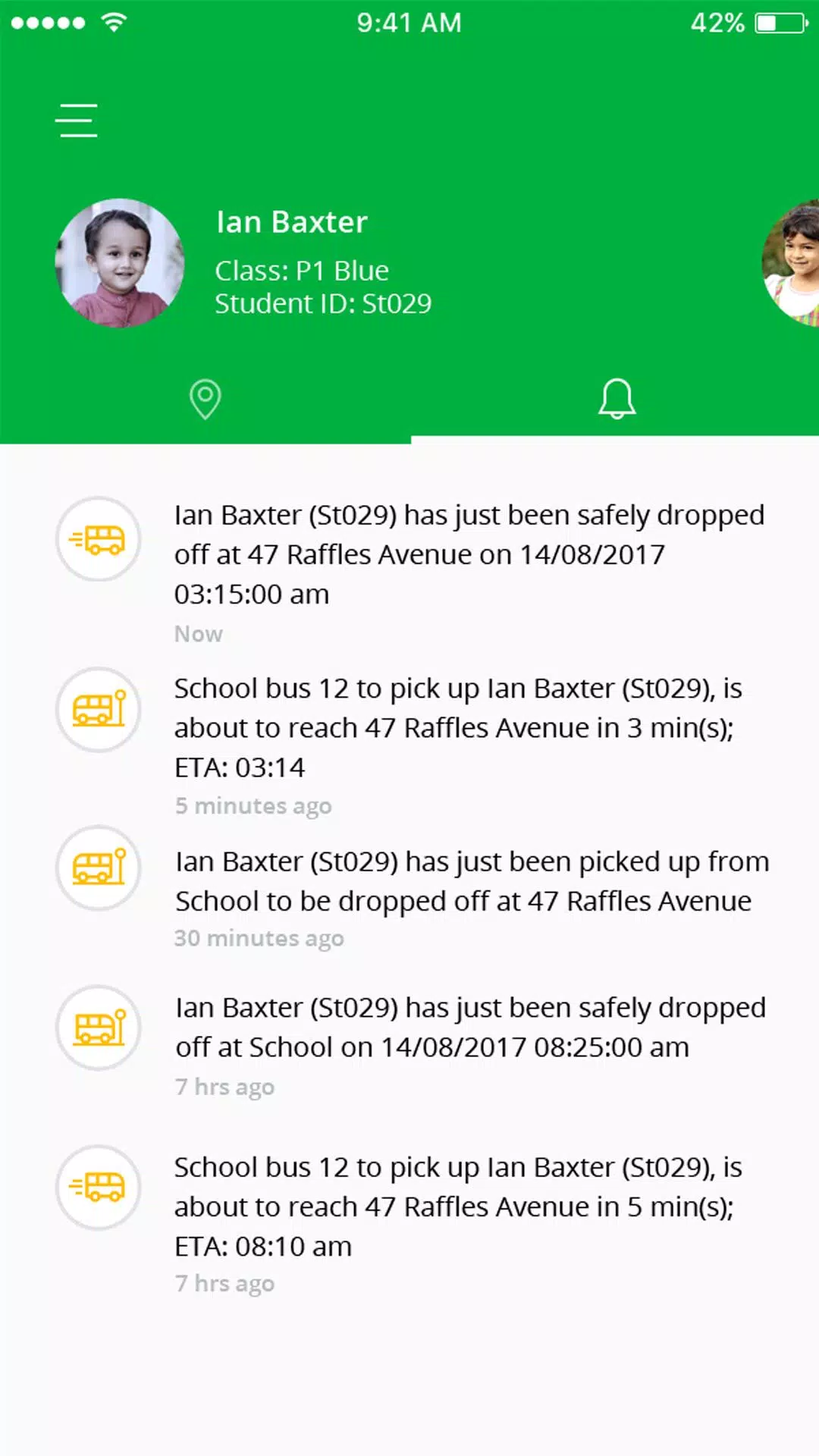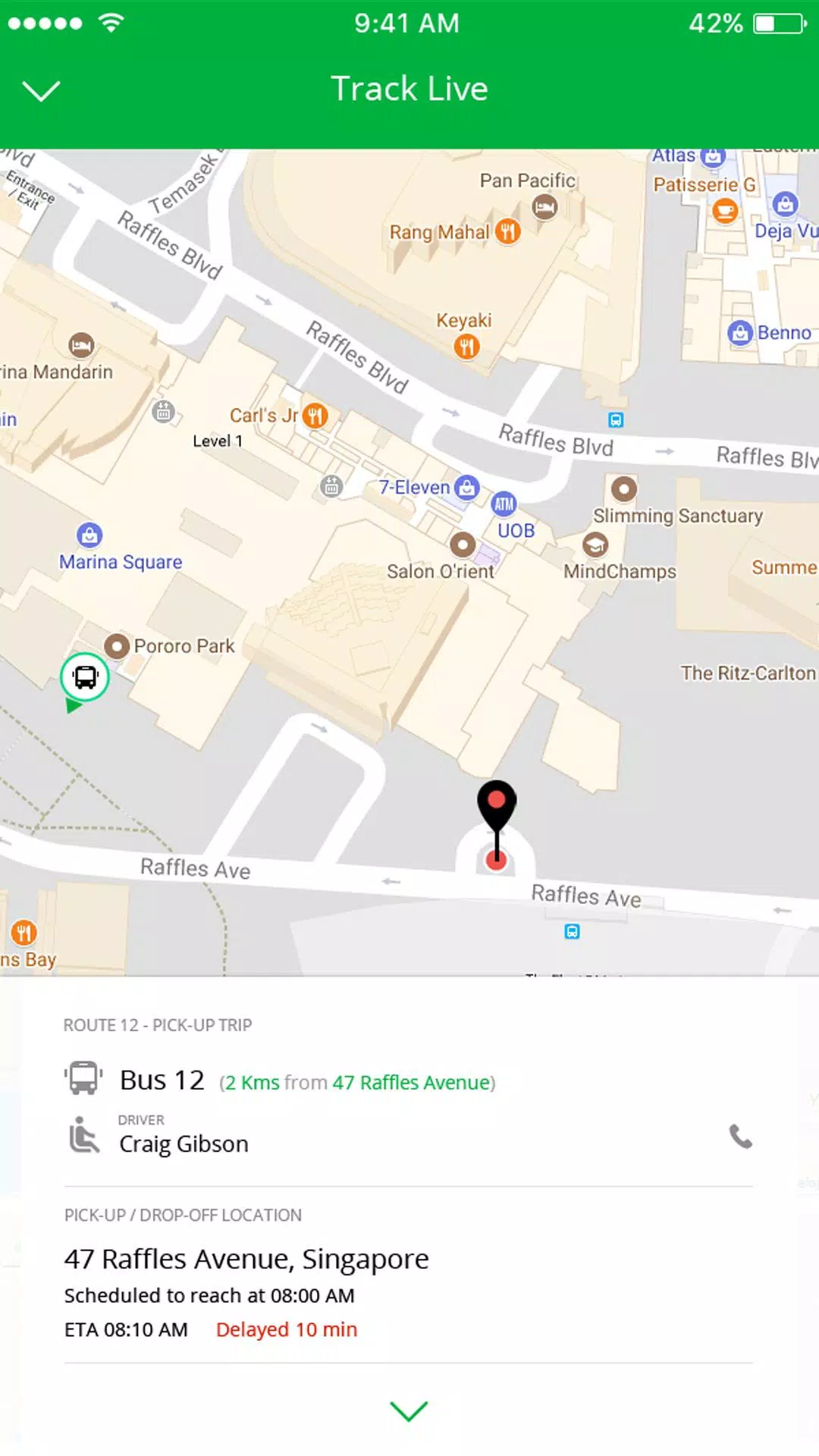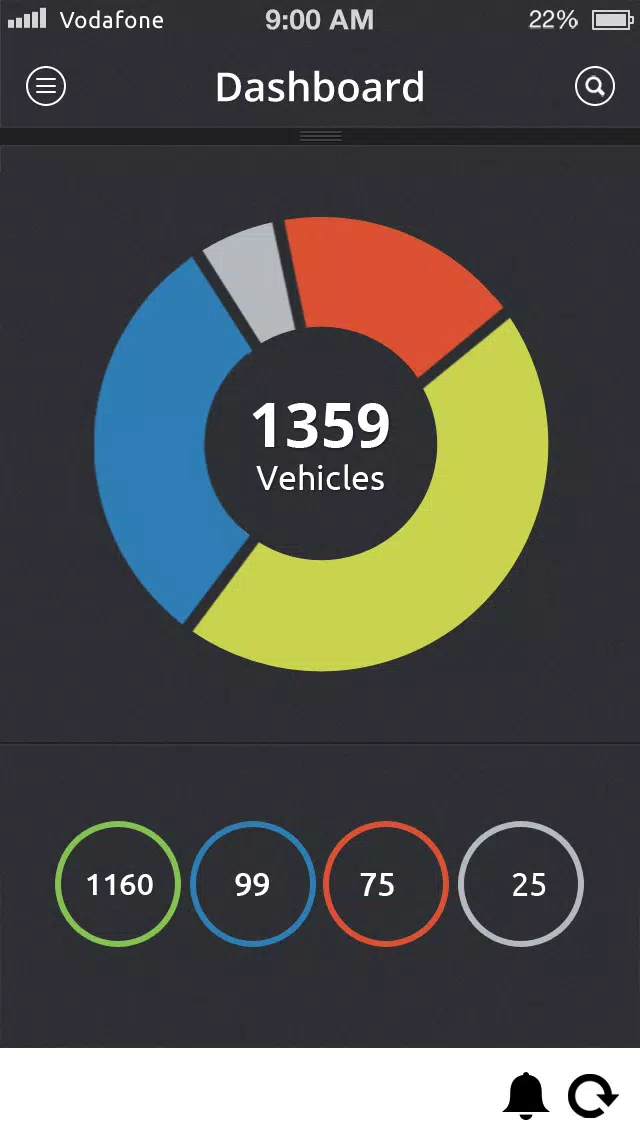Application Description:
The wait is finally over! You can now download AVLView's highly anticipated School Bus module – the perfect app for parents. With app.avlview.com, schools can efficiently create schedules, assign pickup and drop-off points for buses, and keep parents informed about when their children's school bus is approaching these points.
The School module in AVLView offers a range of features designed to streamline operations and enhance safety:
- Pre-scheduled Trips: Schools can create and manage pre-scheduled trips for their buses.
- Route Assignment: Assign specific routes (route fences) that buses must follow.
- Waypoints for Students: Include student pick-up and drop-off points as waypoints along the route.
- Notification Alerts: School management receives alerts via SMS or email for schedule violations, including time mismatches, route deviations, and missed stops.
- Student Information: Add students to the school bus module with detailed grade information (e.g., VII C).
- Trip Assignments: Assign students to scheduled trips and their designated stops.
- Multiple Trips: Students can be assigned multiple trips, typically at least two for pickup and drop-off.
- Trip-View on Map: Provides a clear view of the route and stoppage points for student pick-up and drop-off.
- Parental Sub-User Account: Parents can access a sub-user account with live tracking of the school bus, showing their child's journey progress and estimated time of arrival at stops.
Parents receive timely alerts for various scenarios, ensuring they stay informed and can take action if necessary:
- When a student fails to board or get off the bus.
- If a student boards the wrong bus or at the wrong stop.
- If a student gets off at the wrong stop.
- When the bus is en route for pick-up or drop-off.
- As the bus approaches pick-up or drop-off points.
- When a student is picked up or dropped off.
What's New in the Latest Version 2.5.3
Last updated on Oct 19, 2024
- Bug fixes
Screenshot
App Information
Version:
2.5.3
Size:
9.7 MB
OS:
Android 6.0+
Developer:
AVLView
Package Name
com.map.schoolbus
Available on
Google Pay
Reviews
Post Comments
Trending apps
Software Ranking