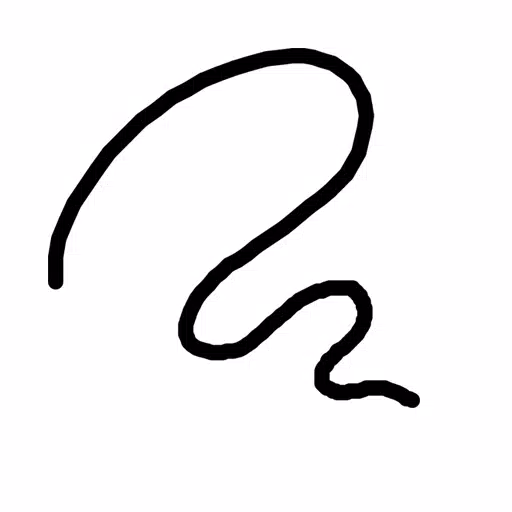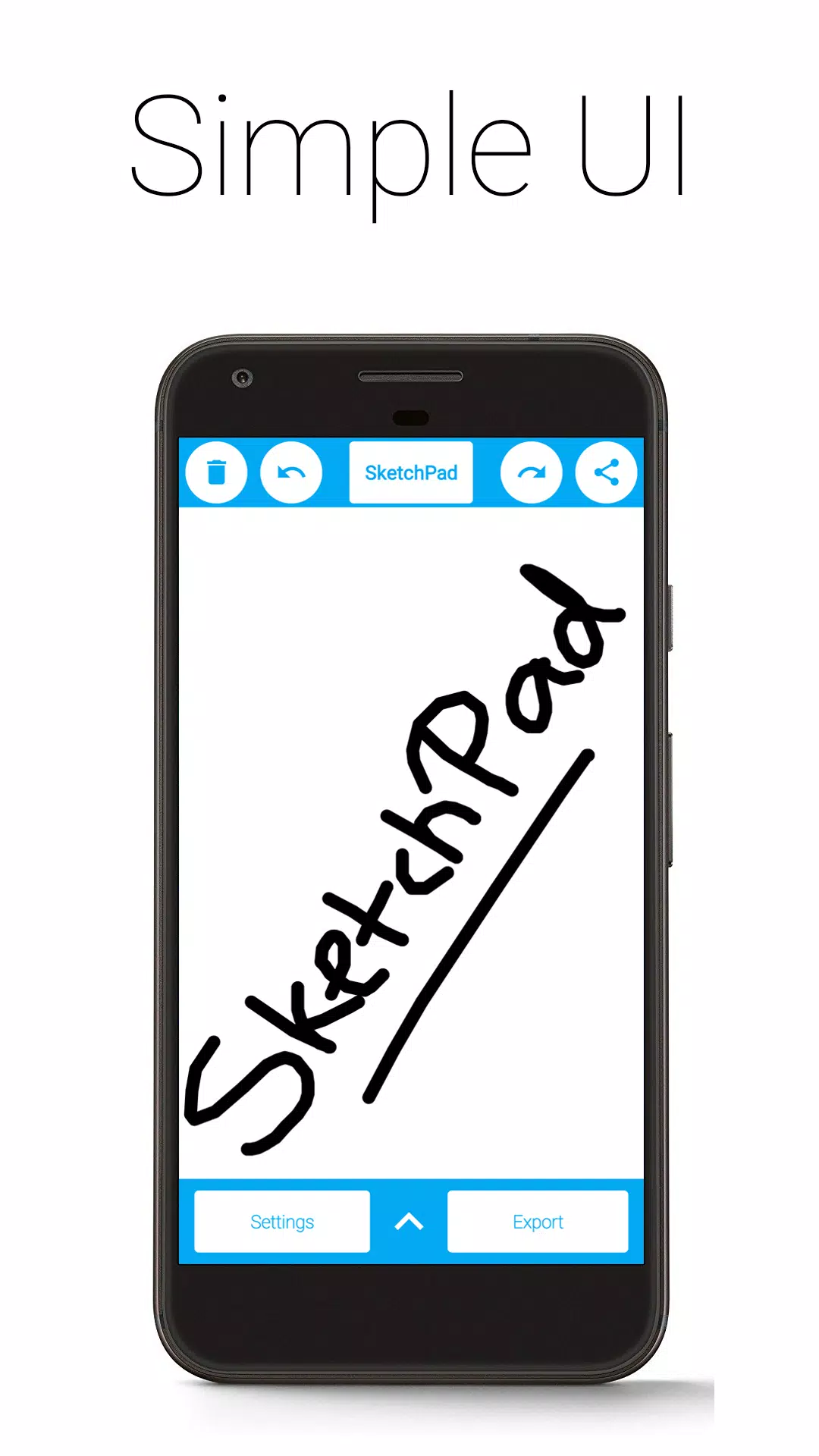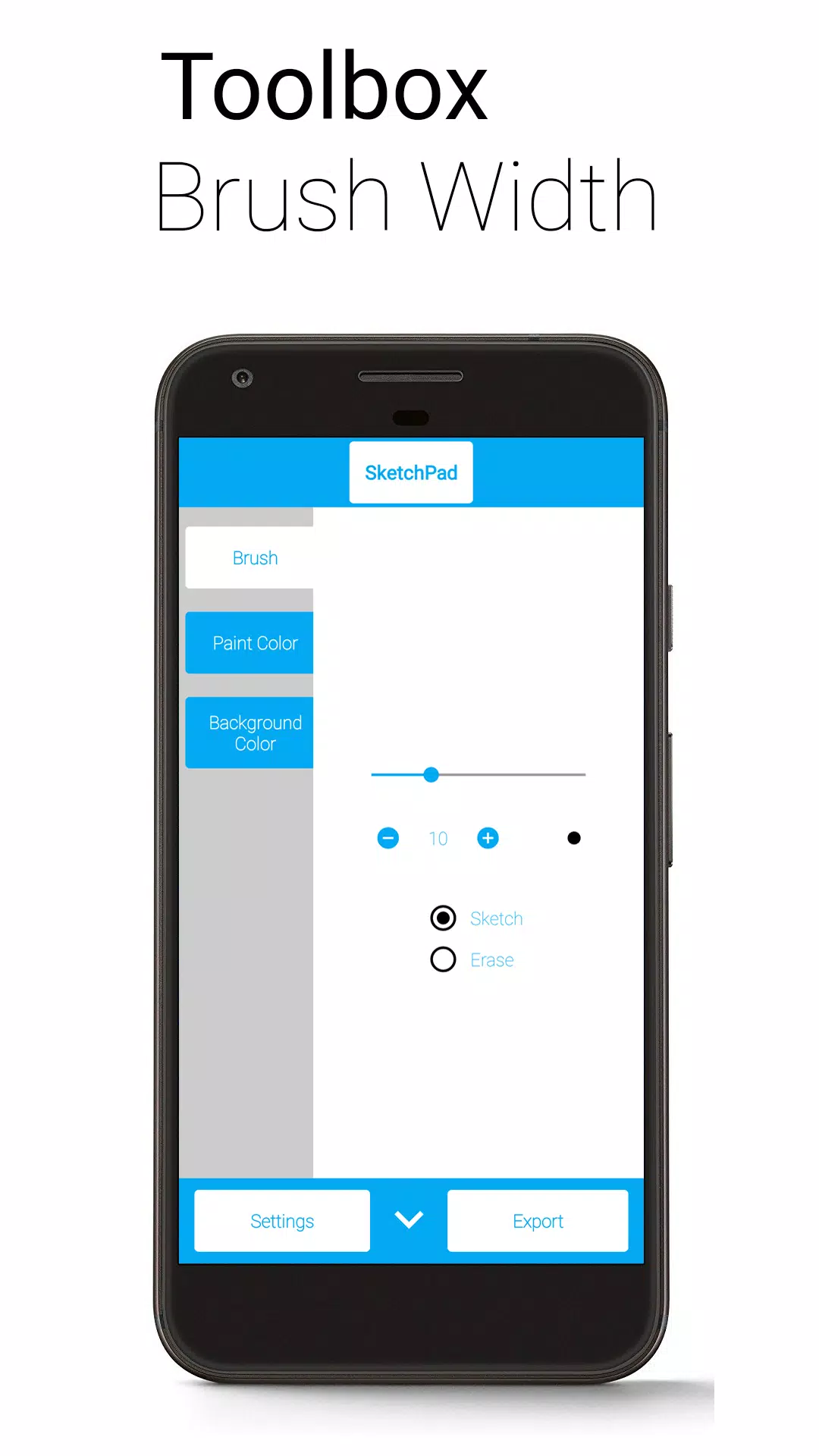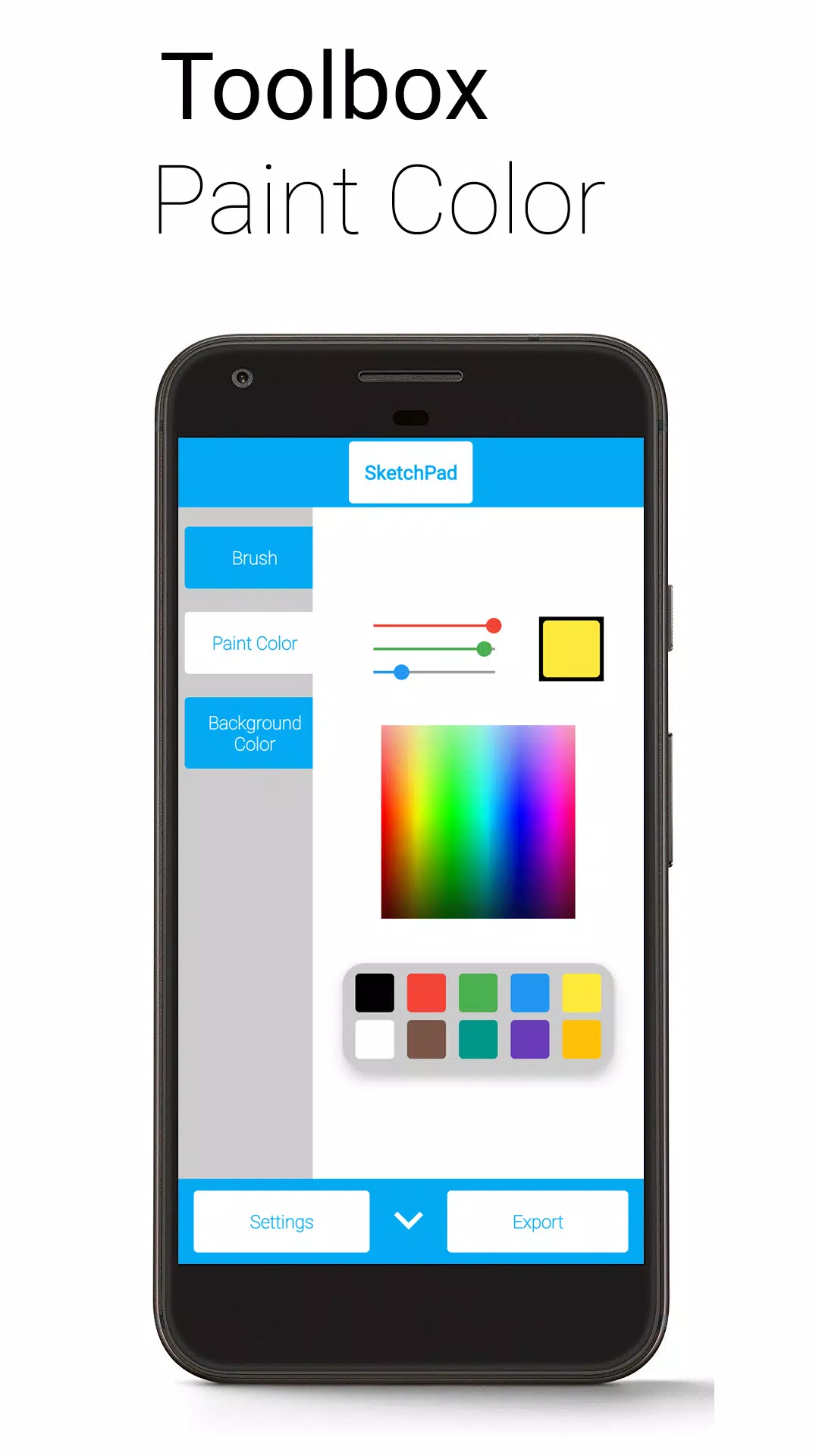Unleash your creativity anytime, anywhere with SketchPad. Whether you're in the mood to sketch, doodle, or just scribble away, this app transforms your device into a versatile canvas for your artistic expressions. Let your imagination soar with SketchPad, where you can draw, illustrate, or simply play around with your ideas. The app is incredibly lightweight, requiring only a 5 MB download, ensuring it won't weigh down your device.
SketchPad is designed to offer a straightforward, hassle-free experience. Unlike many other drawing apps cluttered with features, SketchPad keeps it simple: just you and your canvas. You can dive right into your creative process immediately after installation, with no setup required. It's as easy as it gets.
Features:
• Simple UI - A clean, user-friendly interface that focuses on your artwork.
• No Ads - Enjoy uninterrupted creativity without any pesky advertisements.
• No In-App Purchases - All features are available right from the start, no hidden costs.
• Customizable Brush Width with Instant Preview - Perfect for both bold strokes and fine details.
• Multiple Color Selection Methods - Choose from a Palette, Spectrum, or RGB Sliders to find the perfect hue.
• Unlimited Undo/Redo - Feel free to experiment; your device's capabilities are the only limit.
• Optional Shake to Clear - A quick shake of your device clears the canvas (requires an accelerometer). Ideal for casual scribbling, but not recommended for serious sketching on the move.
• Export Options - Save your creations as PNG or JPEG images.
• Direct Sharing - Share your sketches directly from SketchPad, which automatically exports the image to your device.
The "Shake to Clear" feature is perfect for casual use, but avoid using it on public transport for detailed work. It's a fun way to clear the canvas when you're just passing time.
SketchPad functions seamlessly offline, though sharing your sketches requires an internet connection. The app requests Storage permission solely to save your sketches on your device, and rest assured, your files are safe with us.
By default, exported images are stored in "/Pictures/SketchPad/". You can customize the storage path in the settings to fit your preferences. For better integration with gallery apps, consider saving to "/DCIM/Camera/". Note that on Android 10 and later, due to storage changes, images are saved to "/Android/data/com.kanishka_developer.SketchPad/files/Pictures", regardless of your settings.
The SketchPad Project prioritizes user experience above all. We value your feedback and invite you to join the conversation in the Kaffeine Community Discord server at https://discord.gg/dBDfUQk or reach out via email at [email protected].
What's New in the Latest Version 2.2.2
Last updated on Jan 2, 2024
This update brings bug fixes and performance improvements to enhance your sketching experience. Happy New Year 2024!
2.2.2
4.5 MB
Android 5.0+
com.kanishka_developer.SketchPad