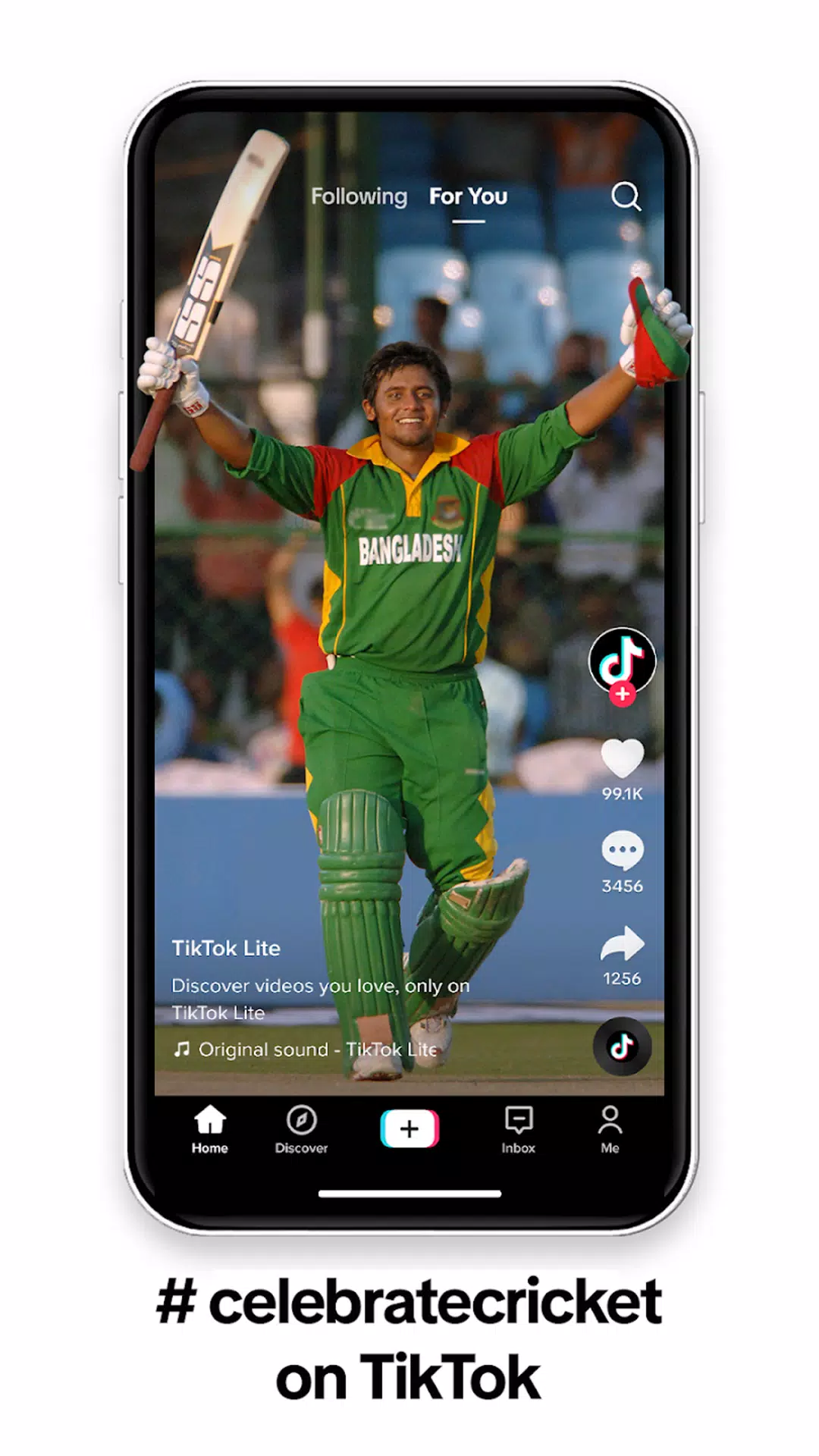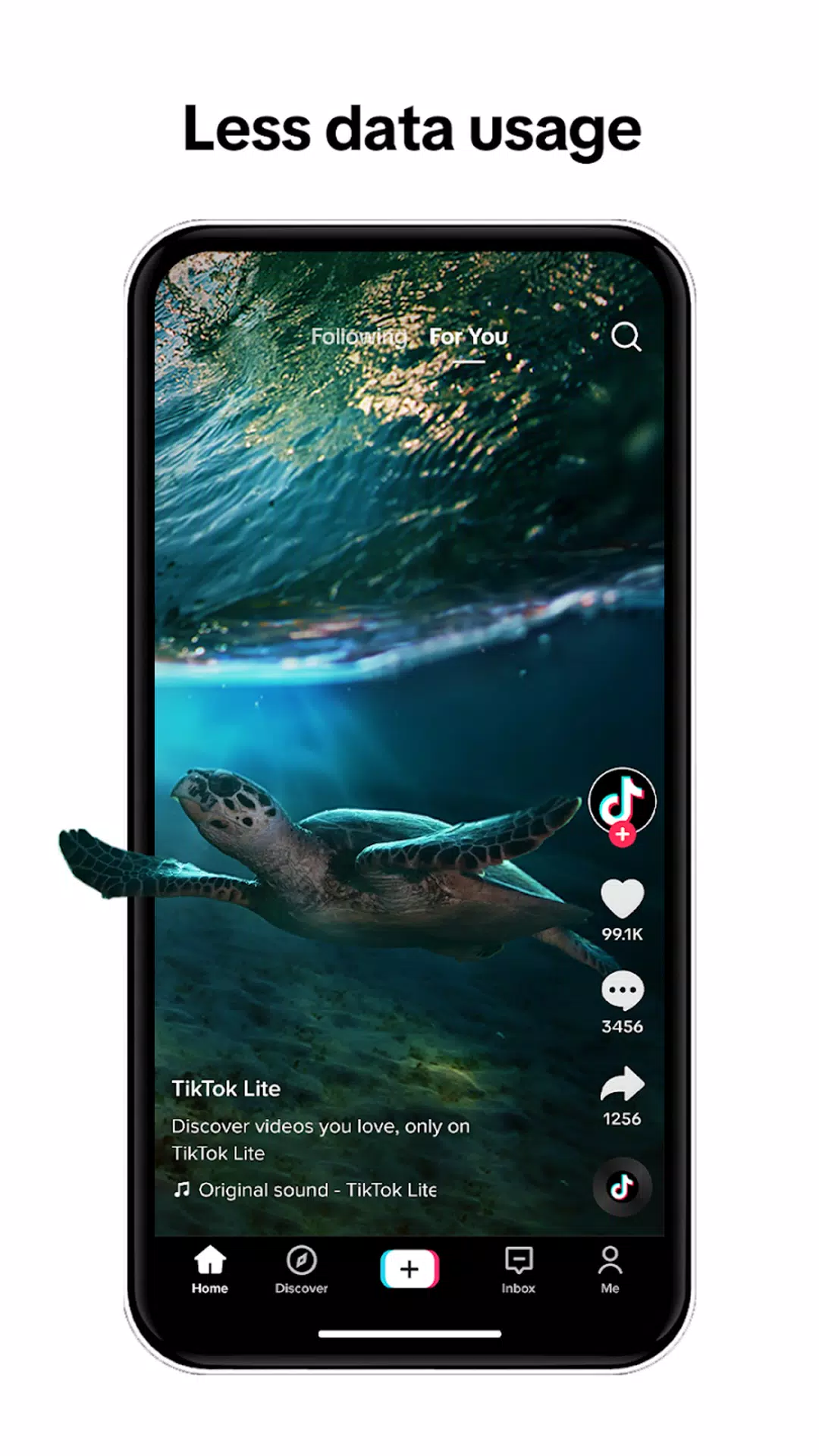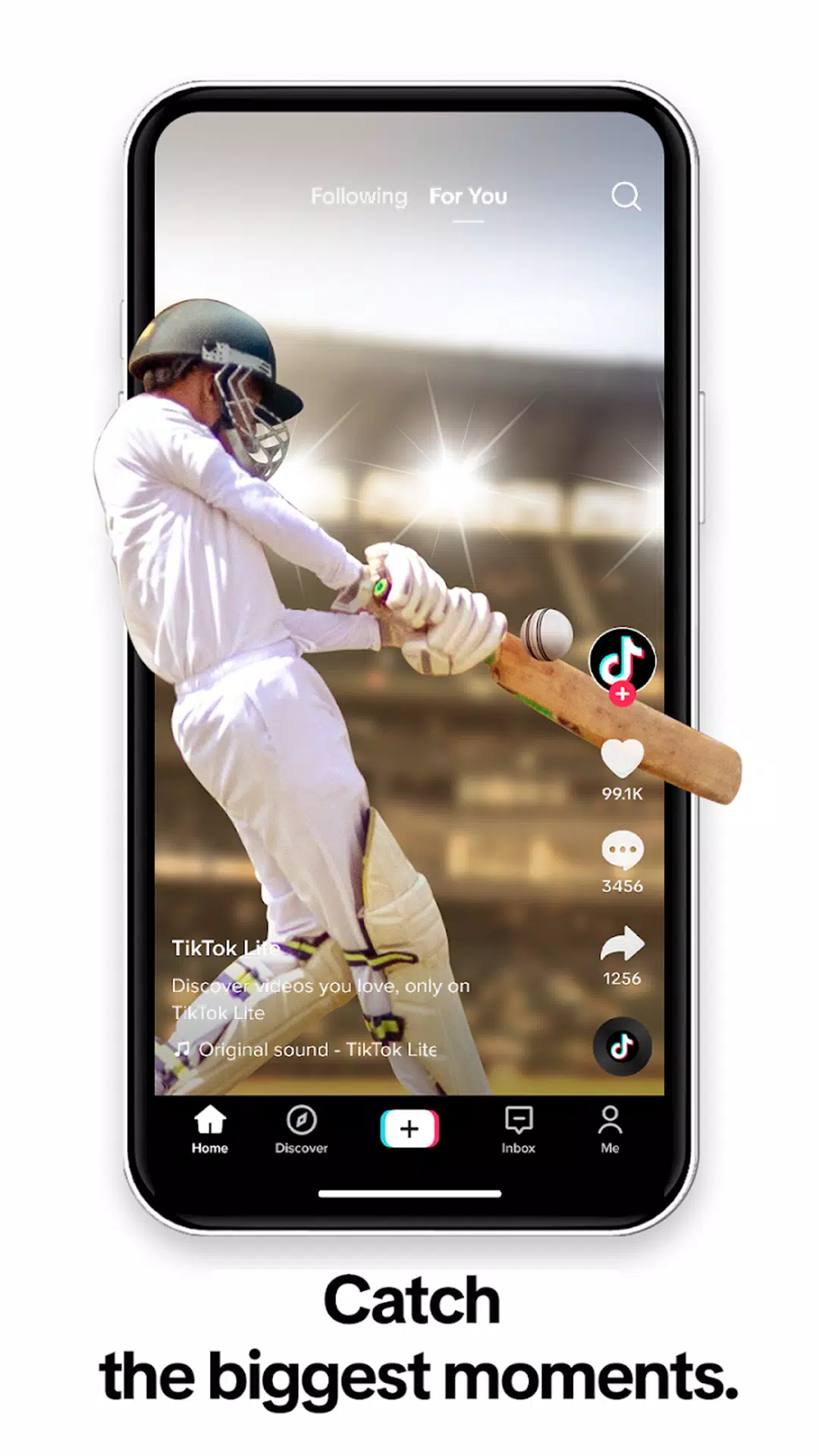TikTok Lite - An Effortless Way to Enjoy Short-Form Video Content
TikTok has revolutionized the way we consume video content, captivating millions worldwide with its dynamic platform. To cater to an even broader audience, TikTok Pte. Ltd. introduced TikTok Lite, a streamlined version designed for users with constrained storage or slower internet connections. This review delves into the features of TikTok Lite, guides you through the download process, specifies the Android device requirements, and covers the latest updates.
Key Features of TikTok Lite
Lightweight and Data-friendly: TikTok Lite is engineered for efficiency, using less data and boasting quicker load times. This makes it an excellent option for users with limited data plans or slower internet speeds. Its compact file size also means more space for other apps on your device.
Explore Short-form Videos: Dive into a world of short-form videos on TikTok Lite, featuring everything from dance and comedy to music and beyond. The app's sophisticated algorithm curates a feed tailored to your interests, offering a personalized entertainment experience.
Create and Share Videos: Unleash your creativity with TikTok Lite's user-friendly video editor. Craft your own short-form videos, enhance them with music, filters, and special effects, and share your creations with your network of friends and followers.
Discover and Follow Creators: Explore a global community of content creators on TikTok Lite. Connect with your favorites by engaging through likes, comments, and shares, fostering a vibrant and interactive environment.
Simple Interface: Navigation is a breeze with TikTok Lite's intuitive and clean interface, designed to make browsing and interacting with content as seamless as possible.
Android Device Requirements
To ensure a smooth and enjoyable experience with TikTok Lite, your Android device should be running version 4.4 or higher.
36.5.3
12.7 MB
Android 5.0+
com.zhiliaoapp.musically.go