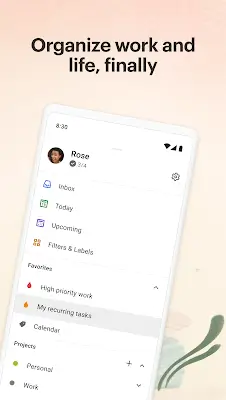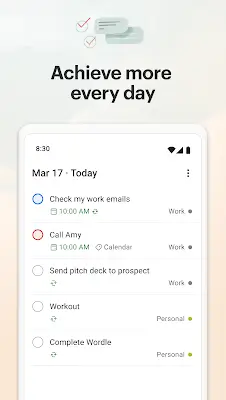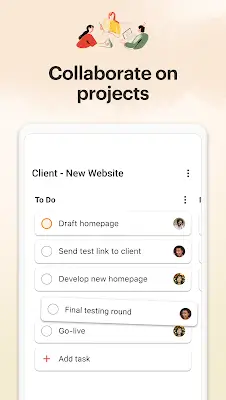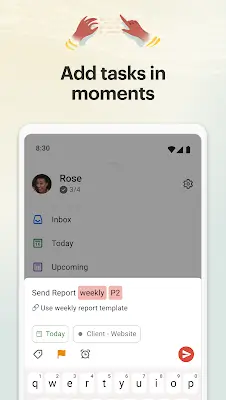Why Choose Todoist?
Todoist is a highly acclaimed task planner and to-do list app trusted by over 42 million users worldwide. It's known for its simplicity and powerful functionality, making it a go-to solution for organizing both work and life tasks. Praised by industry experts and users alike, Todoist offers a range of features designed to streamline task management, enhance productivity, and foster collaboration.
From its intuitive Quick Add feature for capturing tasks on the fly to its seamless integration with various platforms and tools, Todoist empowers users to stay organized and focused amidst the demands of modern-day living. With its user-friendly interface, cross-platform accessibility, and robust capabilities, Todoist exemplifies efficiency and effectiveness in task management, making it an indispensable tool for individuals and teams seeking to optimize their workflows and achieve their goals.
Why should we choose Todoist?
Todoist's excellence extends to the Android platform, offering users a beautifully designed, intuitive experience:
- Seamless syncing: Stay organized across devices, including phones, tablets, and Wear OS watches, with Todoist's seamless syncing capabilities.
- Natural language input: Simply type details like "tomorrow at 4 pm," and Todoist will understand, making task creation effortless.
- Location-based reminders: Never forget an errand again with location-based reminders, available as an upgrade feature.
- Android integration: Utilize Android-specific features like lock screen widgets, Quick Add tiles, Google Assistant integration, and notifications for enhanced functionality.
Streamlining task management with the Quick Add feature
Todoist's Quick Add feature emerges as a game-changer, providing users with a seamless and efficient way to capture tasks on the go. Recognized as one of the most useful and applicable features of the app, Quick Add allows users to effortlessly record tasks without disrupting their workflow. Whether struck by a sudden idea or remembering an important commitment, Quick Add enables users to input tasks in natural language, such as "Send report by Friday at 3 pm" or "Schedule team meeting every Monday," and automatically schedules them accordingly. This feature's ability to effortlessly integrate with other Todoist functionalities, such as recurring due dates and task prioritization, enhances its utility. Quick Add epitomizes Todoist's commitment to simplicity and user-centric design, offering a practical solution for individuals and teams striving for efficient task management in the fast-paced digital landscape.
A trusted companion for productivity
Todoist has garnered accolades from top tech publications, including The Verge, Wirecutter, PC Mag, and TechRadar, each commending its intuitive design and robust features. The app has been hailed as "simple, straightforward, and super powerful" by The Verge, while Wirecutter describes it as "a joy to use." PC Mag goes as far as to dub it "the best to-do list app on the market," and TechRadar praises its stellar user interface and extensive task management capabilities.
Other advanced features
Todoist empowers users to achieve mental clarity and enhance productivity through its array of features:
- Natural language recognition: Input tasks effortlessly using everyday language, such as "Read work emails every day at 10 am," with Todoist's powerful language recognition and recurring due date capabilities.
- Cross-platform accessibility: Access Todoist seamlessly across any device, including desktop, mobile, and Wear OS watches, ensuring that your to-do list is always at your fingertips.
- Integration with external tools: Link Todoist with your calendar, voice assistant, and over 60 other tools like Outlook, Gmail, and Slack, streamlining workflow and collaboration.
- Collaborative features: Collaborate on projects of any scale by assigning tasks, leaving comments, attaching files, and utilizing project templates tailored to various needs.
- Visual task prioritization: Set visual task priority levels to identify and focus on what's most important, enhancing task management efficiency.
- Personalized insights: Gain valuable insights into personalized productivity trends, allowing for better self-awareness and optimization of workflows.
Conclusion
Todoist stands out as a beacon of efficiency in the crowded landscape of task management apps. Its user-friendly interface, robust features, and cross-platform accessibility make it a must-have tool for individuals and teams striving to stay organized and productive in today's fast-paced world. Experience the transformative power of Todoist and take control of your work and life with ease.
11432
57.8M
Android 5.0 or later
com.todoist