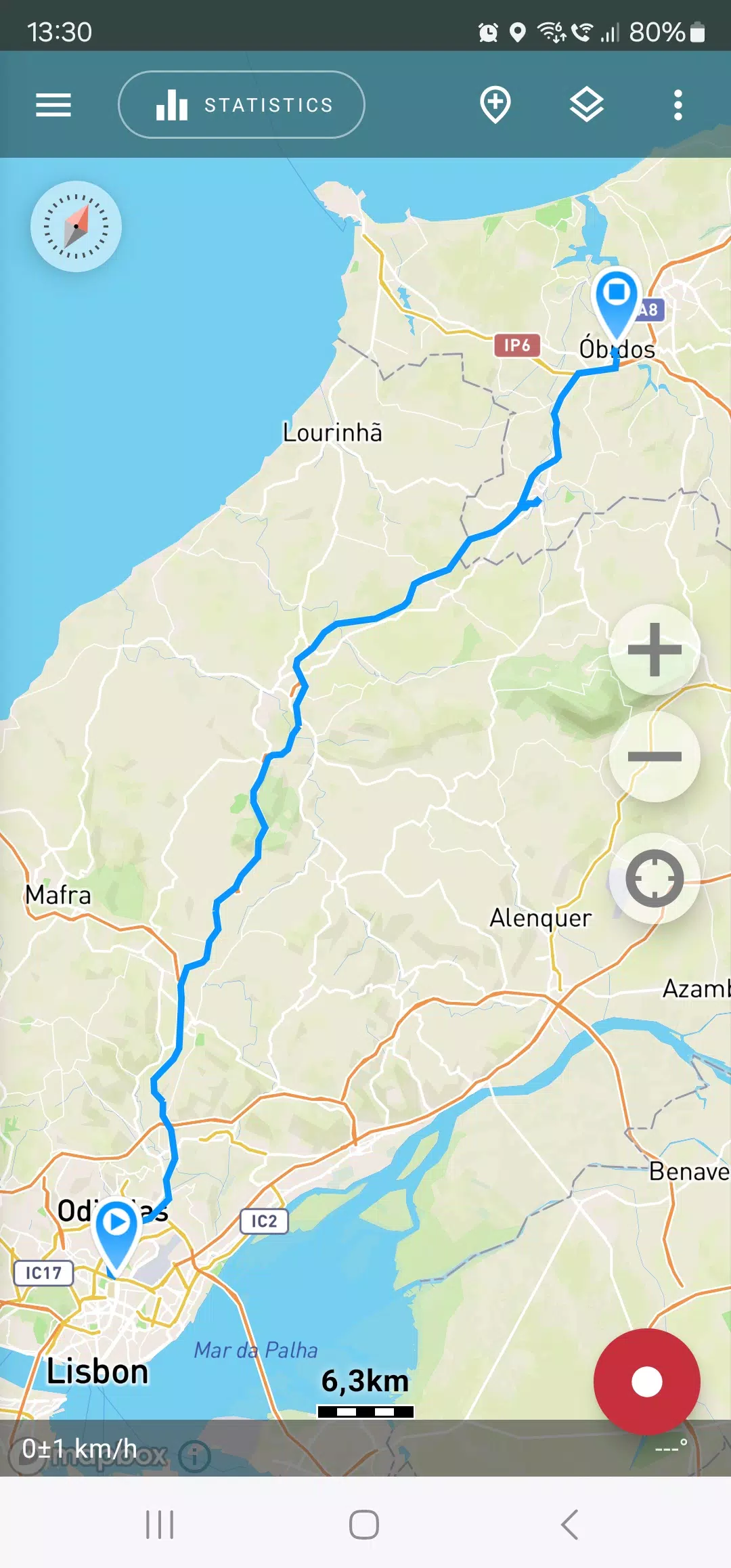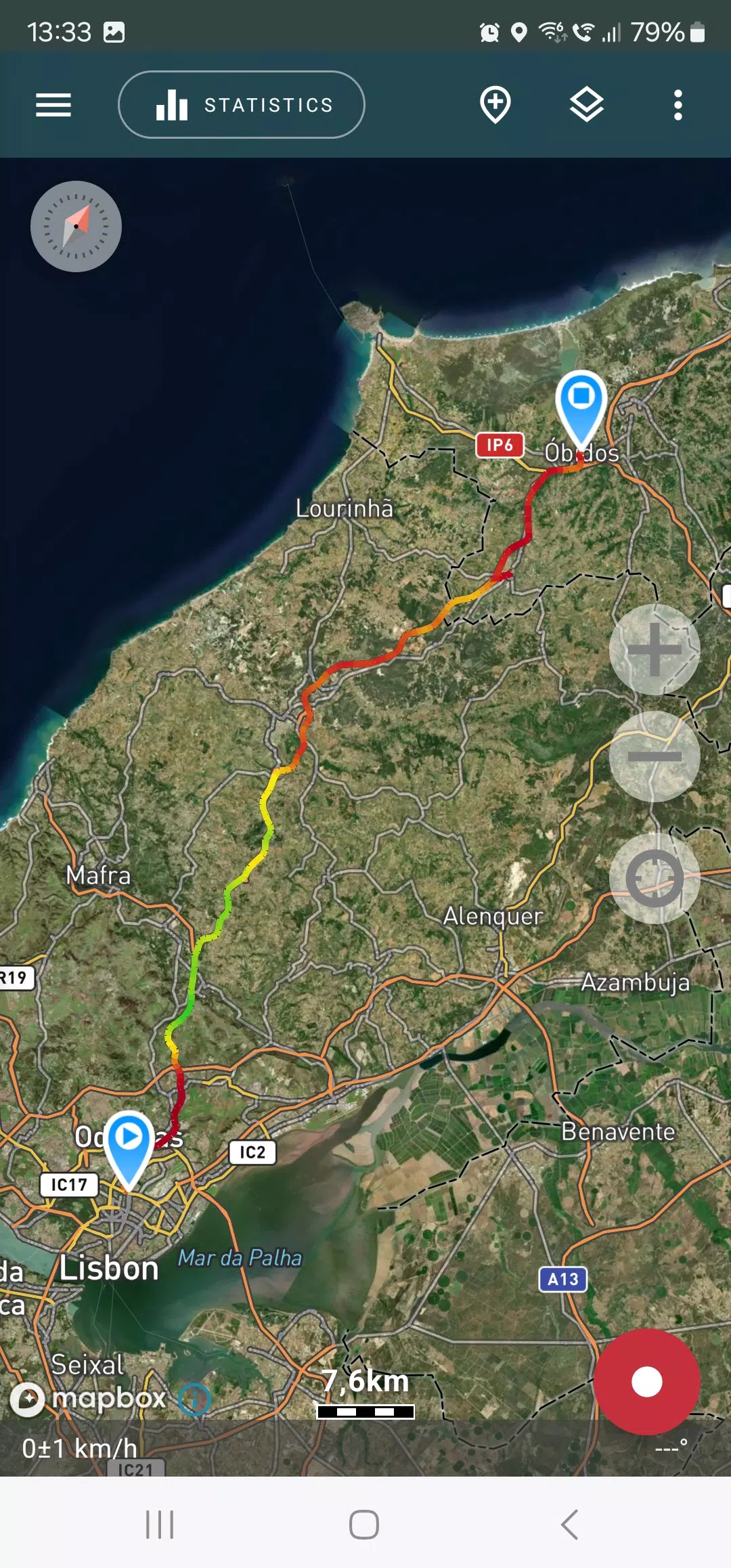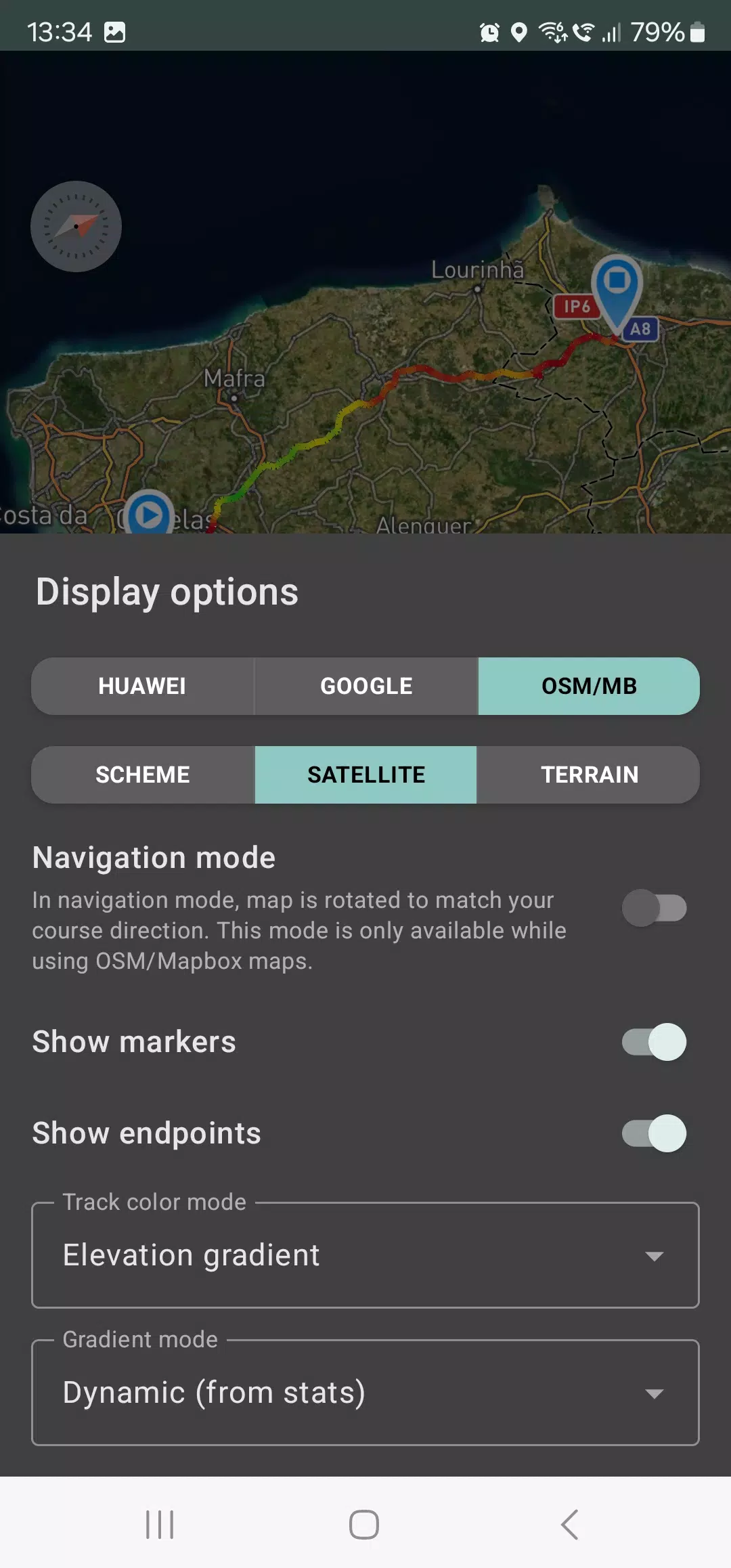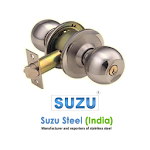Ev > Uygulamalar >Geo Tracker
Gezilerinizin GPS izlerini kaydedin, istatistikleri analiz edin ve bunları arkadaşlarınızla paylaşın!
Açık hava aktivitelerinden veya seyahatten hoşlanıyorsanız ve Open Street Maps veya Google ile uyumlu mükemmel bir GPS takip cihazına ihtiyacınız varsa, bu uygulama tam size göre! GPS izlerini kaydedin, istatistikleri analiz edin ve maceralarınızı arkadaşlarınızla kolayca paylaşın! Geo Tracker size yardımcı olabilir:
- Tanımadığınız alanlarda kaybolmadan gezinin.
- Rotalarınızı arkadaşlarınızla paylaşın.
- GPX, KML veya KMZ dosyalarından rotaları içe aktarın.
- Önemli olarak işaretleyin veya rotanız boyunca ilginç noktalar.
- Haritadaki noktaları şunu kullanarak bulun: koordinatlar.
- Sosyal medyada renkli ekran görüntüleriyle başarılarınızı sergileyin.
Dünya çapında ayrıntılı kapsama için OSM, Google Haritalar veya Google/Mapbox uydu görüntülerini kullanarak parkurlarınızı ve çevrenizi görüntüleyin. Harita alanları çevrimdışı kullanım için önbelleğe alınır (OSM haritaları ve Mapbox uydu görüntüleri çevrimdışı olarak en iyi şekilde çalışır). İzleme ve istatistikler için GPS sinyali gereklidir; internet erişimi yalnızca harita indirmeleri için gereklidir.
Navigasyonu kolaylaştıran, otomatik olarak dönen bir harita için sürüş sırasında navigasyon modunu etkinleştirin. Uygulama, arka planda parçaları kaydedebilir (bazı cihazlarda ek sistem yapılandırması gerektirebilir; uygulama içi talimatlar sağlanır). Arka plan güç tüketimi tüm gün kayıt için optimize edilmiştir. Uygulama ayarlarında bir ekonomi modu da mevcuttur.
Geo Tracker aşağıdaki istatistikleri hesaplar:
- Kalınan mesafe ve kayıt süresi.
- Maksimum ve ortalama hız.
- Hareket halindeyken süre ve ortalama hız.
- Minimum ve maksimum rakım, rakım farkı .
- Dikey mesafe, yükseliş ve çıkış hızı.
- Minimum, maksimum ve ortalama eğim.
Ayrıntılı hız ve yükseklik çizelgeleri de mevcuttur.
Kaydedilen parkurlar, Google Earth veya Ozi Explorer gibi diğer uygulamalarda kullanılmak üzere GPX, KML ve KMZ dosyaları olarak kaydedilir. Parçalar yerel olarak depolanır ve herhangi bir sunucuya aktarılmaz. Uygulama reklamsızdır ve kişisel verilerinizi toplamaz. Gelişimi desteklemek için gönüllü bağışlar kabul edilir.
Yaygın GPS sorunlarını çözmeye yönelik faydalı ipuçları ve püf noktaları:
- İzlemeye başladıktan sonra GPS sinyali alımı için yeterli süre tanıyın.
- Akıllı telefonunuzu yeniden başlatın ve gökyüzünün net bir şekilde görülebildiğinden emin olun (binalar veya ormanlar gibi engellerden kaçının).
- GPS sinyal alımı hava durumuna, mevsime, uydu konumuna ve çevresel faktörlere (binalar, ormanlar vb.) bağlı olarak değişiklik gösterir.
- Telefonunuzda konum hizmetlerini etkinleştirin ayarları.
- Telefon ayarlarında, "Tarih ve saat"in altında "Otomatik tarih ve saat"i ve "Otomatik saat dilimi"ni etkinleştirin. Yanlış saat dilimleri GPS sinyali alımını etkileyebilir.
- Uçak modunu devre dışı bırakın.
Bu ipuçlarını denedikten sonra sorunlar devam ederse uygulamayı kaldırıp yeniden yükleyin.
Not: Google Haritalar, Wi-Fi ve/veya mobil ağlardan gelen GPS verilerini ve ek konum verilerini kullanır.
Daha fazla SSS ve sorun giderme için şu adresi ziyaret edin: https://geo-tracker.org/faq/?lang=en
5.3.6.4132
18.7 MB
Android 5.0+
com.ilyabogdanovich.geotracker
Great app for tracking hikes! The map integration is seamless and the stats are helpful. Would love to see more customization options for sharing tracks.
Die App funktioniert meistens gut, aber die Akkulaufzeit ist schlecht. Manchmal verliert sie die GPS-Verbindung.
Application parfaite pour suivre mes randonnées ! Précise, facile à utiliser et les statistiques sont très complètes. Je recommande vivement !
Buena app para registrar rutas, pero la interfaz podría ser más intuitiva. A veces se cierra inesperadamente.
剧情不错,画面也还可以,就是选择有点少,希望能多一些分支剧情。