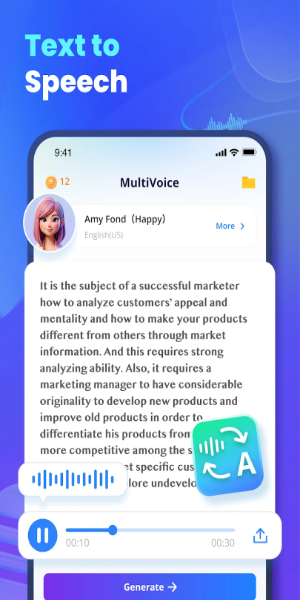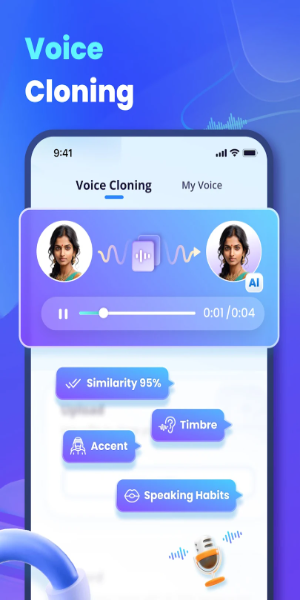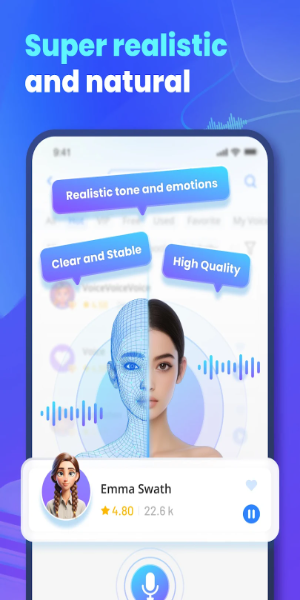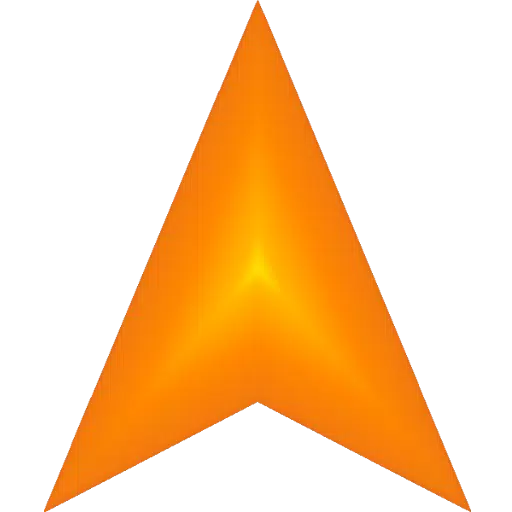VoxBox - Your All-in-One Text-to-Speech Solution! This powerful tool leverages cutting-edge AI to transform text into high-quality speech, perfect for a wide array of applications. Discover the ease and excellence of VoxBox and turn your text into captivating audio.
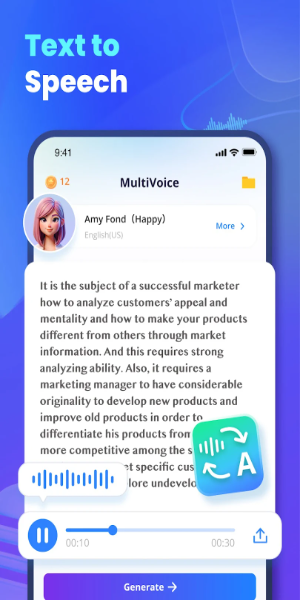
Key Features:
-
Customizable Audio: Enhance your audio with background music and precise volume control for a truly immersive listening experience.
-
Voice Cloning: Replicate your own voice or that of a celebrity, adding a unique personal touch to your projects.
-
Extensive Voice Library: Choose from over 4000 voices, including real voices, 2D character voices, and celebrity voices, to find the perfect fit for your needs.
-
Advanced Text-to-Speech: Experience lifelike and engaging audio output thanks to VoxBox's state-of-the-art AI.
-
Precise Audio Tuning: Adjust pitch, speed, and volume to achieve your desired audio effect.
-
Emotional Range: Infuse your audio with a variety of emotions and tones, creating a more authentic and impactful listening experience.
-
Global Language Support: VoxBox supports over 100 languages, catering to a global audience.
-
Versatile Parameter Control: Fine-tune every aspect of your audio, from pitch and speed to background music and mood.
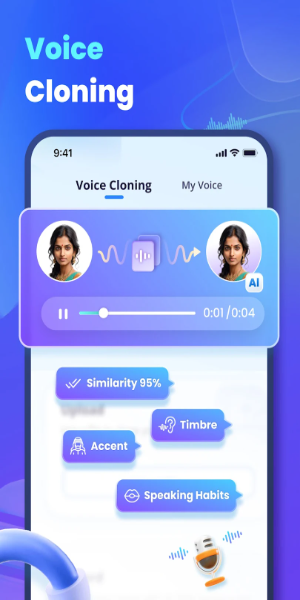
Applications:
VoxBox is incredibly versatile, ideal for:
- TikTok, YouTube, Snapchat, Instagram, and Twitter video content
- Audiobooks and podcasts
- Advertising voiceovers
- Children's book narration
- VR and phone system voice messages
- Commercial and tutorial video production
- Video narration and gaming commentary
- Sales letter creation
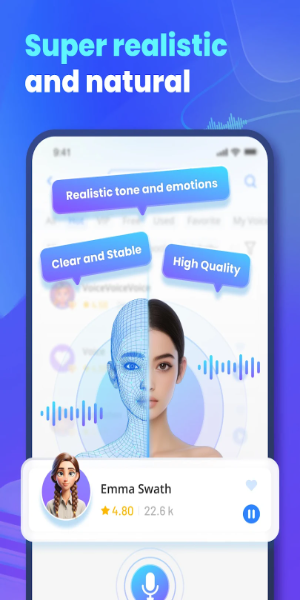
Getting Started with VoxBox:
- Download and install the VoxBox app.
- Create a VoxBox account and enter your text.
- Select your preferred voice and adjust settings.
- Play and export your finished audio.
v2.9.7
12.57M
Android 5.1 or later
com.voxbox.android