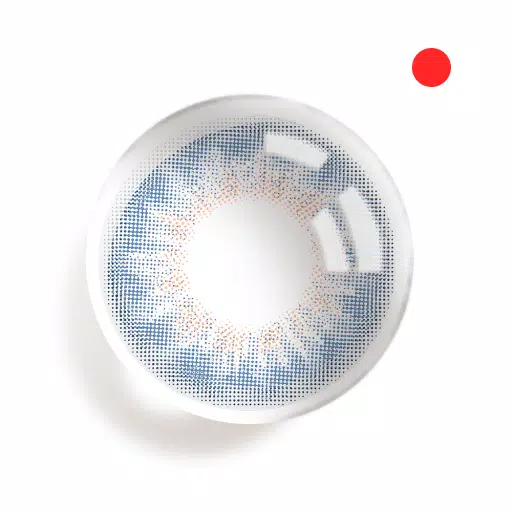Vysor provides a seamless way to view and control your Android device right from your computer, making it incredibly user-friendly. With Vysor, you can effortlessly use apps, play games, and navigate your Android using your mouse and keyboard. You can also go wireless, mirroring your Android to your desktop, which is perfect for engaging presentations.
For those needing remote assistance, Vysor Share allows you to share your screen with others, facilitating efficient troubleshooting and support.
Developers will find Vysor particularly useful as it eliminates the need for emulators, enabling you to work directly on a real Android device from your computer. This feature is invaluable for debugging and testing applications across various devices without the hassle of physically handling them. Vysor Share can also help you set up device farms for more comprehensive testing.
To get started with Vysor, follow these simple steps:
-
Install the Vysor app on your Android device.
-
Enable USB debugging on your Android. For guidance, you can watch this helpful YouTube video:
-
Download the Vysor Chrome app to view your Android from your PC:
https://chrome.google.com/webstore/detail/vysor/gidgenkbbabolejbgbpnhbimgjbffefm
-
If you're using Windows, you'll need to install the ADB Drivers:
http://download.clockworkmod.com/test/UniversalAdbDriverSetup.msi
-
Once these steps are completed, you're ready to use Vysor!
Should you encounter any issues, the Vysor support forum is available to help:
https://plus.google.com/110558071969009568835/posts/1uS4nfW7xhp
4.2.2
2.1 MB
Android 4.4+
com.koushikdutta.vysor