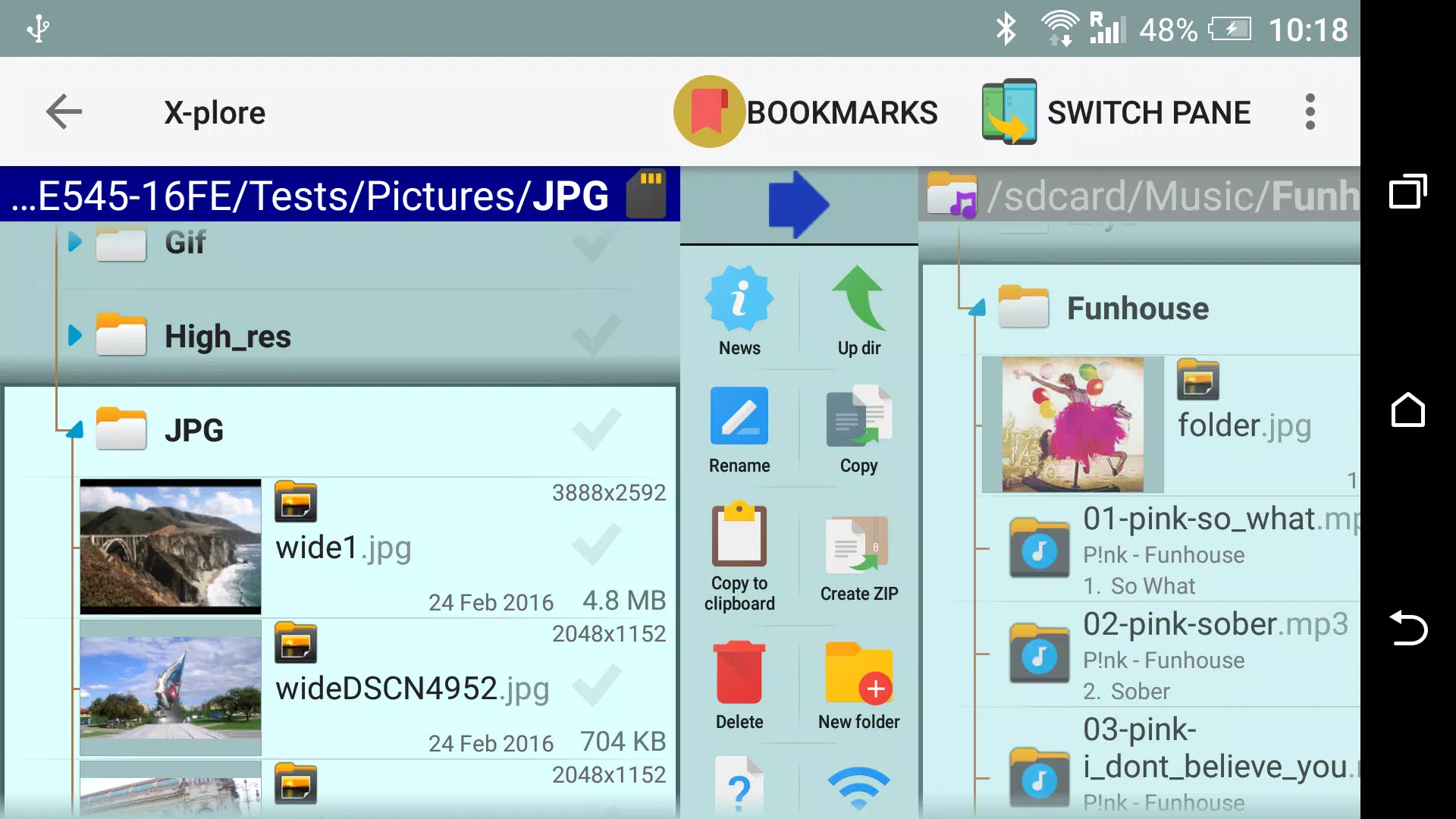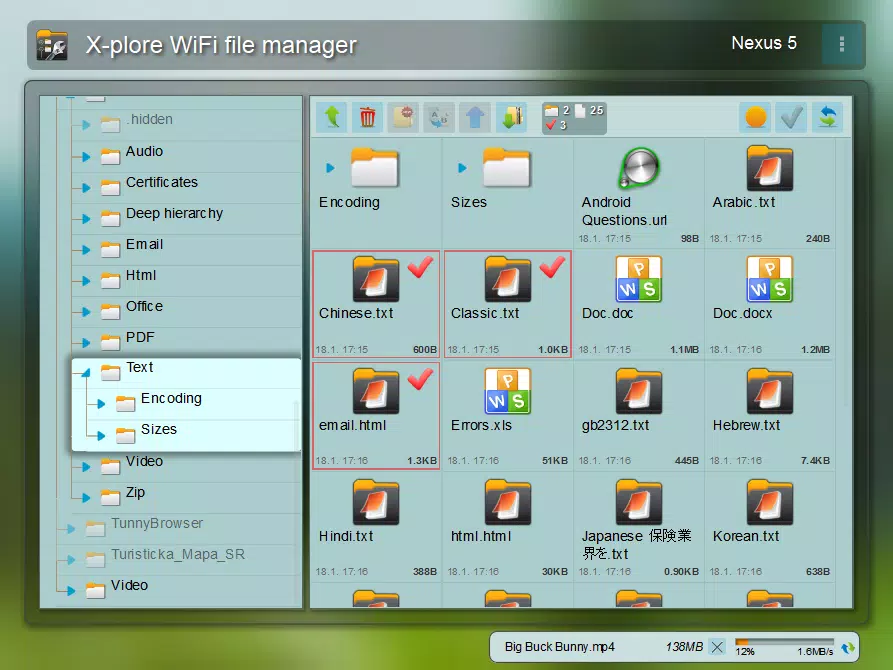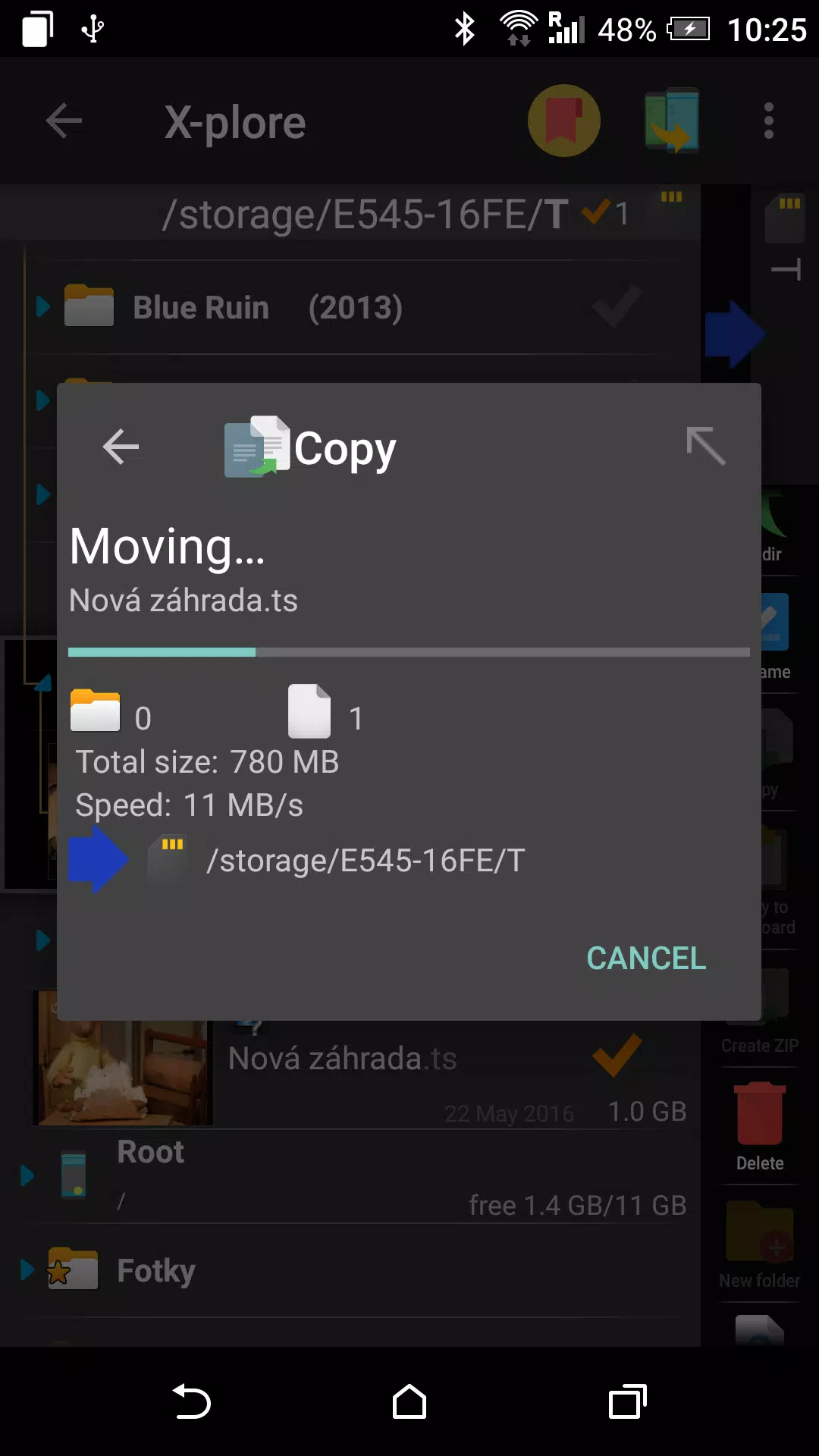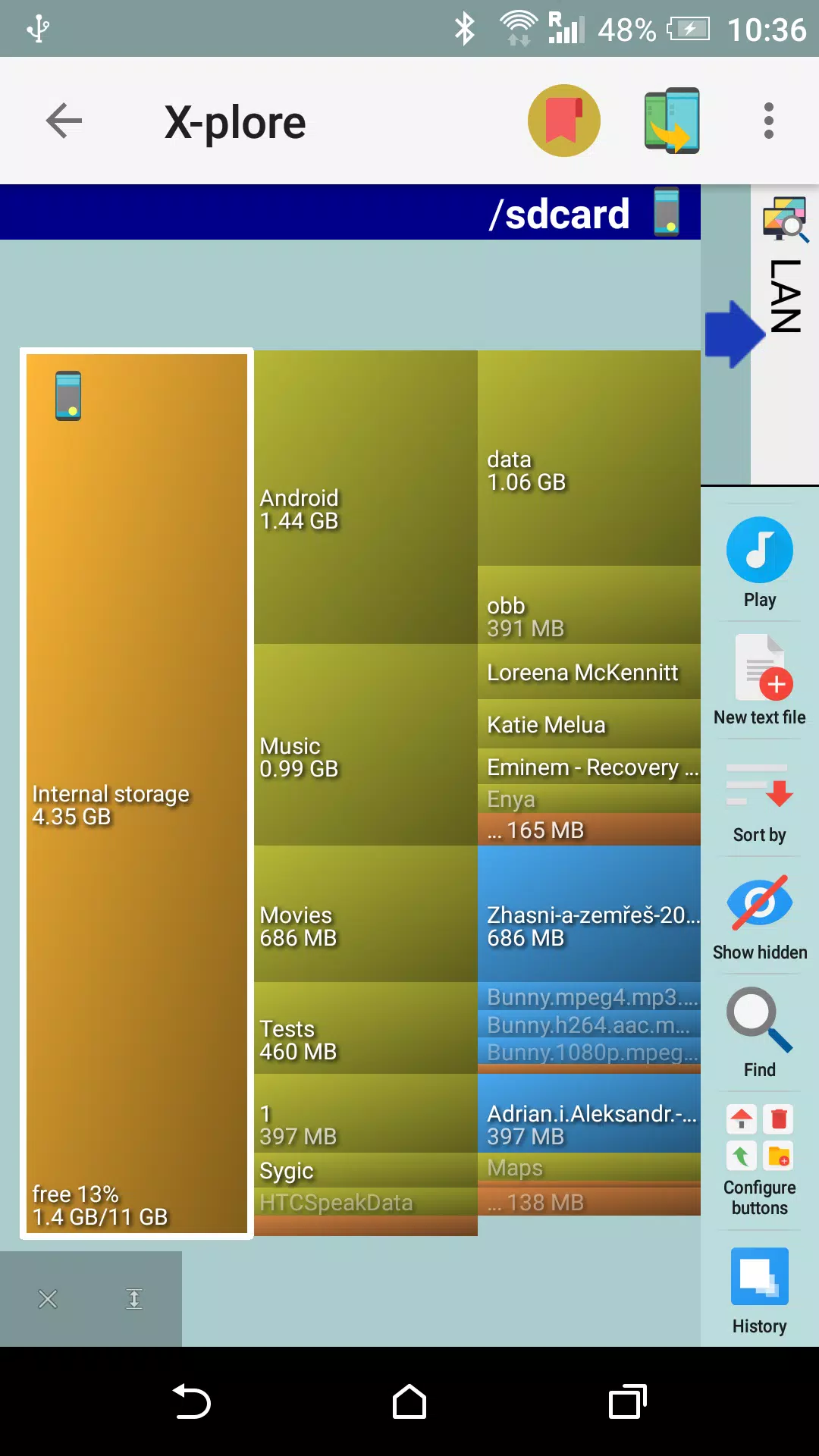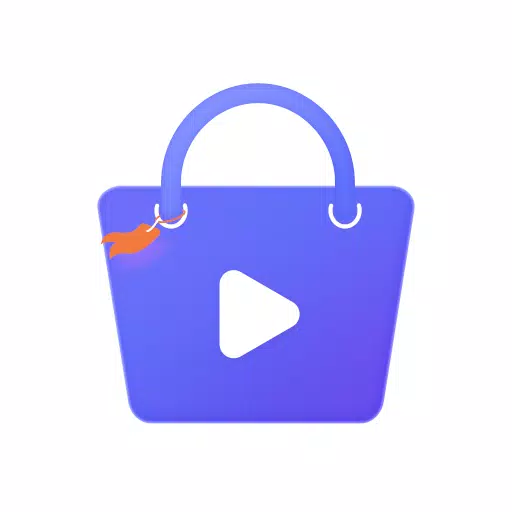X-plore is a powerful dual-pane file manager for Android devices, offering a comprehensive solution for managing files with its unique tree view feature. Whether you're exploring local storage, accessing remote servers, or managing cloud storage, X-plore provides a seamless experience. The application's versatility is showcased through its wide array of supported protocols and file types, including root access, FTP, SMB1/SMB2, Sqlite, Zip, Rar, 7zip, and DLNA/UPnP explorer.
One of the standout features of X-plore is its Disk Map, which helps you identify which files are consuming the most space on your device (http://bit.ly/xp-disk-map). Additionally, X-plore allows you to access various cloud storage services such as Google Drive, OneDrive, Dropbox, Box, Webdav, and more, ensuring you can manage your files from anywhere. For secure file transfers, the app supports SSH File Transfer (SFTP) and SSH Shell (http://bit.ly/xp-sftp), which are part of the paid features.
X-plore also includes a built-in music player, app manager, USB OTG support, and a PDF viewer, enhancing its utility for day-to-day file management. Paid features further extend the app's capabilities with WiFi file sharing (http://bit.ly/xp-wifi-share), managing files from a PC web browser (http://bit.ly/xp-wifi-web), video player with subtitles, and a vault for encrypting sensitive files (http://bit.ly/xp-vault).
The dual-pane interface of X-plore makes file operations like copying and moving between folders intuitive and efficient. The tree view feature provides a clear overview of your folder structure, allowing for quick navigation and management. For power users with rooted devices, X-plore offers the ability to delve into system data, backup files, and remove unwanted applications.
Standard users can opt to hide internal memory to avoid accidental modifications. X-plore also supports viewing and managing the contents of mass storage devices or attached USB memory sticks. The app manager feature allows you to view, run, copy, share, uninstall, and further explore installed applications.
For networking, X-plore supports access to FTP and FTPS servers, shared folders on other computers in LAN, and various web storage "Cloud" servers. You can easily configure multiple servers for efficient file management across different platforms. The app also includes a SQLite database viewer, enabling you to explore .db files as expandable lists of tables and rows.
X-plore's interface is designed for touch interaction, allowing you to open files, access context menus, and perform multi-selections with ease. Built-in viewers for images, audio, video, and text files are available, or you can configure the app to use system applications for opening files. Archives such as Zip, Rar, and 7zip are handled smoothly, displayed as regular folders for straightforward management.
For more details on how to use X-plore, visit the application manual at www.lonelycatgames.com/docs/xplore.
4.40.03
34.9 MB
Android 7.0+
com.lonelycatgames.Xplore