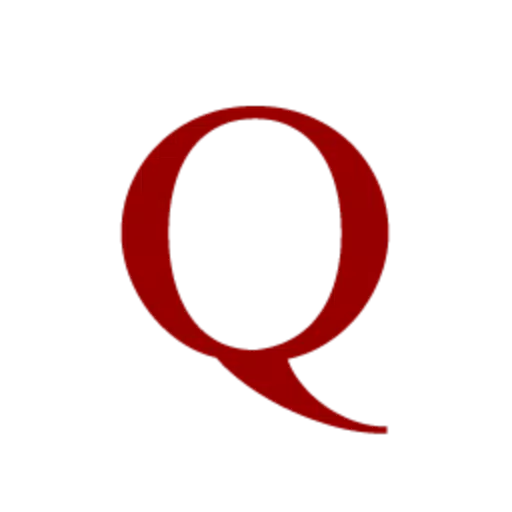Weather Widget and App with Graphical Weather Forecast and Tide Charts
Summary
Our resizable weather widget and interactive app deliver a comprehensive and visually engaging weather forecast, allowing you to quickly grasp what to expect when stepping outside. This graphical format, known as a 'meteogram,' presents weather data in an easily digestible manner.
Customize your widget to display the amount of information you desire or set up multiple widgets to show different data sets for various locations. You can plot essential weather parameters such as temperature, wind speed, and pressure, alongside tide charts, UV Index, wave height, moon phase, sunrise and sunset times, and more.
Stay informed with government-issued weather alerts, covering at least 63 countries. With over 4000 configuration options, you can tailor the meteogram to your preferences. The widget is fully resizable, fitting seamlessly on your home screen, and the interactive app is just a click away from the widget.
Choose from over 30 different weather data models and sources, including:
★ The Weather Company ★ Apple Weather (WeatherKit) ★ Foreca ★ AccuWeather ★ MeteoGroup ★ Norwegian Met Office (Meteorologisk Institutt) ★ MOSMIX, ICON-EU, and COSMO-D2 models from German Met Office (Deutscher Wetterdienst or DWD) ★ AROME and ARPEGE models from Météo-France ★ Swedish Met Office (SMHI) ★ UK Met Office ★ National Oceanic and Atmospheric Administration (NOAA) ★ GFS & HRRR models from NOAA ★ GEM model from the Canadian Meteorological Centre (CMC) ★ Global GSM and local MSM models from the Japan Meteorological Agency (JMA) ★ IFS model from the European Centre for Medium-Range Weather Forecasts (ECMWF) ★ HARMONIE model from Finnish Meteorological Institute (FMI) ★ and more!
Upgrade to Platinum
Enhance your experience with the platinum upgrade, which includes:
★ Access to all available weather data providers ★ Tide data integration ★ Higher spatial resolution (e.g., nearest km vs. nearest 10 km) ★ Ad-free experience ★ No watermark on the chart ★ Favorite locations list ★ Choice of weather icon sets ★ Quick location changes from the widget ★ Direct data provider changes from the widget ★ Link to windy.com from the widget ★ Save/load settings to/from local files and remote servers ★ Historical (cached forecast) data display ★ Full-day (midnight to midnight) forecasts ★ Twilight period visibility (civil, nautical, astronomical) ★ Time machine feature for past and future weather or tides ★ Greater font choices ★ Custom webfont selection from Google Fonts ★ Notifications, including temperature in the status bar
Support and Feedback
We value your input. Join our online communities for feedback and suggestions:
★ Reddit: bit.ly/meteograms-reddit ★ Slack: bit.ly/slack-meteograms ★ Discord: bit.ly/meteograms-discord
You can also reach us via email through the settings page in the app. For additional support, visit our help pages at trello.com/b/ST1CuBEm and our website at meteograms.com for further information and an interactive meteogram map.
What's New in the Latest Version 5.3.3
Last updated on Oct 20, 2024
5.3.3
• Fixed a window layout issue where the window went behind the status bar, caused by a behavior change in Android 15.
• Note: If your widget does not fully occupy the space after updating to Android 15, this is due to an issue with the launcher not reporting the correct dimensions to the widget in Android 15.
• A temporary fix in Meteogram (until the launcher resolves this) is to adjust the "correction factors" in the Advanced Settings section of the widget.
5.3.3
10.1 MB
Android 6.0+
com.cloud3squared.meteogram