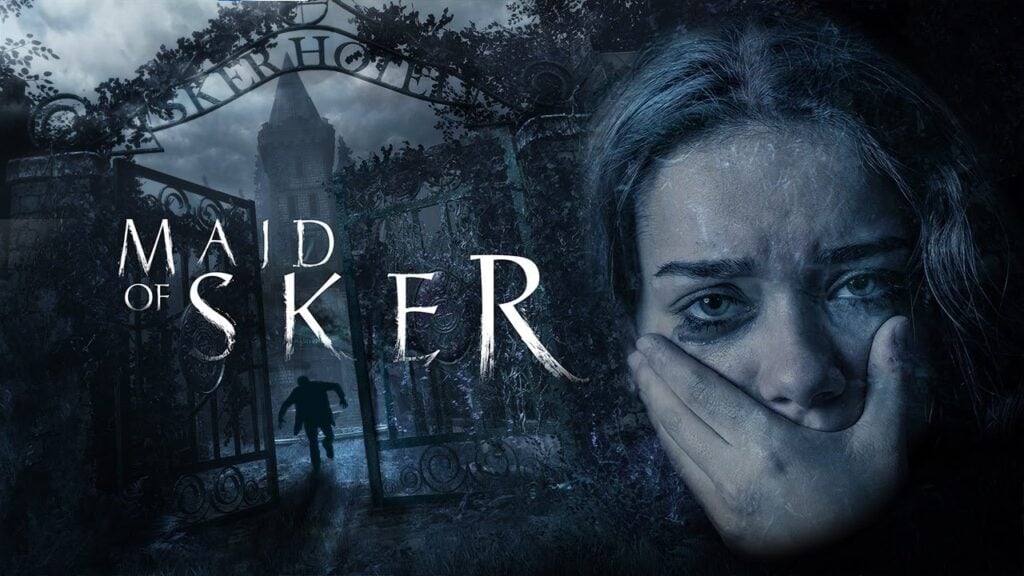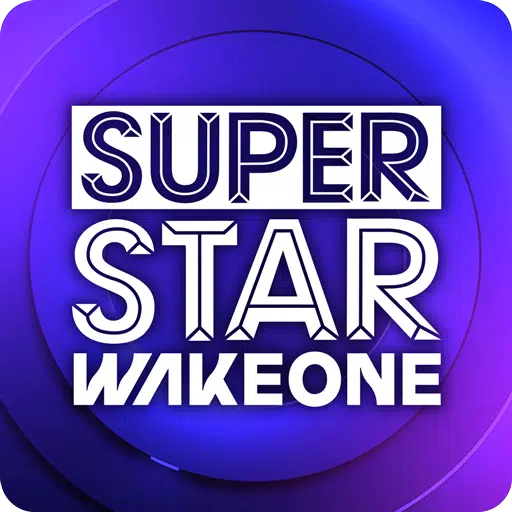How Camo Challenge Tracking Works in Blacks Ops 6
Call of Duty: Black Ops 6 Season 2 Simplifies Camo Challenge Tracking
Call of Duty: Black Ops 6's Season 2 update introduces Camo Challenge Tracking, a significant quality-of-life improvement for players striving for Dark Matter, Nebula, and 100 Percenter camos. This feature allows for streamlined progress monitoring, making the camo grind considerably less tedious.
The new tracker lets players manually select up to 10 camo and 10 calling card challenges to monitor simultaneously. Progress updates are readily accessible in-game, eliminating the need to constantly check the main menu. The system also proactively notifies players of near-completion for challenges, even those not actively tracked.
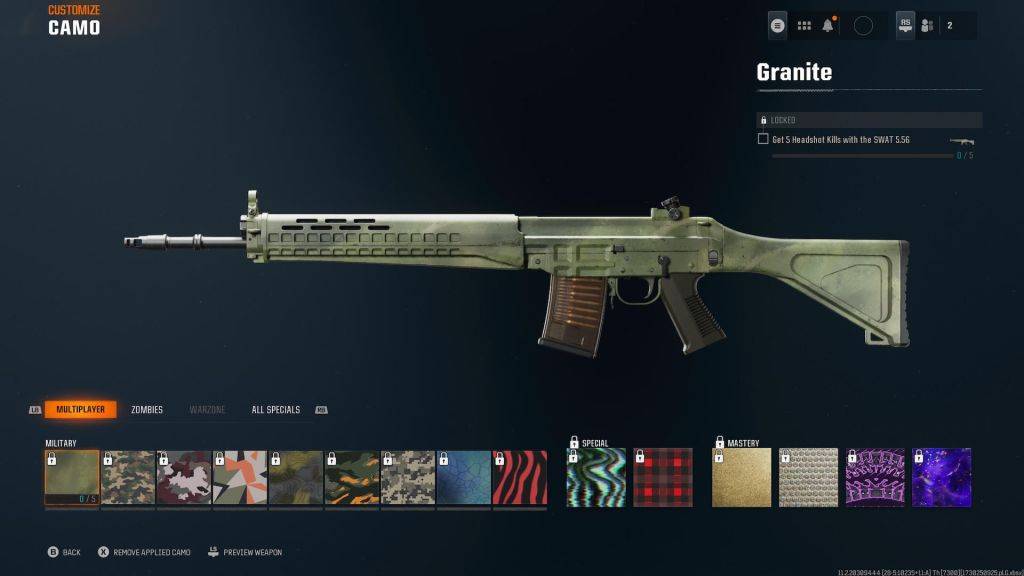
How to Track Challenges:
To add a camo or calling card challenge to the tracker, navigate to the desired challenge and press Y (Xbox) or Triangle (PlayStation). This allows for real-time progress monitoring during matches.
Beyond manually tracked challenges, the game automatically highlights challenges nearing completion. This information is also viewable in the Daily Challenges section of the Black Ops 6 lobby.
Improved Camo Unlocking:
The update also streamlines special camo unlocking. Previously requiring nine preceding military camos, now only five are needed. However, two special camos remain a prerequisite for mastery camos.
This change directly addresses player feedback concerning the overwhelming number of camos and the difficulty of tracking progress. Treyarch's responsiveness to player concerns is evident in this update, enhancing the overall Black Ops 6 experience.
Call of Duty: Black Ops 6 is available now on PlayStation, Xbox, and PC.
-
1

Google Play Awards 2024 winners include Squad Busters, Honkai: Star Rail, and more
Jan 09,2025
-
2

Dodgeball Dojo is a new family-friendly, anime-inspired card game coming to iOS and Android
Jan 12,2025
-
3

Animal Crossing: Pocket Camp Complete - Where to Farm Snacks
Jan 08,2025
-
4

Spyro Almost Cast as Playable Char in 'Crash Bandicoot 5'
Dec 11,2024
-
5

Warzone's Shotgun Nerfed in Update
Jan 26,2025
-
6
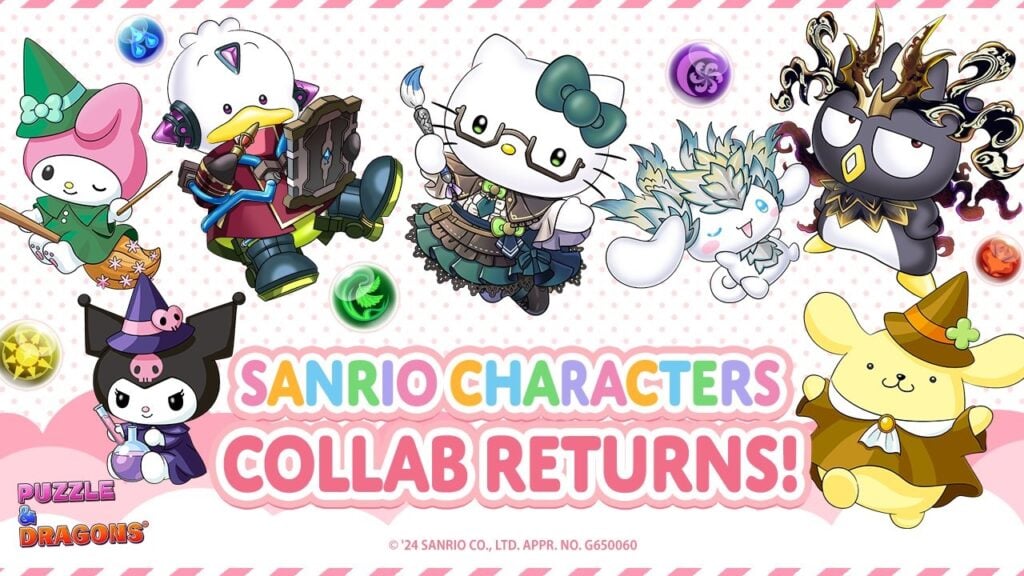
Puzzle & Dragons Drops a New Collab with Sanrio Characters
Dec 10,2024
-
7
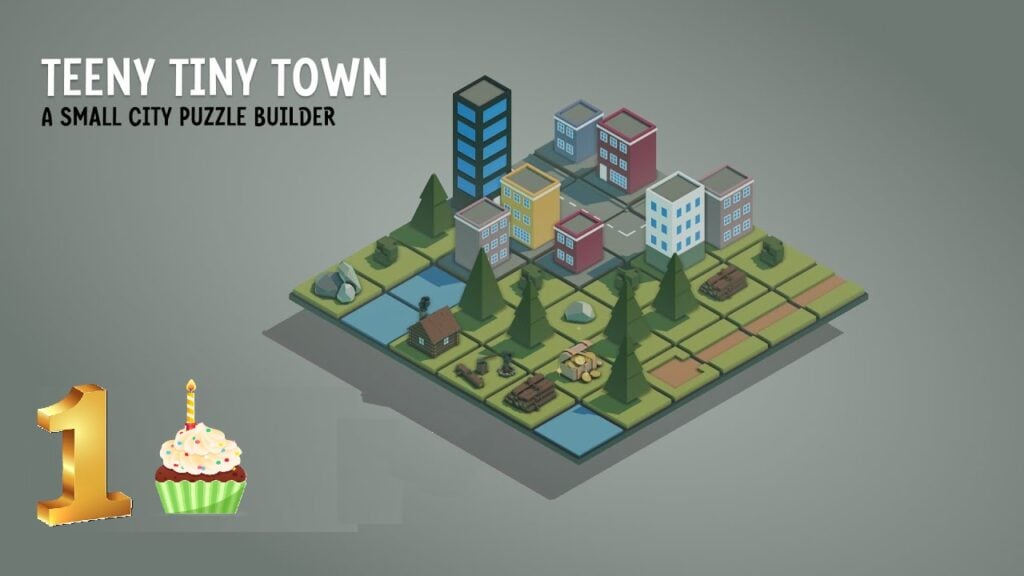
Sci-Fi Sojourn Arrives for Teeny Tiny Town's Anniversary
Dec 12,2024
-
8
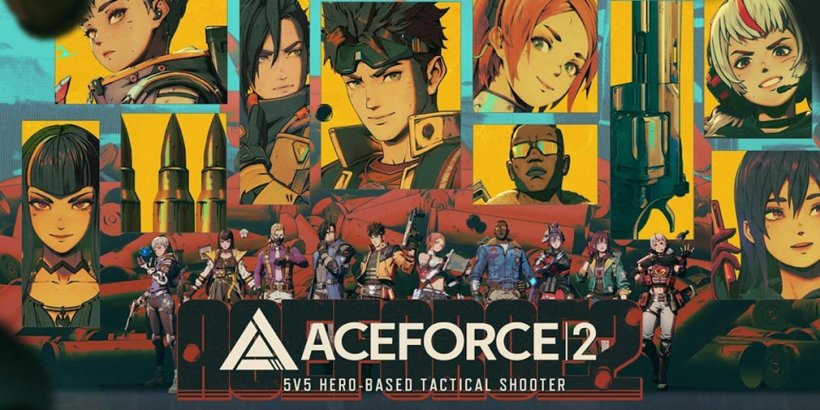
Ace Force 2: Immersive Visuals, Dynamic Character Arsenal
Dec 10,2024
-
9

KartRider Rush+ Drops Season 27 Soon Featuring Riders From The Three Kingdoms Era!
Jan 05,2025
-
10

Carrion the Reverse Horror Game That Lets You Hunt, Consume and Evolve Drops on Mobile Soon!
Dec 30,2024
-
Download

Magnet Hero
Action / 45.6 MB
Update: Feb 11,2025
-
Download

Bulma Adventure 2
Casual / 57.55M
Update: Mar 09,2024
-
Download

!Ω Factorial Omega: My Dystopian Robot Girlfriend
Casual / 245.80M
Update: Sep 10,2024
-
4
IDV - IMAIOS DICOM Viewer
-
5
FrontLine II
-
6
Agent J
-
7
Red Room – New Version 0.19b
-
8
KINGZ Gambit
-
9
Granny Multiplayer Horror
-
10
Wood Games 3D