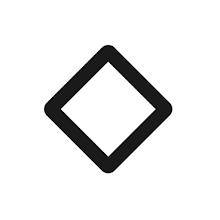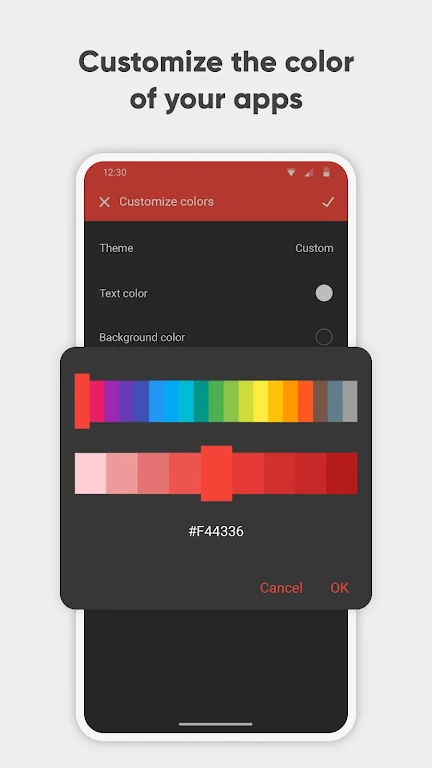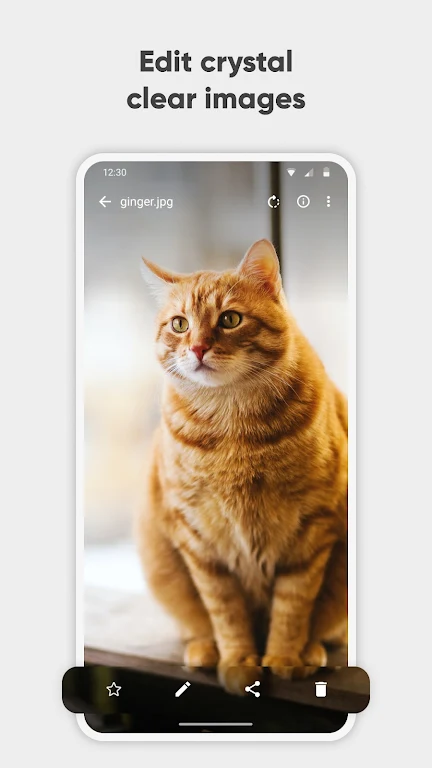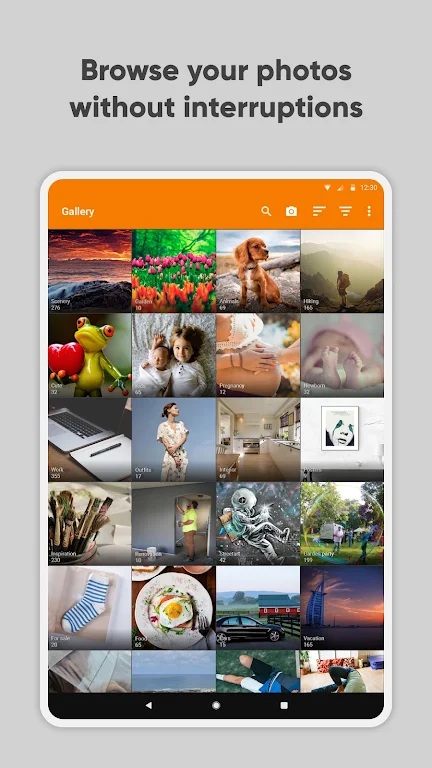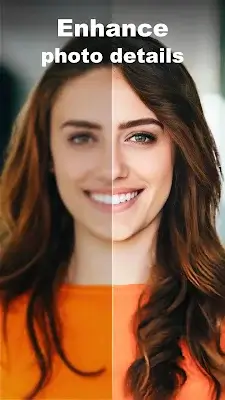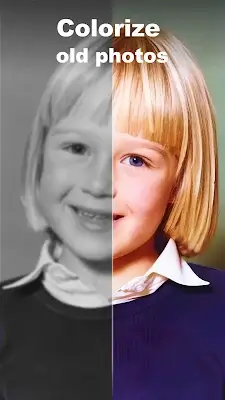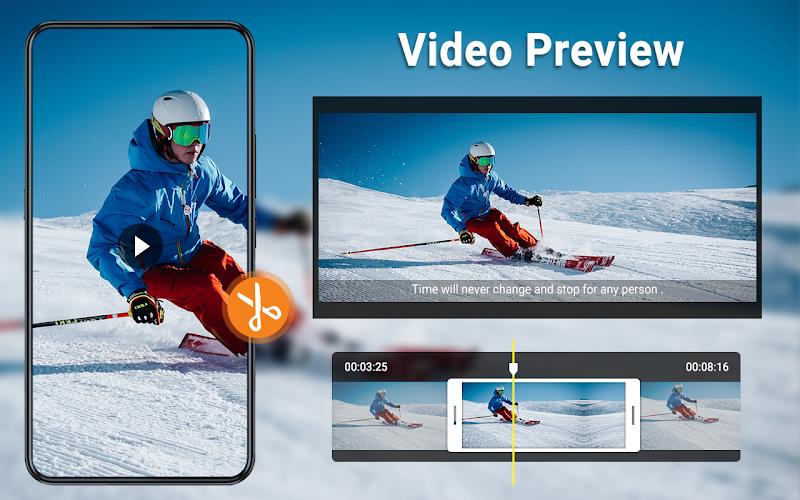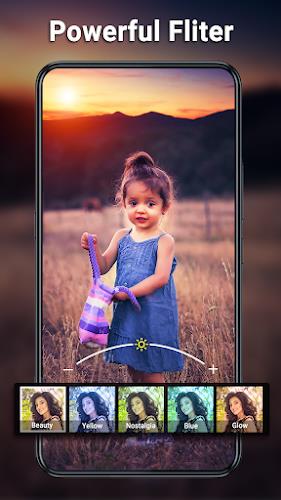Home > Tags > Photography
Photography
WaterfallPhotoEditor App. Features: Waterfall Photo Frames: The app offers a collection of amazing waterfall backgrounds and frames inspired by waterfall photography. Users can apply these frames to their photos to make them stylish and unforgettable.Landscape Directions: Users can frame their photo
Simple Gallery Pro Video & Photo Manager & Editor is a powerful yet user-friendly app designed to enhance the photo and video file management experience for Android users. With this app, you can easily organize, view, and share your media files without the need for an internet connection. What sets
PhotoLight: A Comprehensive AI Photo Enhancer for Restoring the Past and Enhancing ImagesPhotoLight is a powerful photo editing application that leverages advanced artificial intelligence technology to enhance and transform images. It offers a wide range of features, including restoration, unblurrin
Capture and enhance the beauty around you with the HD Camera -Video Filter Editor app. This all-in-one selfie beauty camera app is packed with features that will make every photo and video look stunning. With HD video shooting, panorama mode, and professional photo editing tools, you have everything
Never miss your beloved one's birthday again with the Birthday Photo Frames & Editor app! This app allows you to strengthen the relationships with your loved ones by capturing and wrapping their birthdays with personalized frames for a lasting memory. With features like a selection of frames, includ
-
Download

Magnet Hero
Action / 45.6 MB
Feb 11,2025
-
Download

Bulma Adventure 2
Casual / 57.55M
Mar 09,2024
-
Download

!Ω Factorial Omega: My Dystopian Robot Girlfriend
Casual / 245.80M
Sep 10,2024
-
4
FrontLine II
-
5
ALLBLACK Ch.1
-
6
IDV - IMAIOS DICOM Viewer
-
7
Escape game Seaside La Jolla
-
8
Color of My Sound
-
9
beat banger
-
10
Mr.Billion: Idle Rich Tycoon